
There are often situations when we are not satisfied with a product and need a refund. Fortunately, the items you purchase in Apple Store have a window period to return the product. Since Apple products are expensive, you might be keen to know how long does Apple Store return policy last and how to return a purchased item, for the same, this guide will help you.
How Long Does Apple Store Return Policy Last?
You can return a purchased product from the Apple Store within 14 calendar days from the date you receive your item, according to Apple’s return policy. This applies to most products, including iPhones, iPads, Macs, Apple Watches, AirPods, and accessories. However, there are some exceptions, such as custom-configured Macs, engraved products, and gift cards, which are not eligible for returns.
How to Return an Item Using Apple Store Return Policy?
You can return an Apple Store Product either by shipping it back or by returning it to a nearby Apple Store If you have purchased it online. But if you purchased an item from the Apple Store, you can only return it in-store, and here’s how you can do it:
1. Ship the item back to Apple
If you choose to ship it back to return your Apple Product follow these steps after signing in to your Apple Account on the Apple Store website:
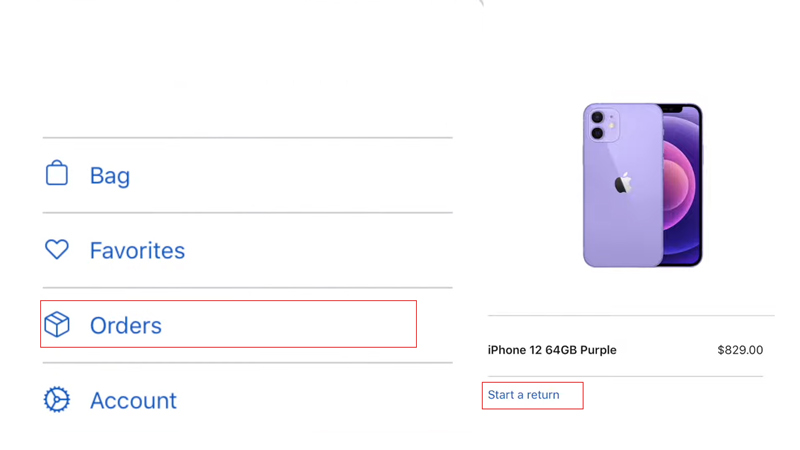
Tap on your cart from the top right corner of the screen and select orders from the list. Then tap the ‘Start a return’ button.
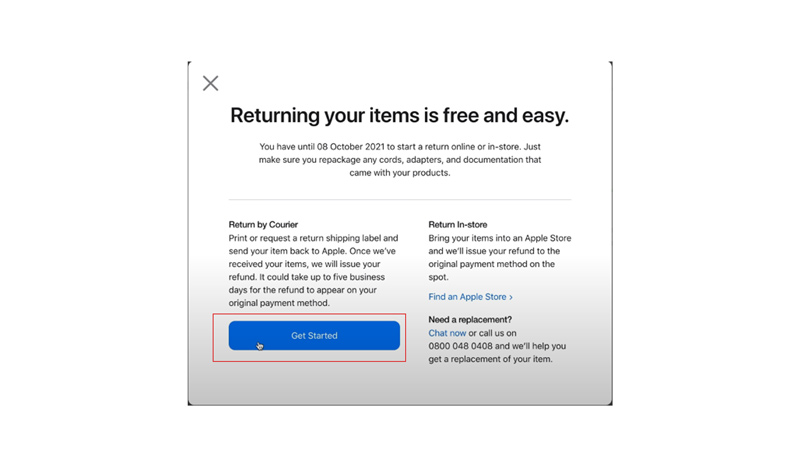
Now tap the ‘Get Started’ button from the pop-up message.
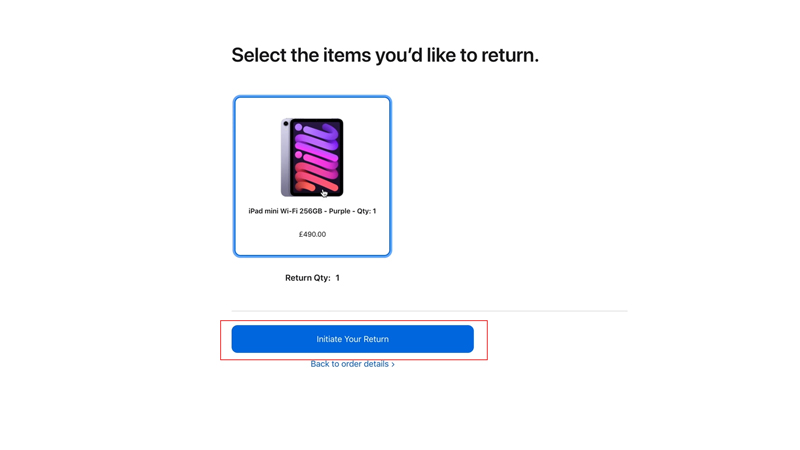
Select the item you want to return and tap the ‘initiate the return’ button.
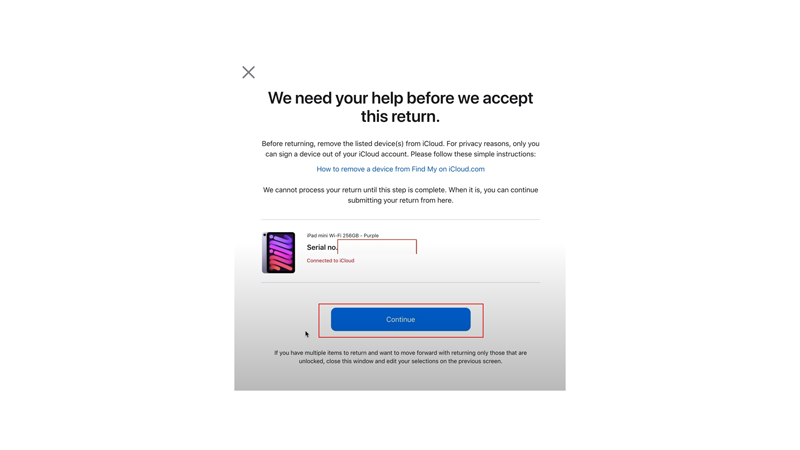
If you are returning a product that is connected to iCloud, you will need to disconnect it from iCloud first. Now enter the serial number of the item in the required field and tap the ‘Continue’ button. Follow the on-screen instructions, on how to pack and label your item. Also, you will need to print out a pre-paid shipping label that Apple will email you. Now you can then drop off your package at any UPS location or schedule a pickup.
2. Return the item to Apple Store
If you choose to bring your item to an Apple Store, you need to make an appointment and bring your original receipt, packaging, and accessories with you. You also need to bring a valid photo ID and the credit card you used for the purchase. The Apple Store staff will inspect your item and process your return.
Once Apple receives and inspects your item, they will issue a refund to your original payment method within 5 to 7 business days. If you paid with a gift card or store credit, you will receive a new gift card or store credit for the amount of the refund. If you received a free gift or promotion with your purchase, you may need to return it as well or pay for its value.
Hope you got the answers you’re looking for about the Apple Store return policy. Also, check out our other guides, such as the Apple AirPods Pro replacement cost or the Apple Watch screen replacement cost.
