
It’s been a few years now since Apple launched its services-based strategy. In 2020, Apple launched Apple One in various regions to consolidate different services such as Apple Music, Apple TV+, Apple Arcade, iCloud, Apple News+, and the new Fitness+ into a single subscription. But is it really worth it? In this article, you will find out all the detail of the different amounts of bundled subscriptions of Apple One below.
What is the Apple One Subscription?
The purpose of the Apple One subscription is to charge only one bundled price for all Apple services. For now, in Europe, it includes an Apple Music subscription, Apple TV+, Apple Arcade, and iCloud storage. In the United States, an option with Apple News+ and Apple Fitness+ is also available, however, the two services do not yet exist in Europe.
To this subscription plan, Apple adds two formulas: the first is designed for single users and the second, for families. Basically, the difference is in the number of accounts that can use the subscriptions (1 or 6) and the storage included in the subscription.
Apple One Subscription Prices
There are three different types of Apple One subscription plan, such as Individual, Family, and Premier; check out the image below to get an idea about the plans:
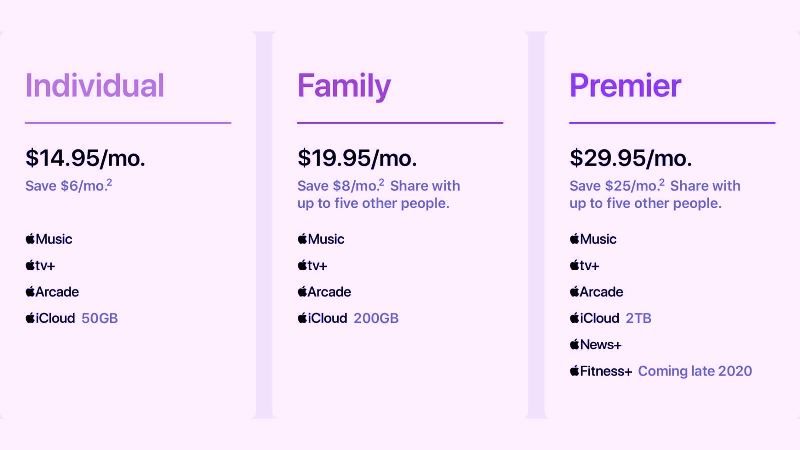
Note that the saving is calculated from the price of the different services subscribed separately. In fact, Apple TV+ is free for a large number of users who purchased an Apple product in the past year.
For comparison, a family subscription to Apple Music costs $19.95 per month and an Individual subscription costs $14.95 per month. The Premier Apple One subscription has a price of $29.95 per month.
How to sign up for Apple One Subscription?
- To sign up for Apple One, just go to Settings on your iPhone.
- Then click on your profile pic.
- Here, a Subscriptions box allows you to manage your subscriptions.
- On the next screen is where you can switch to Apple One.
- Once you have selected Apple One and the offer that corresponds to you, it will be automatically activated for your identifier and all the identifiers linked to your family.
That is all you need to know about what is Apple One Subscription and its price, bundles, etc. In the meantime, do not forget to check similar types of guides here: Apple Hardware Subscription Service: Release Date, Price, and More.
