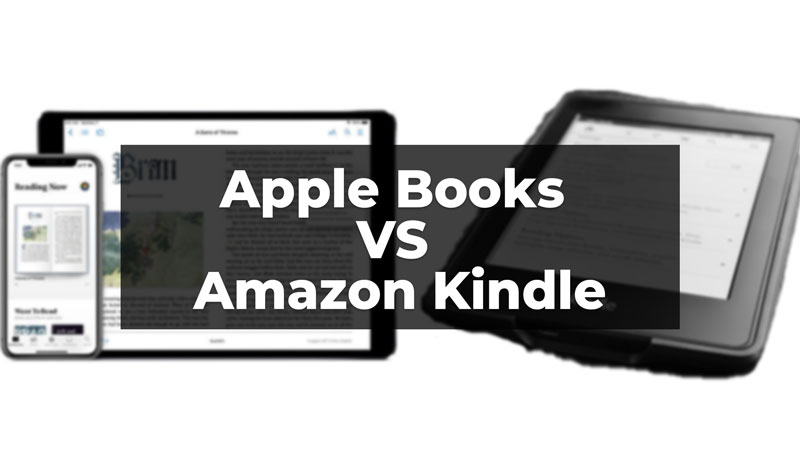
The Apple Books vs Amazon Kindle war still creates confusion in choosing what is best for them. Kindle being first in the market, still has a hold on its users, but with the upgrades in Apple Books, competition between the two has boosted. Amazon providing e-books since 2007, is undoubtedly one of the best in the market, but it has very close competition with Apple’s Apple Books. But before we get into the solution on which is the best, let us look into the features they both have and how they work on different operating systems.
A look at the Apple Books
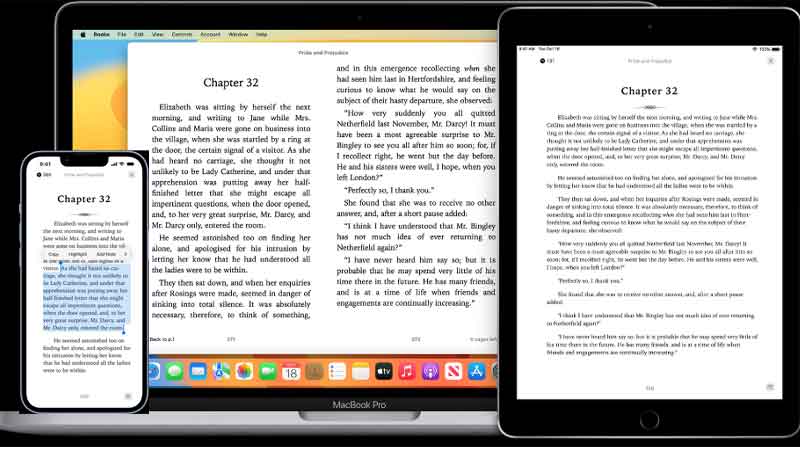
Apple Books were launched in 2010, which were previously known as iBooks. This re-branding of the name took place in the year 2018, along with which many other changes were made to the app. The app comes with an easy search option. Also, it has millions of e-books, audiobooks, and many things to choose from. It also gives you a list of Top reads from the genre you like.
The app allows you to create your collection of what to read, and also you can modify the font size, style, and paper color according to your requirement. The good user interface of the app helps the readers to enjoy what they are reading and find their books easily.
Apple Books have all tracked down how much time you have spent reading today. You can set your daily or yearly goals on the app and track your progress. You can also share the books you are reading through e-mail with your friends and family members with Apple IDs. The app comes with the option to change your reading speed. You can listen to audiobooks through your Apple watches.
| Pros | Cons |
| All the purchases can be done within the app and can be purchased using the Apple ID | This could only be run on Apple devices. |
| Installed dictionary function: to understand words more easily and clearly. | The dictionary could be annoying due to moving in and out of the app. |
| You only have to pay for the books you want to read. | No monthly plans and thus has higher rates of e-books and other purchases. |
A look at the Amazon Kindle

Amazon Kindle was launched in 2007 having a good hold in the e-book market. Kindle not only gives you a software app to run but also has a hardware device. It comes in three options: the basic Kindle, the mid-range Kindle PaperWhite, and top of the line Kindle Oasis. The features of the app and the hardware are the same.
The app can run on different operating systems like the Mac, PC, iOS, iPad, Android, and more. But to experience Amazon Kindle at its full length requires installing many different apps. You can use Audible to listen to audiobooks. Also, there is GoodReads to read and write book reviews. The app and the hardware have an in-built translation feature and Wikipedia to understand the words clearly.
There is a unique tool on Amazon Kindle, the X-Ray tool, which provides details about the plot, characters, and story. You can lend your books to your family members or friends using the Kindle Books Lending Program for 14 days. This also allows you to keep a daily record, and you can schedule the daily and yearly goals. Another thing that is not in Apple Books but is present in Kindle is the estimated time to complete the book.
| Pros | Cons |
| It comes with a monthly plan for unlimited e-books and audiobooks. | Works slowly on iOS and other Apple devices. |
| It can be easily accessed through any device. | You cannot buy directly from Kindle if you have it on your Apple device. Instead, you have to use an Android device or a web browser. |
| It gives a variety of Magazines, Newspapers, and other digital channels to read from. | The user interface is not updated, and some may find it boring. |
The decision between Apple Books or Amazon Kindle depends on the user. The one that suits you the best will be appropriate for you. You can select both of them using them simultaneously according to your need.
This was all about the Amazon Kindle and Apple Books. In case you are looking for a way to read ebooks on a PC, Laptop or Smartphone then check our guide on – Best Epub Reader for Windows and Android
