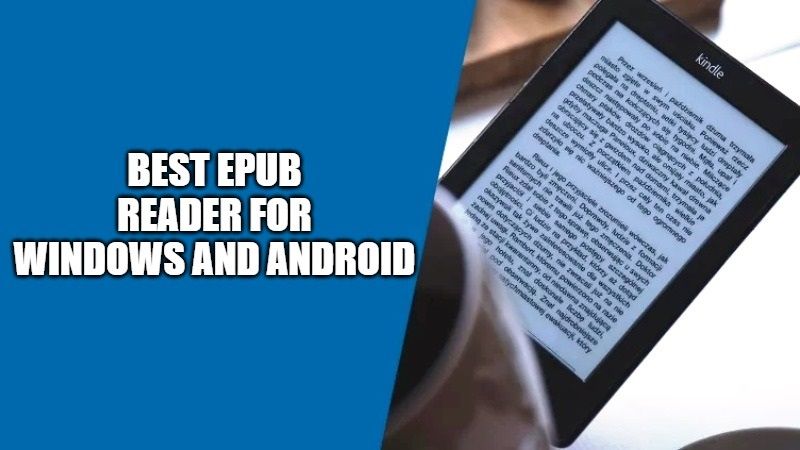
Nowadays, reading a book by buying it from a bookstore has become an outdated solution, especially since eReading devices and other solutions are changing the way we approach reading, radically changing our daily life. While some prefer holding books in hand is not replaceable, some prefer to go ahead with the technical variant of the reading experience, which offers comfort and other benefits. However, it should be noted that you don’t need to have dedicated devices when you want to explore eReading but you can start the eReading journey from your computer, smartphone, or tablet PC, etc. In this article, we will list download the best Epub Reader software that you can use in 2023.
Best Epub Reader for Windows and Android in 2023
On this page, we have created a list of top Epub Readers for Windows-based devices, not just computers but also for smartphones and Tablet PCs that run on Windows Phone and Android. In that sense, let us take a look at the best Windows PC apps that will allow you to read Epub books via your Windows PC.
1. Sumatra
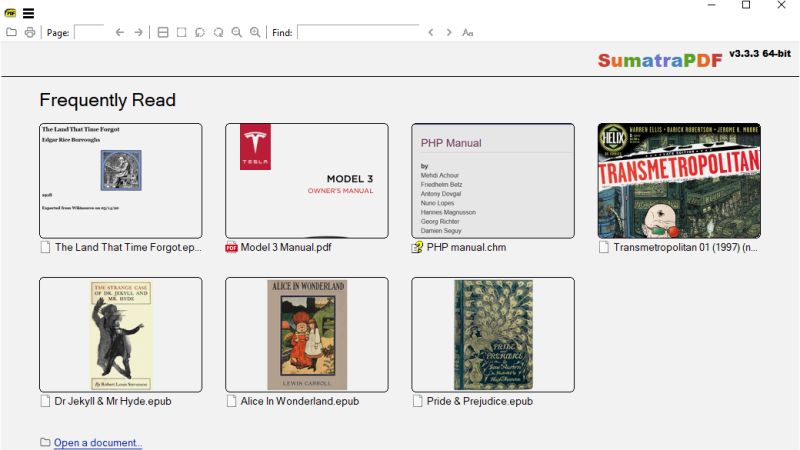
Known just by the name of Sumatra PDF, it is an eBook reader, one of the best Adobe Reader alternatives. This program supports various eBook formats like PDF, epub, Mobi, XPS, CBZ, CBR, etc. As we said earlier, the simplicity of the user interface makes Sumatra different from many other eBook readers. This app is available as both a standalone app and a portable app so that you can use it on any Windows PC without installation.
2. Icecream Apps
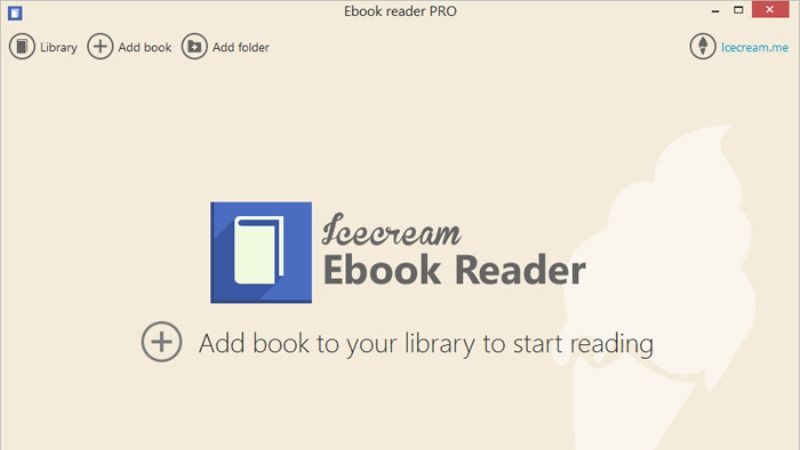
Icecream is yet another intuitive eBook reading solution. This app can also be used to archive your epub-based eBook files and read them later. In addition, it should be noted that this tool has a file size of only 14.2 MB but has excellent features such as support for various platforms such as fb2, Mobi, pdf, CBR, and cbz as well as epub. Other features of the application include the ability to view in full-screen mode, the functionality of bookmarks, and night mode.
3. NOOK – Best Epub Reader
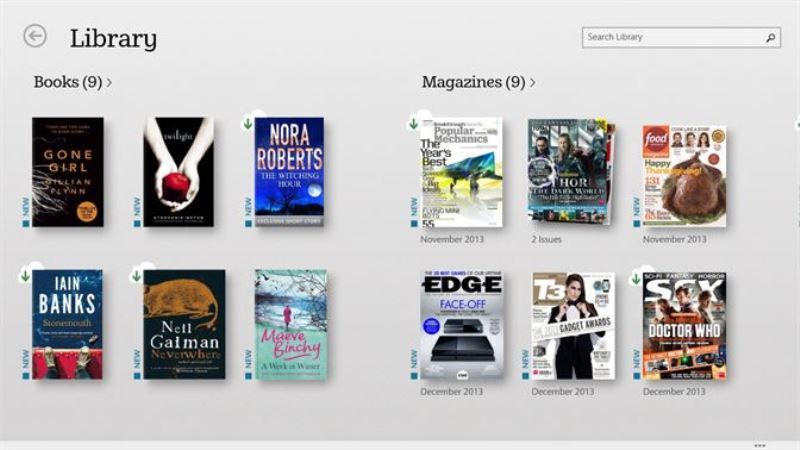
NOOK is one of the best Epub readers on the market and it is a completely free eReading application. So, if you are using a Windows 10-based computer, you can download the NOOK eBook Reader from the Windows Store. This app is published by Barnes & Noble, one of the most famous book retailers in the world. In addition to the function to import epub and PDF files, NOOK has an integrated archive of books, magazines, newspapers, comics, etc. You can buy them or just read them for free using your Microsoft account. Notable features of NOOK include highlighting certain paragraphs and changing the coloring of the book reading.
Download NOOK for Windows PC.
Download NOOK for Android devices.
4. Caliber
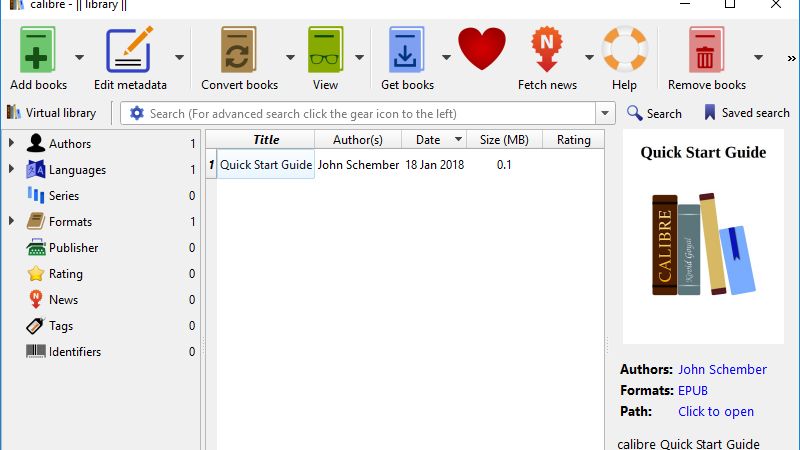
If you are looking for a more complete application, which allows you to manage the library and many other needs while reading, then Caliber is the best choice for you. In addition to providing you with a great eBook reading experience, you will be able to manage your books, edit eBooks, and so much more. It should be noted that Caliber is so simple to use that any beginner can approach the instrument with confidence, without any particular worries.
5. Cover – Comic Reader

Despite the fact that Cover is a dedicated comic reading tool, it also works as an eBook reader. This app offers support for both epub and Mobi files. Also, if reading comics are your thing, this tool will look just great, because this app has a lot of additional features. In addition to popular eBook platforms such as PDF, EPUB, CBZ, RAR, CB7, etc., Cover also supports image-based books.
Download Cover – Comic reader.
And that’s everything you need to know about the best Epub Reader for Windows and Android. In the meantime, do not forget to check our other guides – Best App Lockers for Android phones, and Best Windows 11 Theme for Windows 10.
