Android System Intelligence formerly known as Device Personalization Services, was launched with Android 9 to enhance the user experience through AI. While clearing the cache to clear up some space or using the Settings app, you might have come across this app oftentimes. You might wonder what is it, what it does, and whether you can uninstall or disable it. If you are having such questions in your mind, then you should check out this guide to know more.
Android System Intelligence: What is it & Why You Need it?
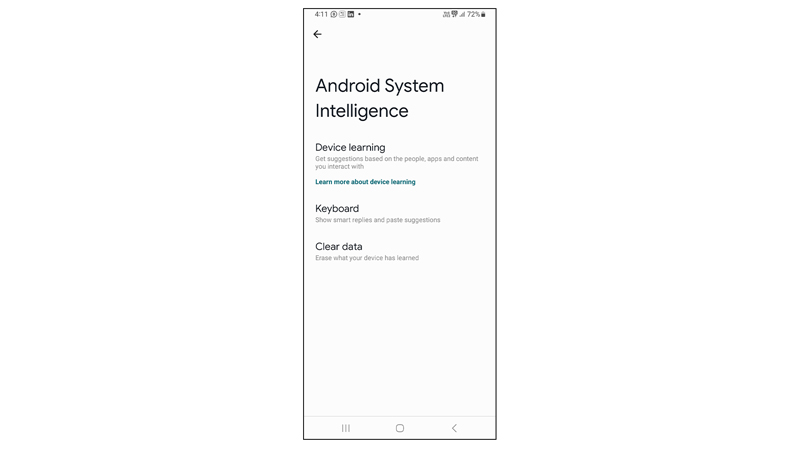
Android System Intelligence is the operating system component that is responsible for many smart features on your Android smartphone. This component is necessary to keep your smartphone actually “smart.” A prime example would be voice recognition, wherein your device takes in background sound and interacts with you according to it. It processes your data and protects them while using the smart features that require smart components.
Features
Android System Intelligence enables a few smart features that leverage machine learning to improve your user experience. Here are some of the most important features that are enabled by this system component:
- Live Caption – Automatic captions for media that don’t have captions available.
- Screen Attention – Your screen won’t turn off while you look at it (present on the Pixel 4).
- Smart Autorotate – Detects the orientation you hold your phone in.
- Improved copy and paste – It makes moving text from one app to another easier.
- App predictions in the launcher – Suggests the app you may need next.
- Action buttons to notifications – For example, the action buttons could add directions to a place, help you track a package, or add a contact right from the notification.
- Live Translate – Capable of translating text in live conversations and videos.
- Voice Typing – Allows you to dictate through Assistant.
- Now Playing – Automatically listens for and identifies music around you and displays information on the lock screen.
Why Do You Need It?
While you don’t technically need Android System Intelligence for your phone to work on a very basic level, like making phone calls, a lot of features won’t function without it. If you ever use any of these features, then you do need Android System Intelligence. Also, it protects your user data in the process of enabling these smart features. It does not send any of your personal information to Google or any other third-party service. It uses on-device machine learning to process your data locally and securely.
Can You Uninstall or Disable Android System Intelligence?
Android System Intelligence is a system app that comes pre-installed on many Android devices that have Google Play Services installed. However, some of the features it enables are Google Pixel-specific and may not be available on other devices. If you want to uninstall or disable it, you can do so at the cost of losing these smart features. However, we do not recommend doing so unless you have a valid reason or face any issues with the app. To uninstall this app, follow these steps:
- Open the Settings app on your Android phone and tap the ‘Apps’ tab.
- Scroll down and find the ‘Android System Intelligence’ tab and tap on it.
- Now tap the Disable or Force Stop button to disable it.
- After this, all the smart features on your smartphone will be disabled.
That’s everything covered about Android System Intelligence. Also, check out our other guides, such as What are the new Android 14 Beta 2 features or How to get Android 14 Beta on your smartphone.
