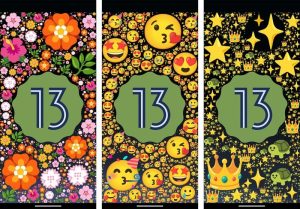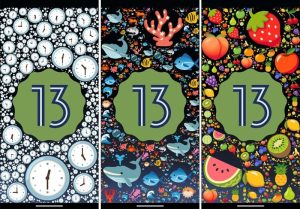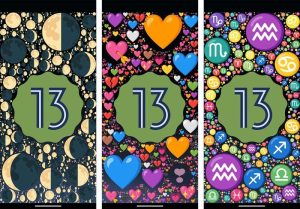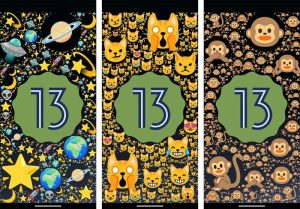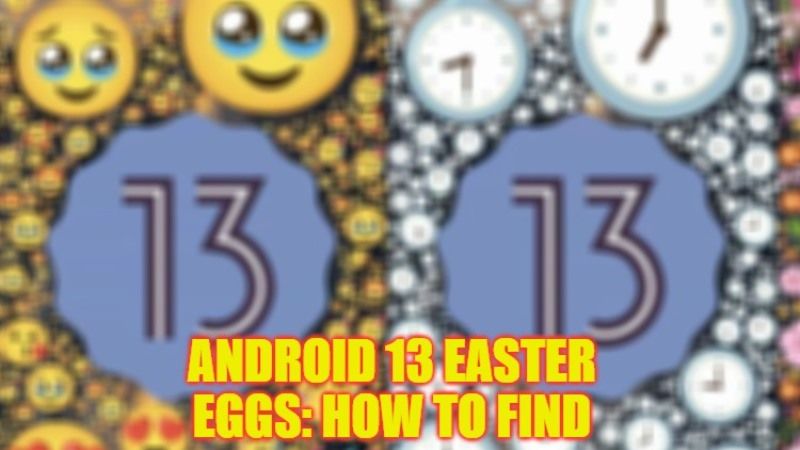
Google has released its latest Android 13 operating system in August 2022 and it comes with a lot of features that users can enjoy. In addition, every year, the American company adds a hidden easter egg to its system and it is in this version that we will find its final form. In this article, you will learn how to find the Android 13 Easter Eggs and explore some amazing information.
How to find the Android 13 Easter Eggs

If you want to know how to find the Android 13 Easter Egg on your device, do not worry, as we have got you covered. This tutorial will help you out on how to get the Android 13 easter eggs on your device in detail below.
- On your Android device with the Android 13 operating system, open the Settings app.
- Then tap on About phone.
- Navigate to the bottom and search for the Android version, and start tapping on it.
- Once you repeatedly tap “Android version”, a clock will appear.
- Now, use your finger to dial the clock until you reach 1 o’clock.
- You will then notice that your Android screen will fill with bubbles around it.
- You can also long press on any part of the screen to change the bubbles into emojis.
- Keep long pressing on any part of your screen to change various emojis if you would like.
You can toggle through twelve of these emojis that you can find in Android 13. You can check all of these emojis listed below.
While this easter egg is a lot of fun, it looks a little thin by Google standards. Usually, there’s a side aspect that comes into play after you’ve made the initial easter egg. So far, however, we haven’t found a secondary part of it. For example, with the Android 12 easter egg, the secondary aspect involved a nice widget that allowed some fun with the color picker. It is possible that we will see the side aspect of the Android 13 easter egg in a future release.
That is everything you need to know about how to find the Android 13 Easter Eggs. If you are interested in more Android 13 Tips and Tricks, then check out our other guides only on our website TechNClub.com: How to Install Android 13 on Google Pixel Devices, and How to Install Android 13 Beta on OnePlus 10 Pro.