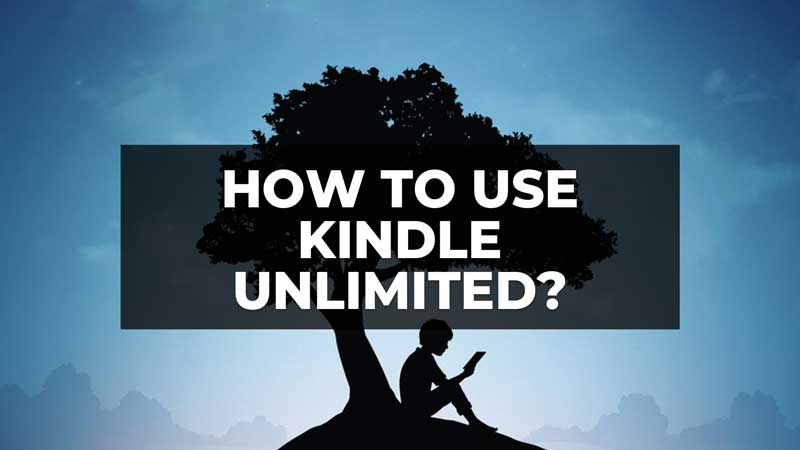Kindle Unlimited is an e-book library that lets you access 2 million books for a monthly subscription of $9.99 on Amazon. You can read this on any device by signing in to your Amazon account. Not all books are available on Kindle Unlimited but quite a variety of great books are available like the Harry Potter collection, featured magazines, books in different dialects like Hindi, Tamil, Marathi, Gujarati, Business books, and several other popular genres. There are some audiobooks too. The best part is that you can check the rich collection before buying it. Keep reading our guide to know how Amazon Kindle Unlimited works.
How Does Amazon Kindle Unlimited Work?
With an affordable monthly subscription, you can download any available book for free using Kindle Unlimited on Amazon. While there are no limits to how many books you can read, there are limits to how many books you can borrow at a time. You can borrow 10 books at a time and when you’re done you can go to the app or the website and return the book and add a new one. If you are not yet subscribed for the same here are steps on how to buy Kindle Unlimited subscription.
First-time users of Kindle Unlimited will get a 30-day free trial before paying for your subscription. Follow these steps to sign up for Kindle Unlimited:
1. Sign in to your Amazon account.
2. Search for ‘Kindle Unlimited’ on the Amazon app or website.
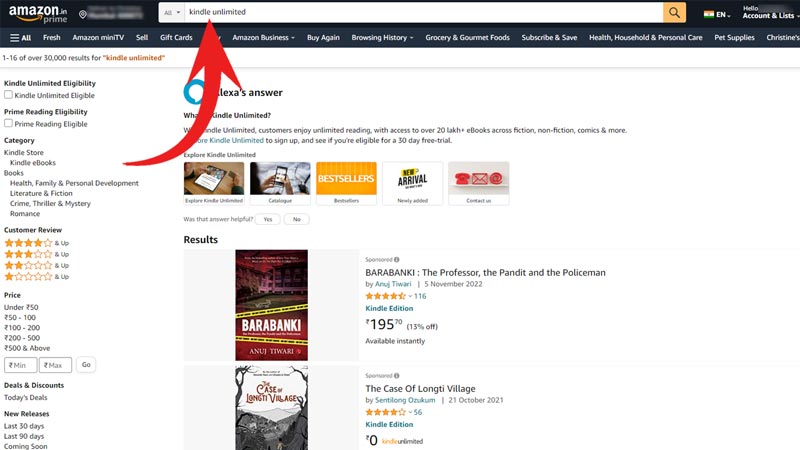
3. Below Alexa’s answer, click on Explore Kindle Unlimited.
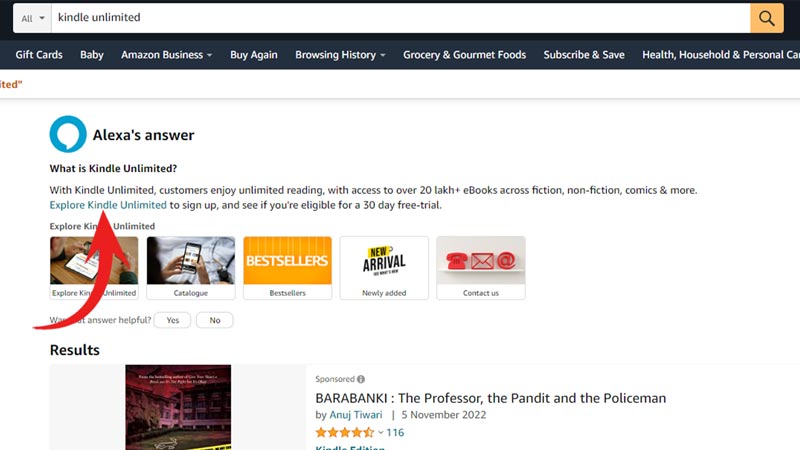
4. You will be now directed to the page where you can click on Start your 30-day free trial and access the free subscription.
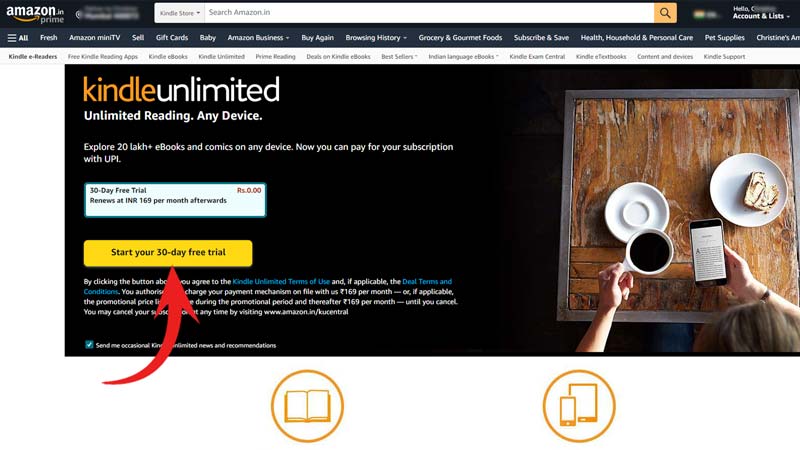
5. Your Kindle Unlimited service is now active.
6. You can cancel your membership anytime by heading to Kindle Unlimited Page and under Manage Membership, click on Cancel Kindle Unlimited Membership.
How to Access Kindle Unlimited Books?
1. On Amazon’s home page, head to the dropdown menu by clicking the All section.
2. Under Digital Content and Devices, click on Kindle E-Readers and eBooks.
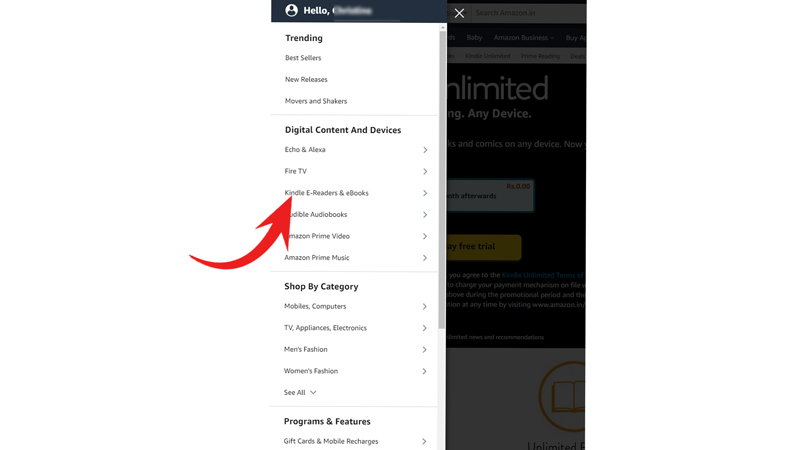
3. Now click on Kindle Unlimited under the Kindle Ebooks section.
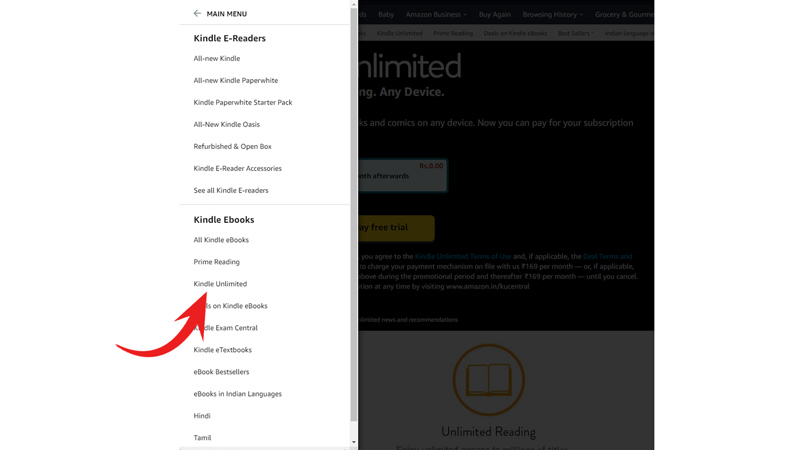
4. You can also browse the books by searching for them normally and choosing the books with a Kindle Unlimited Logo.
5. Once you select the book, in the product details section you will find two options: Read for Free and Buy now with 1-Click
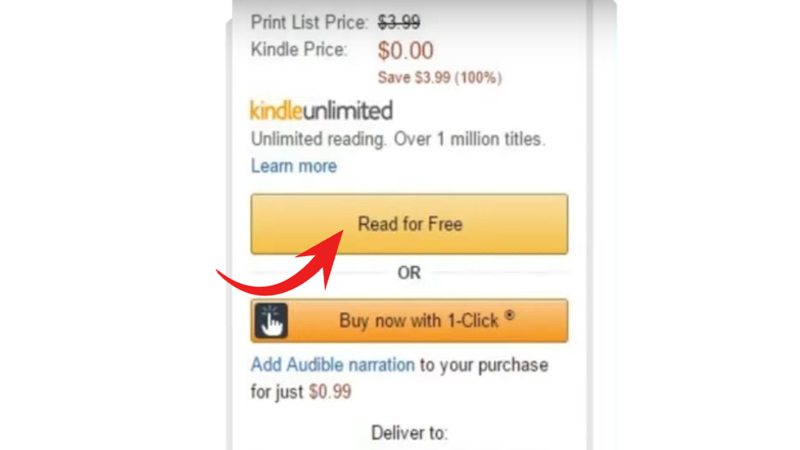
Click on the first option to borrow the Title via Kindle Unlimited.
How to See Your Borrowed Titles List on Amazon Kindle?
1. Click on Hello Account (Your name).
2. Under Your Account section click on Your Kindle Unlimited.
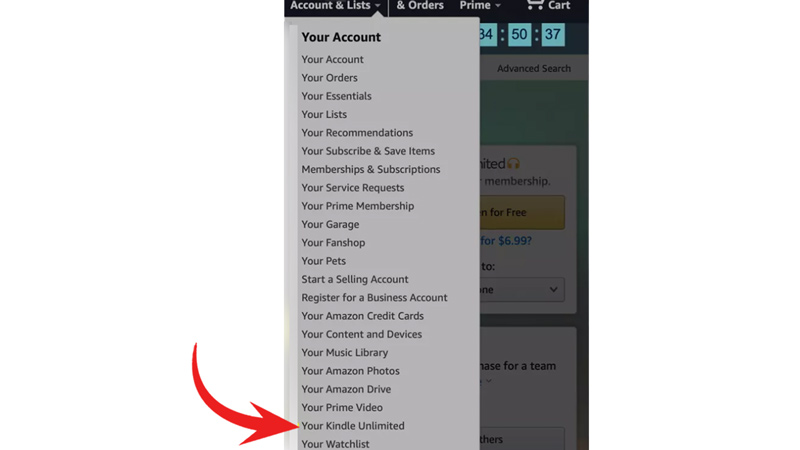
3. You will be directed to a page where you will find a section on Your Borrowed Items with all your added Titles or books.
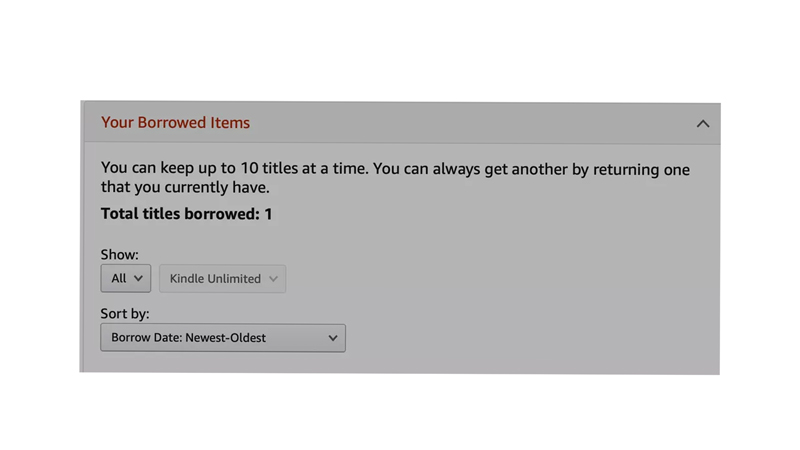
4. Click on Read Now to read the book.
5. Click on Return, to return the book and replace it with a new one.
Follow these steps, and you can now enjoy reading your favorite e-book on any device. This was everything on how Amazon Kindle Unlimited works and how to use it. If you do not have Kindle then you can still read Kindle Unlimited books via EPUB Reader App like Kindle App. It is available on Android, Windows PC, and Mac platforms. Also, Apple Books is a close competitor to Kindle, check our article Apple Books vs Kindle for more details.