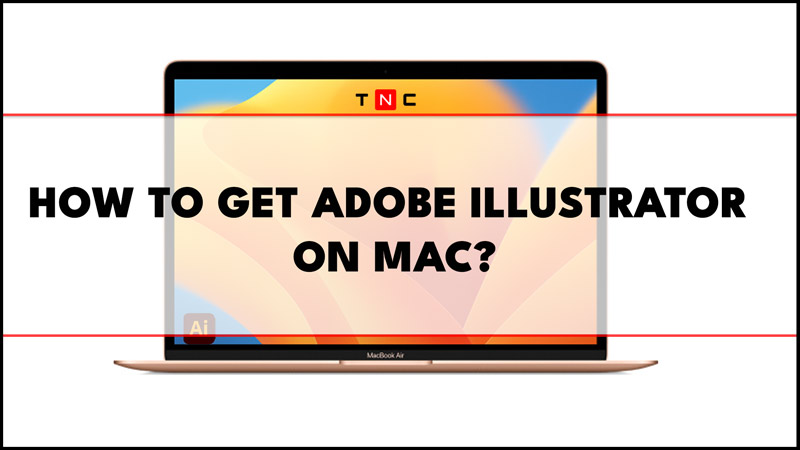
Are you looking to buy a copy of Adobe Illustrator for your Mac but don’t know whether it is available on this version of the Apple operating system or not? Even if it is available for macOS, you would also like to know what will be the price of Adobe Illustrator for Mac, and whether it is available for free, or if there is a trial offer available. Well, don’t worry, as in this guide, we will tell you how to get Adobe Illustrator for your Mac computer in detail below.
What is Adobe Illustrator
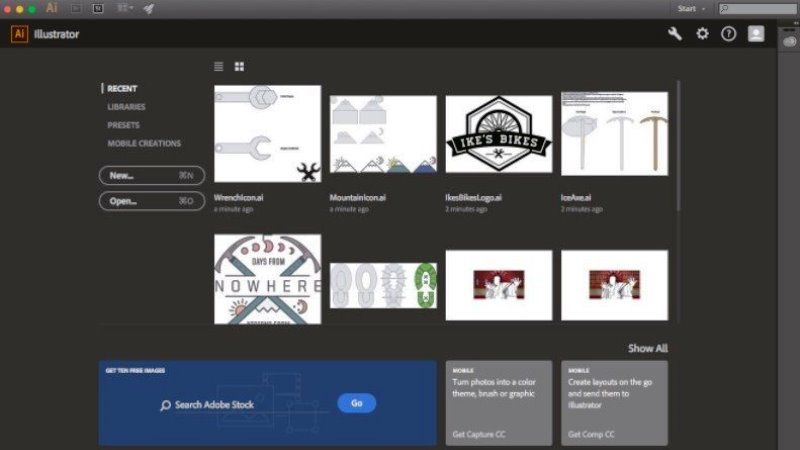
Adobe Illustrator is a graphics editor for vector creation. Integrated with the famous Creative Cloud suite, the first version of the software was designed for Apple in 1985 before its first version was released in 1988. This software is certainly the most popular in its category, as it allows you to draw logos, icons, and vector images whose size automatically adapts to the medium, whether on a computer (Windows and macOS) or on an iPad. If the tool is one of the most adored graphics, it is thanks to its various and varied options.
How to Get Adobe Illustrator for Mac
It is possible to download Adobe Illustrator on your Mac computer from macOS version 10.15 (Catalina) or the latest versions. You have several options for downloading Adobe Illustrator on your Mac computer. In any case, you have to take out a monthly subscription. You have the choice between the software alone or the complete Creative Cloud suite with all the other tools made by Adobe, such as Photoshop CC, After Effects, and others.
Here are the details of the prices:
The price of Adobe Illustrator is $20.99 per month and its prepaid annual plan will cost around $239.88 per year. In addition, you also get a chance to test the software for 7 days without any charge as a “Free Trial”. Just visit the official website of Adobe to get started and download and install the trial version of Adobe Illustrator.
That is everything you need to know about how to get Adobe Illustrator for your Mac computer. In the meantime, do not forget to check our similar types of Mac Guides on our website TechNClub.com: How to get Macbook Pro Student Discount Deals, and How to get Apple Music Classical on Mac.
