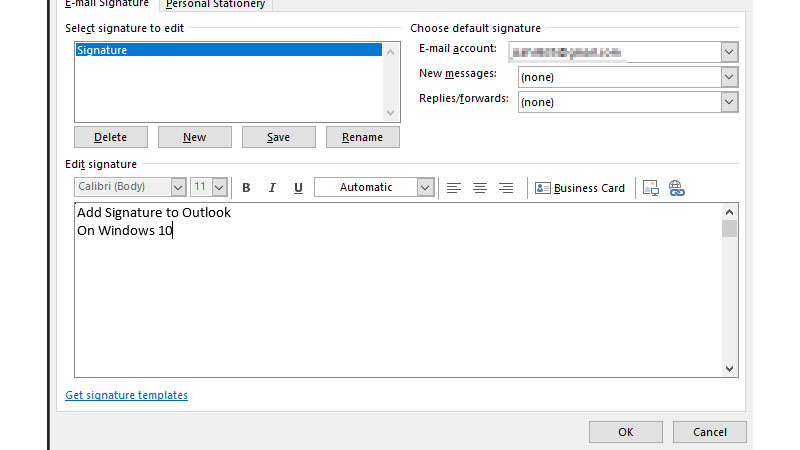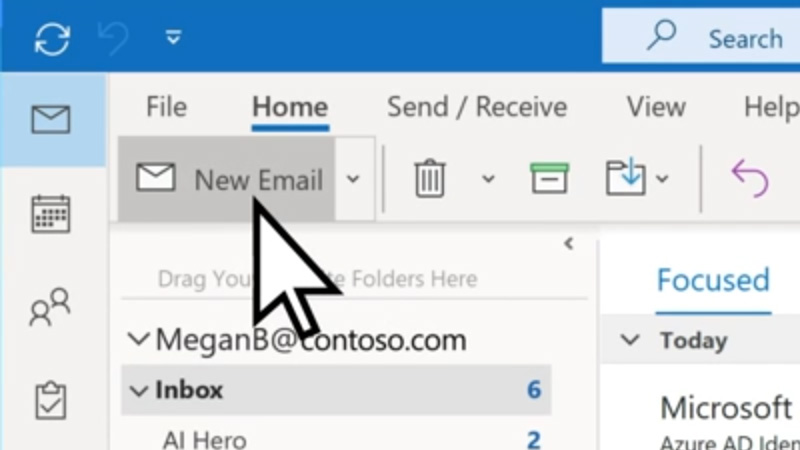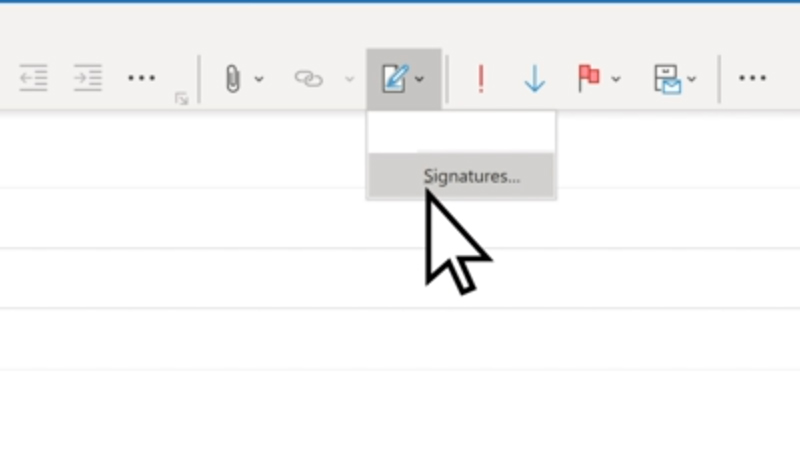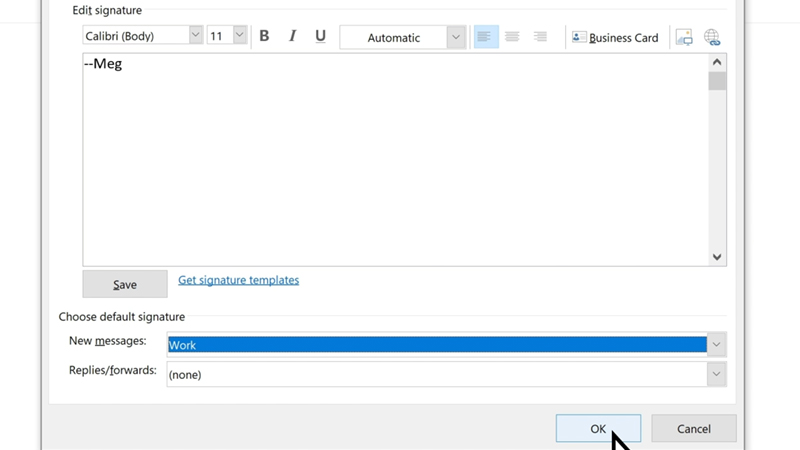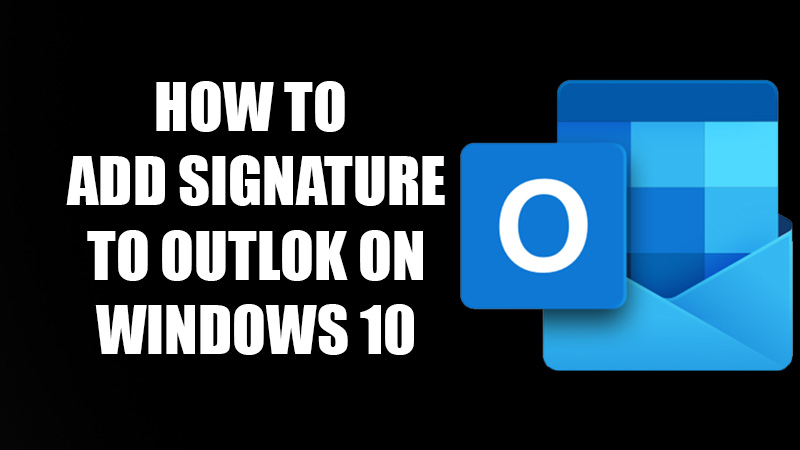
The Outlook app on Windows is a great way to keep your e-mails organized. Being an e-mail client, Outlook also offers other functions like a useful calendar to pre-plan your events and works. Most importantly, the Outlook app also lets you add a signature to your e-mails. If you plan on promoting your company/work then you should learn how to add your signature to your e-mails. Adding your signature to e-mails is a great way of marketing. When you use a signature, the receiver of the e-mail knows that it has been sent by you and it also creates a good impression of your work or company. Fortunately, you can use the Outlook app to add your signature on e-mails. But how would you do that? In this guide, we will show you how to add a signature in Outlook on Windows 10.
How to Add Signature in Outlook App on Windows 10?
Creating an e-mail signature is a breeze. Here are the steps to add your signature in Outlook:
- Open the Outlook App on your PC.
- Click the ‘New Email’ button around the top left corner.
![select-new-email]()
- Click the ‘Signature’ icon at the top toolbar.
- Select ‘Signatures…’.
![select-signature]()
- Click ‘New’.
- Type the name for the new signature that you will use in Outlook on Windows 10.
- Click ‘OK’.
- In the ‘Edit signature’ text box, type your signature. Also, use the available tools to make the signature look more attractive in your e-mail.
- You can also hyperlink certain text in your signature by clicking the ‘Globe’ icon at the top right corner of the text field.
- Click ‘OK’.
![create-and-edit-signature-outlook]()
Now, your signature will be added automatically whenever you will compose a new e-mail using Outlook on your Windows system. Using a signature in Outlook on Windows 10 can be the perfect marketing method.
Follow the steps mentioned above to add a signature in Outlook on Windows 10. Your signature on an e-mail will make it stand out more and this will also help you and your work to grow. Using a signature in an e-mail is the trending method to help your business or yourself stand out. Here are some other guides from us on similar topics: Outlook Notifications Not Working Fix and How to Fix Outlook Email View.