Instagram keeps on releasing new updates that give the user a more personalized experience. One such feature recently added by Instagram is using Dynamic Profile Photo. However, there are some other features that were released in previous updates that users may not know, such as adding GIFs on the post comment on Instagram. If you don’t know how to do it on your Android/iOS device, worry not because this guide got you covered.
Instagram: How to Add GIF Comment on Android/iOS (2023)
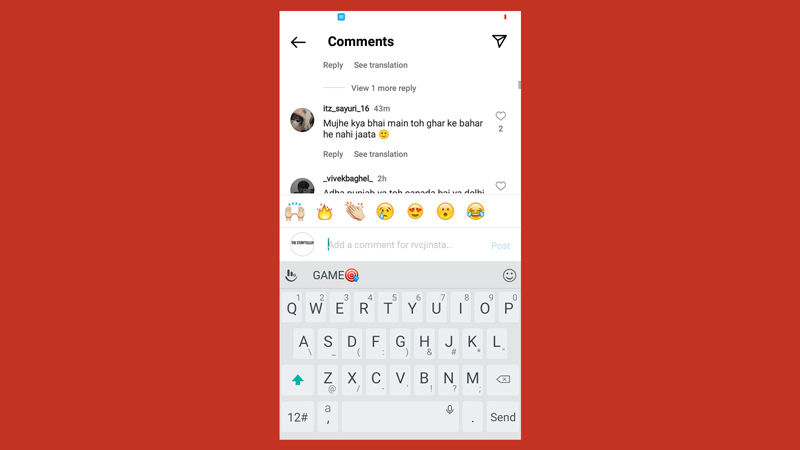
To make comments more interactive and fun, you can use GIF comments on Instagram on your Android/iOS devices by following these steps:
- Firstly, you will need to install the Giphy app from the Google Play Store or Apple App Store.
- Now open the Instagram app and navigate to the post you want to reply with the GIF.
- Then tap the Comment button, and select the GIF icon.
- Search for the GIF you want to send and select it.
- Then tap the ‘Send’ button, and your GIF will be sent to the comment.
How to add GIFs on Instagram Story?
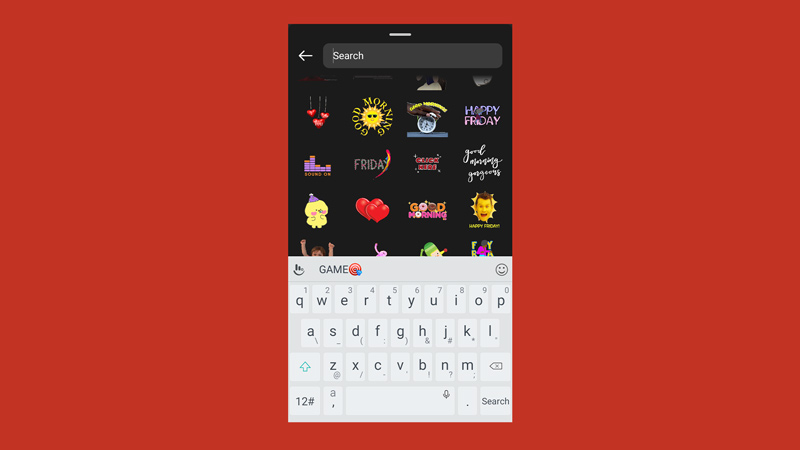
You can also add GIFs to your Instagram Story on Android/iOS devices and share them by following these steps:
- Open the Instagram app and right-swipe the screen to open the ‘Add Story’ screen.
- Then tap the ‘Aa’ button, and now tap the box button at the top center.
- Now click the ‘GIF’ icon, and search for the GIF you want to add, then tap on it.
- This will add the GIF to your Instagram Story on your Android/iOS device.
- Now, as you usually post the story, tap the ‘Share’ button and share your GIF story with your followers.
That’s everything covered on how to add GIF Comments on Instagram on your Android/iOS device. Also, check out our guide on How to untag yourself on Instagram or How to hide comments on Instagram Live.
