One of the best features of Roblox is you can directly create an account without even using an email ID while signing up. However, this blessing soon becomes a curse when you don’t link your account and end up forgetting its password. No need to worry though because Roblox has placed methods through which you can recover your account even if you don’t remember both your password or email ID. So here is how they work:
How to Get your Roblox Account Back without Email
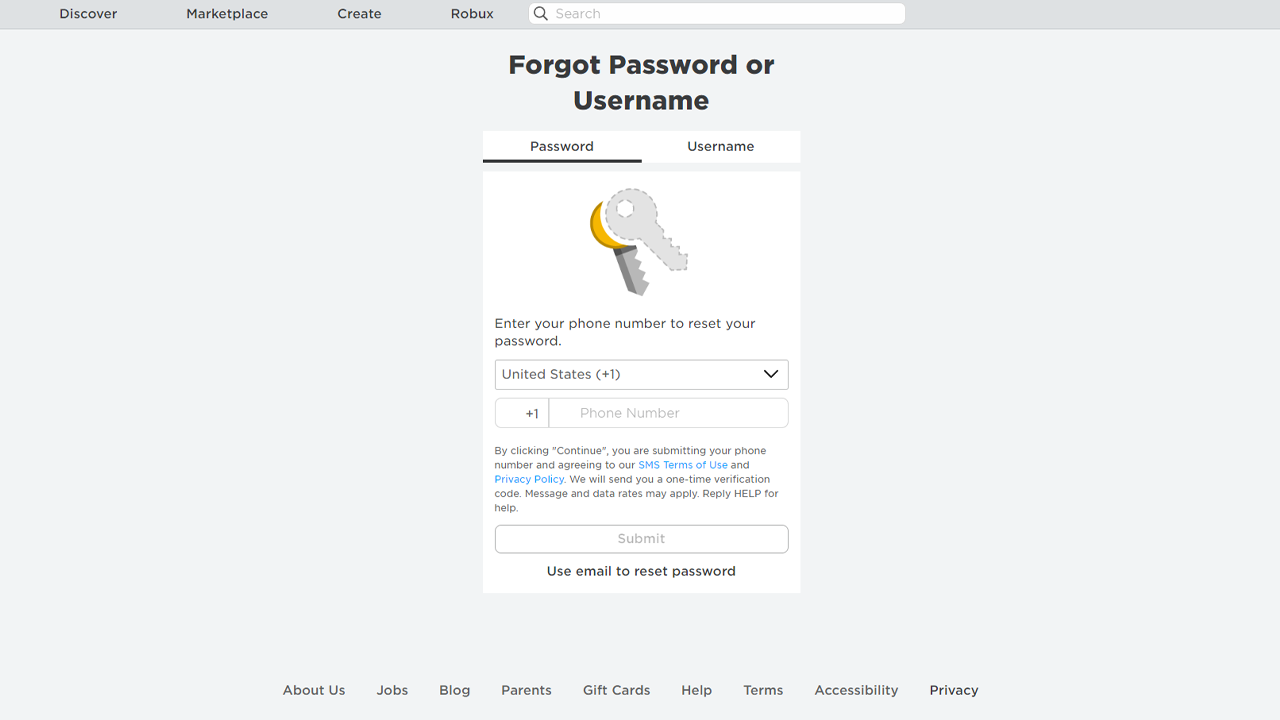
- Use your Phone Number: This method works assuming you have linked your or your parent’s mobile phone to your Roblox account. Do note that for this method to work it should also be verified.
- Go to the Roblox Login page and click on “Forgot Password or Username”.
- Here, it will ask you to enter your Email ID.
- Below it click on “Use phone number to reset password”
- Next, change the country to where you live and enter your mobile number below.
- Click on the Submit button.
- Now, click on the Verify button and pass the captcha game.
- Next, enter the One-time password you get on your phone.
- Click on the Verify button again and you will now be able to Reset your password.
- Using Roblox Help: Assuming you didn’t even sign up with your phone and have no other way to log in, then the only option you have left is to contact the Roblox Support team.
- Go to the Roblox Support page.
- Fill in the contact information.
- Next, in Issue Details add the platform you play on.
- For Type of Help choose “Account Hacked or Can’t Log in” and “Forgot Password”.
- Next, in the description area describe the exact issue that you are facing with evidence that you can provide about your lost account.
- You will have to wait for Roblox to contact you back if they find it to be true, they should help you recover your account.
That is all on how you can get your Roblox account back without an email ID. While you are here I suggest you also check our guide on how to get free Robux. For more things gaming and tech check out TechnClub!
