
Started playing Fortnite but are tired of players calling you a default? Or you are probably a veteran who has plenty of outfits and looking to add another one to your collection. Regardless of whatever the case may be, Fortnite has teamed up with LEGO to give you an exclusive skin for free. The best part is it is, claiming it requires you to just connect your LEGO and Epic Games accounts. So here is the answer to how you can do that and when the skins will become available.
How to Get LEGO Skin in Fortnite for Free
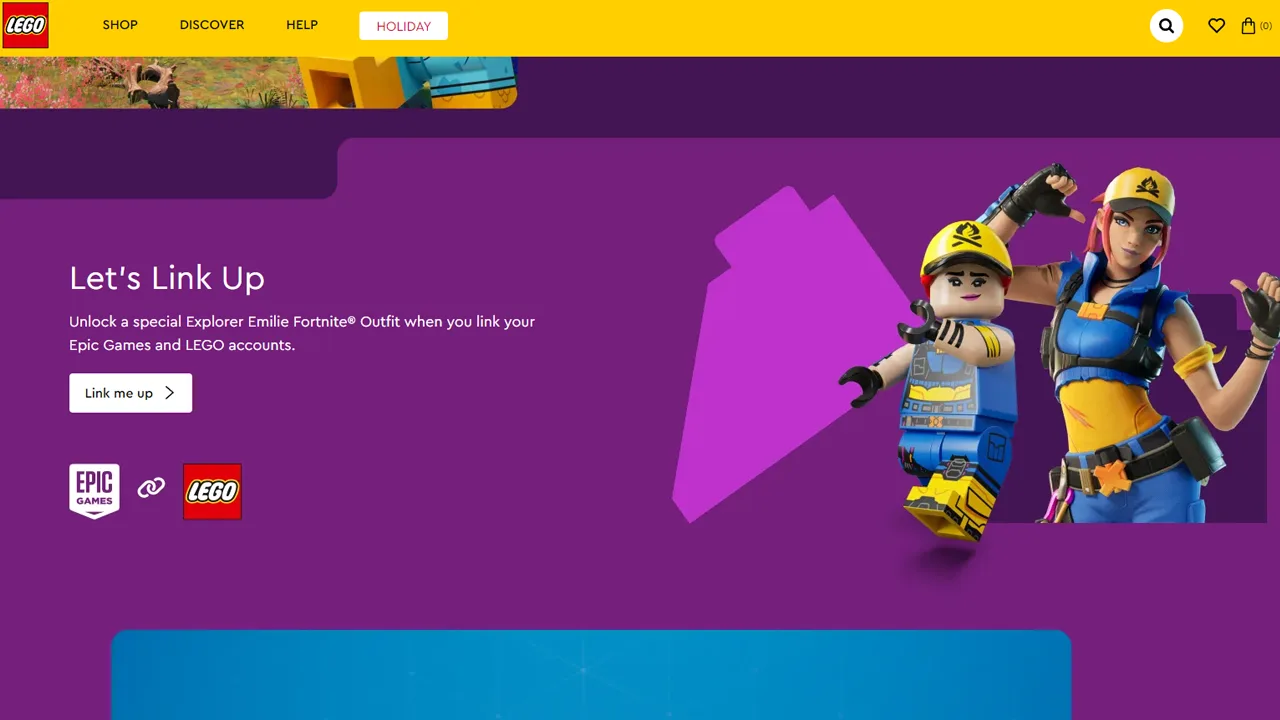
- Go to the official LEGO website.
- Click on the Join LEGO Insiders button on the top right corner of the screen.
- Next, click on Join Now to sign up for a new LEGO account, or sign in to your existing account if you have one.
- Now, go back to the main page and search for Fortnite.
- Scroll down and you will see a “Let’s Link Up” section.
- Click on the white “Link me up” button.
- Here, log in to your Epic Games account.
- Next, click on the Allow button to connect both your accounts.
- Once, your accounts are linked open Fortnite and you can find the new skin in your locker.
LEGO Explorer Emilie Skin missing in Fortnite Fix
If you followed the above steps and did everything correctly but still haven’t received the skin, then wait till after December 7th, 2023. The skin will automatically get decrypted and will show up in your locker. If for some reason it isn’t working then you can unlink and relink your LEGO account from your Epic Games account and restart the game.
That’s all on how you can get the LEGO Explorer Emilie skin for free in Fortnite. While you are here I suggest you also check out what’s new in Winterfest 2023. And if you happen to play Fortnite on a PS5 then here are the best paddle controllers for it!
