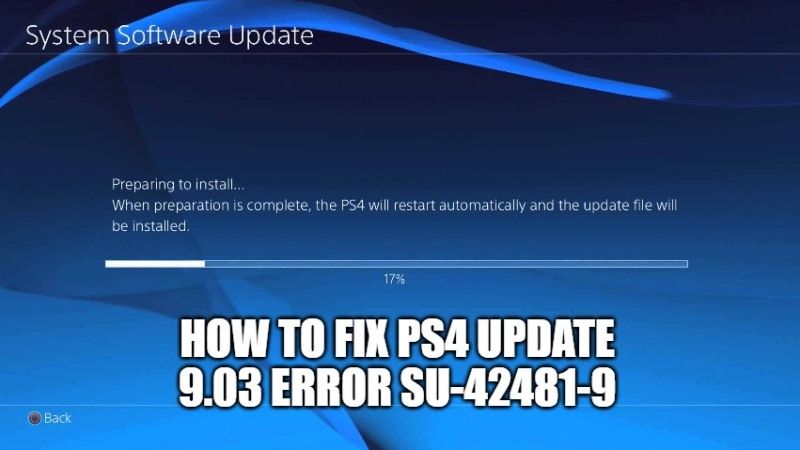
Sony has recently released a new PS3 firmware update 9.03. According to the changelog, it is just a minor system update for the old generation console of Sony. However, many users are getting an error when they are trying to install this update on their PS4 console. Fortunately, there is a solution to this issue. So in this article, we will explain how to fix Error Code SU-42481-9 when users are trying to download and install update 9.03 on their PS4 console.
How to fix PS4 Update 9.03 Error SU-42481-9

If you are trying to download and install Update 9.03 on your PS4 and getting an error code SU-42481-9, do not worry, as we have got you covered.
Sony has just released a new firmware update for its next-gen console of PS5, however, the PS4 console also got its new software update 9.03 simultaneously. But there are many users reporting that an error occurs when they are trying to download this mandatory update.
Thankfully, this error is already a known one and there is a solution for it that explains how to resolve the SU-42481-9 error. This error code usually happens when you perform a system update and you also get an error code that says “System software update failed.” To fix this error on your PS4 console, follow the steps given below.
- First of all, restart your PS4 console.
- After that try updating the firmware update using a wired LAN connection if you can.
- Now, go to the PS4 function area and choose Notifications.
- You will then need to highlight the update file and simply press Options > and then Delete.
- After that, finally, select Settings and then choose System software update to upgrade your PS4 to 9.03 update.
- In case you are getting multiple download failures or error codes again, you can also try to update the PS4 firmware update using a USB drive.
That is everything you need to know about how to fix PS4 update 9.03 Error SU-42481-9. Also, do not forget to check out how to disconnect the PS4 controller from iPhone, as well as PS Plus December 2021 free games for PS4 and PS5.
