BG3 follows the rule set of Dungeons and Dragons 5th edition. As such, it is understandable if you would want to experience the CRPG with your friends. Since the game offers a fairly large world to explore, and tons of quests to do. Being able to partake in them with your friends or even strangers at times will help to enhance the experience.
However, several players aren’t sure if there are crossplay options in this game and how the multiplayer works. Worry not, setting up and playing the game with your friends or strangers is fairly straightforward. You can find out about its crossplay features and the steps for setting up multiplayer below.
Does BG3 Support Crossplay?

No, at the time of writing this guide, Baldur’s Gate 3 doesn’t support crossplay. However, worry not, as the developers have said that they will be adding this feature to the game in the future. You can check their comments in their interview with Eurogamer, this is what the director of publishing, Michael Douse had to say:
“It was always in the planning, but we knew it wouldn’t be for launch. It’s in the roadmap, and though we have an idea of when we’d like to get it ready, we don’t want to put a date on it until we’re sure.”
If I had to speculate, I think the developers would most likely first bring the game to Xbox, it makes the most sense to add this feature first, as after that all PC, PS5 and Xbox players will be able to enjoy it. But again, since it isn’t confirmed, who knows, the developers might add this feature before anything else.
How to Play Baldur’s Gate 3 with Friends

Currently, players on the same platform can enjoy the multiplayer features of the game. You have options of up to 4 players playing online or 2 player co-op.
- Click on the Multiplayer option in the main menu.
- Here you have two options, playing with randoms or with your friends.
Playing with Randoms
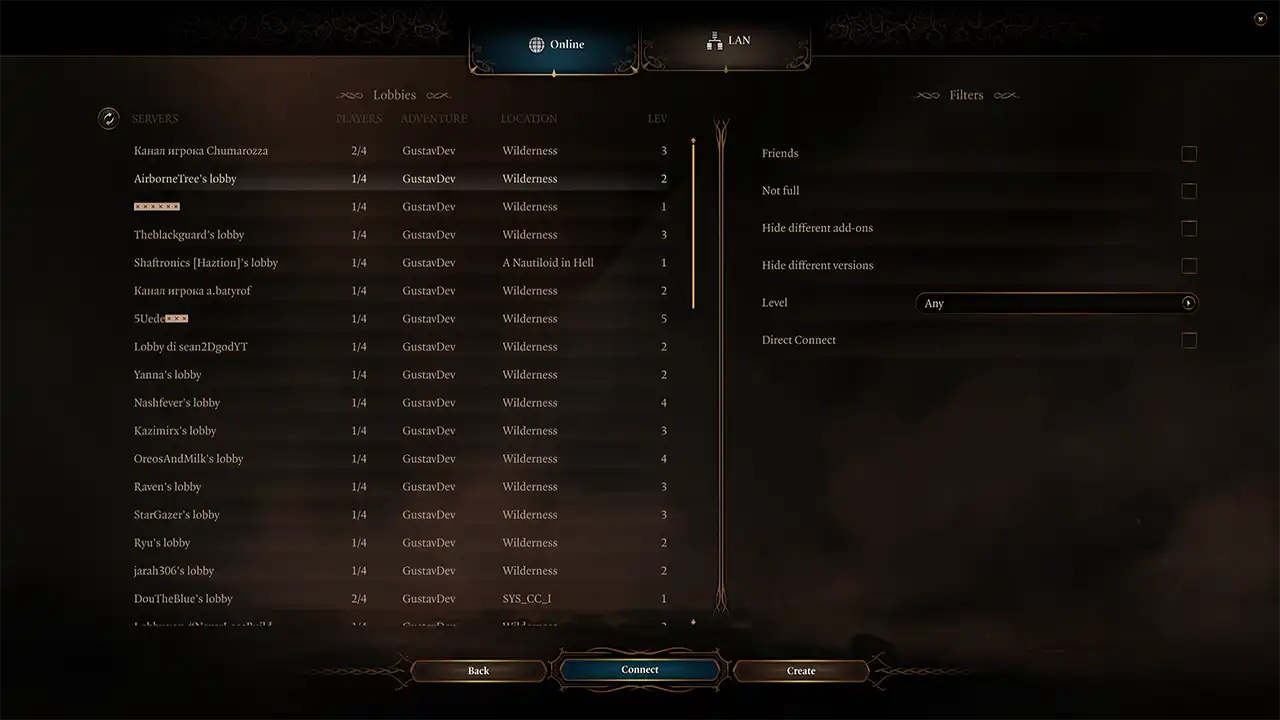
- Joining Random Lobbies
- By default, you will see several lobbies on different servers.
- Select any open lobby that matches your level or the location that you feel like playing in.
- Click on the blue Connect button at the bottom.
- Creating Random Lobbies
- If you want others to join you then click on the Create button on the bottom.
- Change the Online Visibility to be Public.
- Now, launch and you can play with others when they join you.
Playing with Friends
The process of playing with friends is similar to how you play with randoms.

- Create Lobby
- In the Multiplayer tab, click on the Create button at the bottom.
- Change the Online Visibility to Friends only.
- Now, click on the Plus button in character slots and invite your friends.
- Once, everyone is ready click on the blue Apply button.
- Join Lobby
- The friend who has created the lobby has to invite you.
- Join them and once everyone is ready the host can start the game.
PS5 players have an advantage over PC players as they get the couch co-op ability. This allows them to play split-screen multiplayer.
When you are playing BG3 with friends, the host gets to use their own character. While the remaining players take control of the companions. Each player can participate in the choices by voting their decisions. But the final choice has to be made by the host. As for PvP, there isn’t any PvP in the game just yet, but do remember you can damage your friends while playing co-op.
That’s all for the crossplay multiplayer features of BG3 and how you can set up multiplayer to play with friends. For more help on this game don’t miss out on our Baldur’s Gate 3 section.
