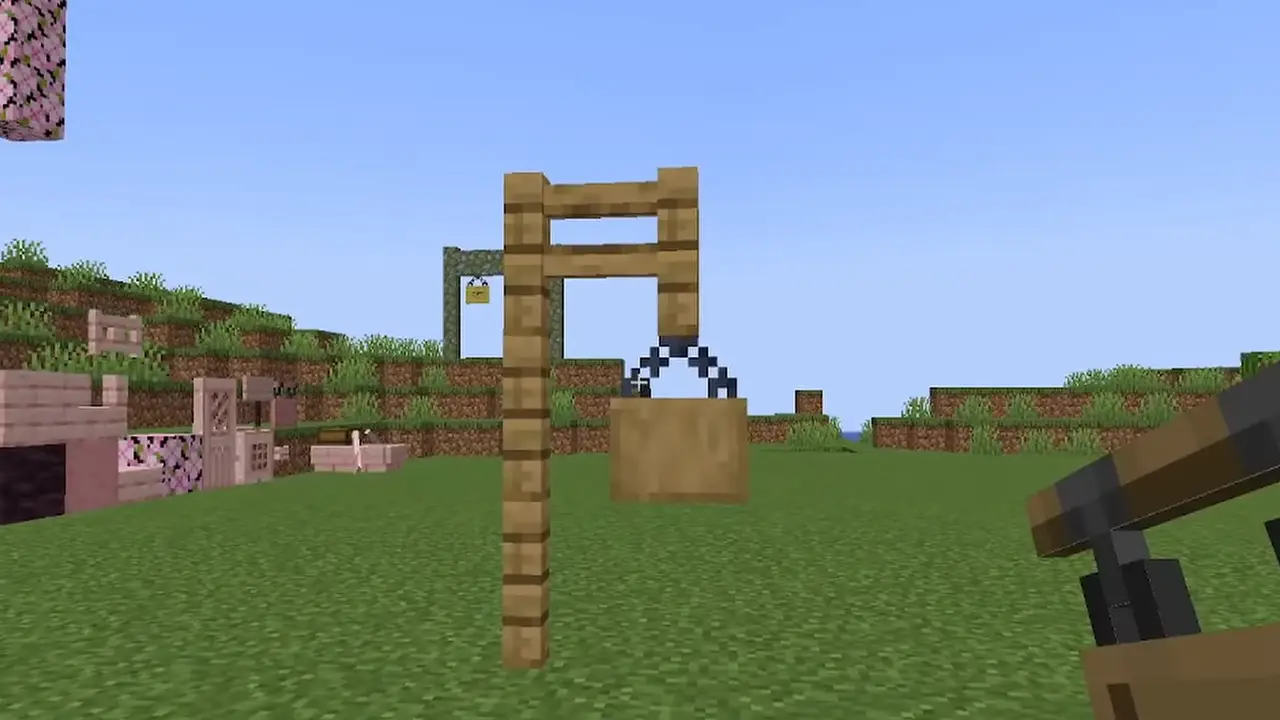
While signs have been in Minecraft for a long period, the v1.20 Trails and Tales update has given them a new twist. Instead of the old signs, you can use the Hanging signs to display messages for various purposes. Be it decorating your home world or directions for navigating the map, these signboards can help you with plentiful things. Luckily, you can not only get a Hanging Sign in Minecraft but craft and make them without a crafting recipe.
So, check out our guide to find out everything about it. In our guide, we have also explained the steps to use or place a Hanging sign at any place. Here’s all you need to know about the signs.
How to Make a Hanging Sign in Minecraft

You can craft and make a Hanging Sign using six Stripped logs and two Iron chains.
Follow the below steps:
- Collect 6 stripped logs from any type of wood using an Axe. For that, head close to any log and right-click on the log. This will allow you to mine several blocks of Stripped logs in your Inventory.
- Now for Iron Chains, collect Iron Ingots and place them in a Furnace for crafting Iron Nuggets.
- After crafting the Iron Nuggets, head over to the Crafting table.
- Place one Iron Ingot in the middle while placing two Iron Nuggets on top and below the Ingot.
- Then, head over to the Crafting Table and place an Iron chain on the top-left and top-right corner.
- Finally, place 6 Stripped logs in the six remaining empty slots.
Once crafted, you can find a Hanging sign in your Inventory. You can head over to the inventory wherever you want to place them.
How to Use Hanging Signs
Quite obviously, you would want to use the Hanging signs in Minecraft once you have crafted them. So, follow the below steps to place them:
- You can place the sign at whichever desirable spot you prefer. You can either place it on the sideways or underneath the block.
- To customize its direction, right-click on the side of the block you want to place it on.
- Once selected, you will be asked to write something on the Hanging signboard.
- Write and leave the menu to complete the sign.
That’s all about how to make and get a Hanging sign in Minecraft. If you liked and found this guide helpful, check out our guides on how to make and expand a map, how to tame a cat, and explore more Minecraft and Gaming-related content in our dedicated section right here on TechnClub.
