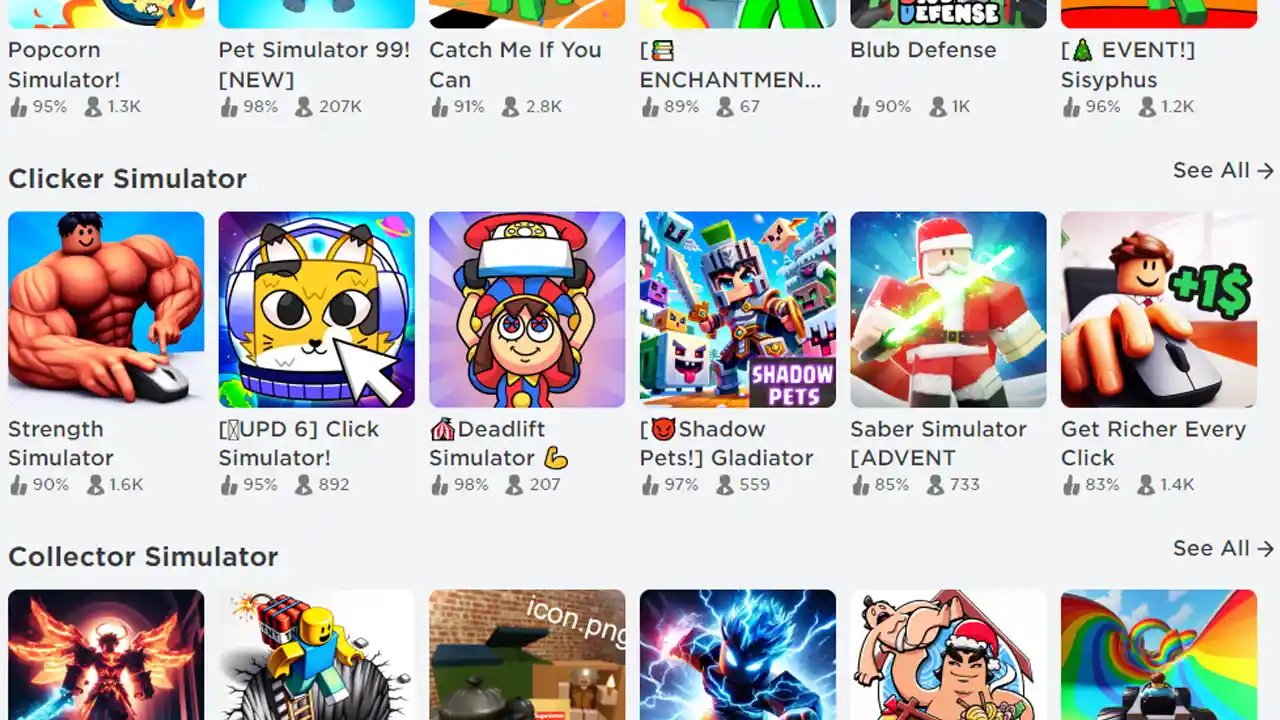
Since Roblox is a big gaming platform there are tons of games that you can play there. However, many schools block the domain to prevent students from accessing it. But what if you have a free lecture and you want to play your favorite experience? Worry not, there are several workarounds to get Roblox to work on your Chromebook.
Disclaimer: This guide is only meant for informative purposes. Your school might expel you if they catch you doing these tricks. So follow the below methods at your own risk.
How to Play Roblox Games on Chromebook
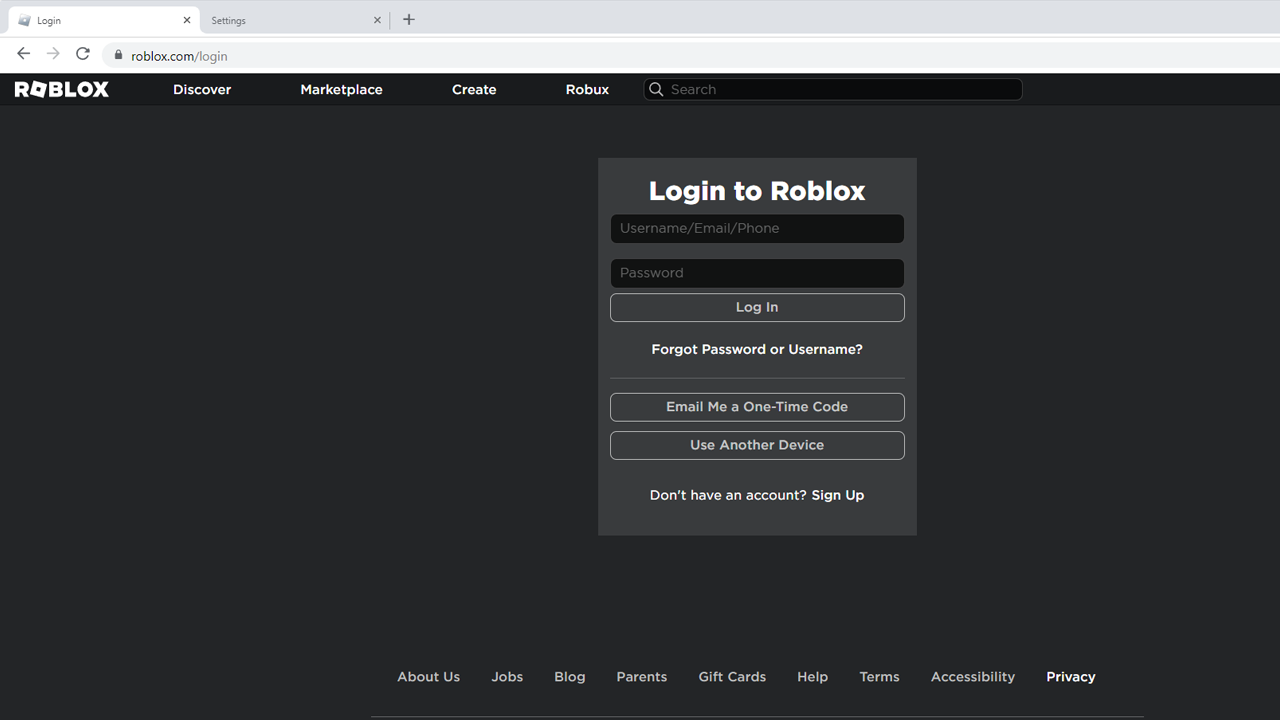
- Install Roblox from Google Play: Do remember that you first need to enable the option that lets you install apps from the Play Store.
- Go to Settings.
- Next, go to Apps.
- Here, turn on the option that lets you install apps and games from Google Play Store.
- Next, open the Play Store and Install Roblox from here.
- Once installed open Roblox and search for your favorite games and play them. It is similar to how you would do it on your phone.
- Using Browser to play Roblox games: This is another method that works really well if you want to play Roblox games on your Chromebook.
- Open a web browser of your choice.
- Next, go to one of the popular websites that lets you run Roblox games directly on your browser. Some of these include:
- Now.gg
- Educationbluesky
- If the above websites don’t work then try using a VPN. You can set your location to US and try again.
- Aside from that you can also use several Proxy sites like Coursera.GQ. Here you have to enter Roblox’s URL.
- Next, go to one of the popular websites that lets you run Roblox games directly on your browser. Some of these include:
- Log in to your Roblox account and try playing your game, it should work now.
- Open a web browser of your choice.
That is all about how you can play Roblox games on Chromebook in school. If you play Roblox games then you should also find our tier list interesting for the best elements in Elemental Dungeon. Also, check out our guide on what Error 1001 is and how you can fix the Roblox not launching error.
