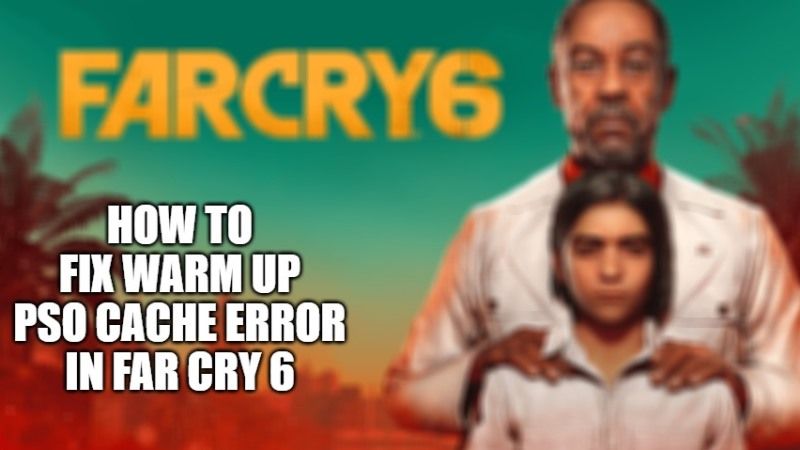
Far Cry 6 is finally available on all platforms, including PC, Xbox One, Xbox Series X|S, PS4, PS5, and Google. Stadia. However, some PC players are getting a “Warm up PSO Cache” error message when they are trying to launch the game. This error makes the game to take very long to load on PC. Fortunately, there is a workaround to solve this issue. In this article, I will explain why Far Cry 6 takes very long to load and also fix “Warm Up PSO Cache” issue on your PC.
How to fix Warm up PSO Cache Error in Far Cry 6?

You can follow the below workaround if Far Cry 6 is stuck at the Warm Up PSO Cache error message:
- The Warm-Up PSO Cache error is usually a problem that makes any game to take a long time to load. So, your best bet will be to wait for atleast 10-15 minutes for Far Cry 6 to load properly on your system. If this workaround still doesn’t work for you then try the below methods.
- If you have installed Far Cry 6 on the Hard Drive, then uninstall it and reinstall it on your SSD. This will make the game to run fast on the SSD because of the fast Caching feature of the SSD.
- Another solution is to restart your computer completely and then try to launch the game and check if the problem persists.
- You can also check out the official social media pages of Ubisoft of Twitter or Facebook and verify if the problem is happening on their side, for example, there is some kind of server outage issue or something else. Other than that, you can also wait for an update or patch of Far Cry 6 and then apply the same to solve the problem.
- The last solution is to uninstall and reinstall Far Cry 6 on your PC. Once you have reinstalled Far Cry 6, try to launch the game on your computer and check if the problem is fixed.
That is all you need to know to fix Far Cry 6 Warm Up PSO Cache error. If you are looking for more Far Cry 6 tips, check out how to fix Far Cry 6 Snowshoe error.
