
As anticipated by several rumors, Microsoft and 343 Industries have just announced that Halo Infinite multiplayer is available now for download. Many players can now test the online mode of the latest Halo title for free now. Without further ado, let us find out in this guide how to download and play Halo Infinite Multiplayer on your PC and Xbox consoles below.
How to Download and Play Halo Infinite Multiplayer on PC and Xbox Consoles
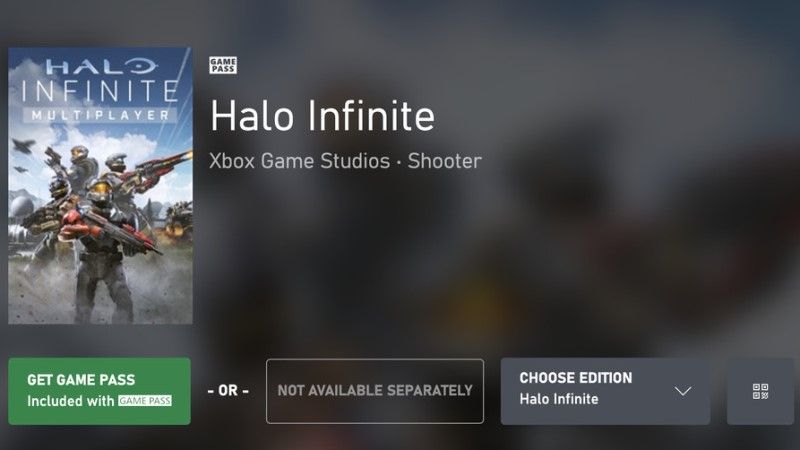
Prior to today’s announcement, Halo Infinite’s free-to-play multiplayer mode was due to release alongside the campaign on December 8th. However, over the course of this weekend, many users have noticed multiple references to yesterday’s date, November 15, as the multiplayer launch day.
In the live broadcast for the 20th anniversary of Xbox 343 Industries, Microsoft explained that it wanted to give us this gift to celebrate the birthday of the first Microsoft console.
Thus, Halo Infinite multiplayer was made available on the Xbox Store for PC and Xbox consoles, or on Steam. Xbox Game Pass owners can find it in the Recently Added section.
Halo Infinite Season 1 will run until May 2022 according to 343 Industries. Next week, we can expect the first in-game event, Fracture: Tenrai, with a limited-time Pass, new playlist, and Samurai-themed rewards. Below, you can find details on how to download and play Halo Infinite multiplayer mode on PC and Xbox consoles.
How to Install Halo Infinite Multiplayer on PC
You can easily install Halo Infinite multiplayer for free on PC using the Xbox app. Follow the steps below to do that:
- First of all, open the Xbox app for PC. If you have not installed it on your PC, then open Microsoft Store and search for the Xbox app and install it.
- After the installation is finished, open the app and log in with your Xbox account or create one if you have not done so.
- After signing in to the Xbox app, search for Halo Infinite using the search bar at the top right side and choose the free multiplayer game from the search results.
- Or else, you can go to this link and click on Get (Free) button.
- A new window will pop up; here you need to select Get again. By doing this, the game will be added to your Xbox account.
- The game will then automatically begin to download and install on your PC.
- That’s it, after the installation is finished, you can launch Halo multiplayer game on your PC and play it.
How to Install Halo Infinite Multiplayer on Xbox One or Xbox Series X/S
You can easily try to install Halo Infinite multiplayer for free on an Xbox One or Xbox Series X|S console, here are the steps:
- On your Xbox One or Xbox Series X/S console, you need to open the Store app.
- After that, search for Halo Infinite. You will find the multiplayer part of the game in the search result for free.
- Just select Get (free) on the store page for the game.
- Once you add the game to your Xbox account, it will automatically start downloading and installing the game.
- After the installation is finished, from the dashboard simply launch the multiplayer of Halo Infinite and play it on your Xbox consoles.
That is everything you need to know about how to download and play Halo Infinite Multiplayer mode on PC and Xbox consoles. In the meantime, do not forget to check out whether Halo Infinite will be on Xbox Game Pass, or Is Halo Infinite free to play?
