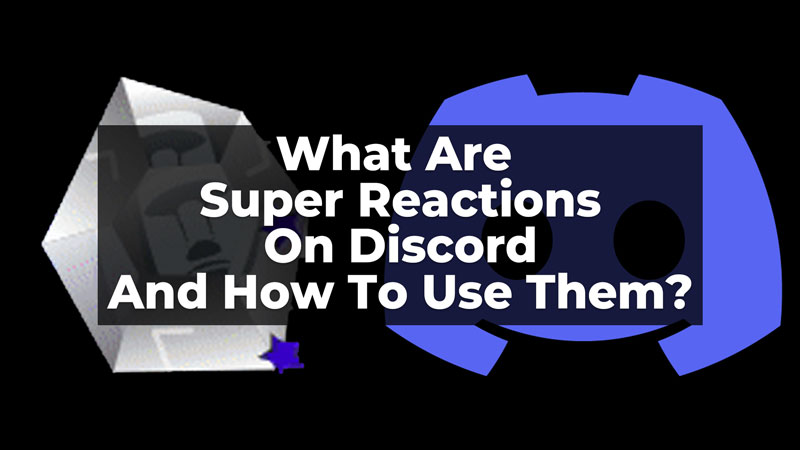
Reactions on Discord are now improved and they are called Super Reactions. But, what exactly is a super reaction, and how you can use them in a chat? If you have the same question, here is the answer for you. Get to know with the help of this guide what is a super reaction on Discord and how you can use it. Also, get to know the amount of weekly super reactions you get with a Nitro subscription.
What Are Super Reactions On Discord?
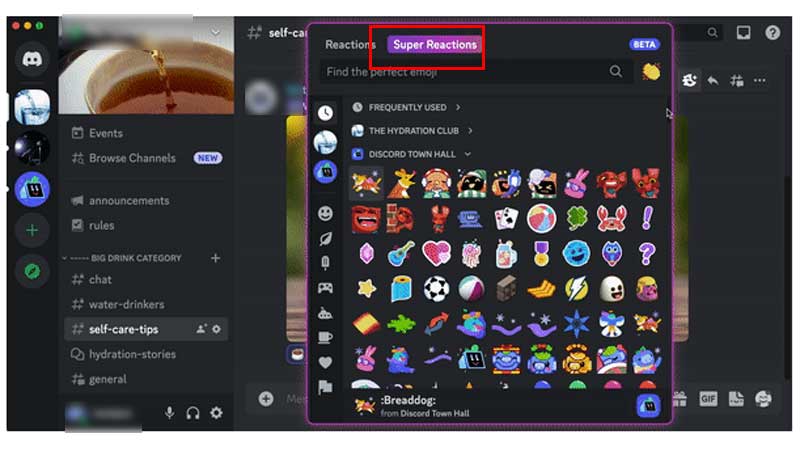
Super Reactions are a new feature for the ones who have a Discord Nitro or Nitro Basic plan. This allows you to react more enthusiastically to a chat or a message on the Discord chat. But, if you do not have a Nitro plan on your Discord you can not use this feature. You will have the basic emoji reaction option on your Discord chat. These super reactions appear as hyped-up reactions to a chat that you highly approve or disapprove of. Now, if you have a Nitro Basic or Classic pack, you will have 2 super reactions per week, while with the Discord Nitro, you get 5 super reactions per week. Now, let us understand how we can use these reactions on a Discord chat.
How To Use It?
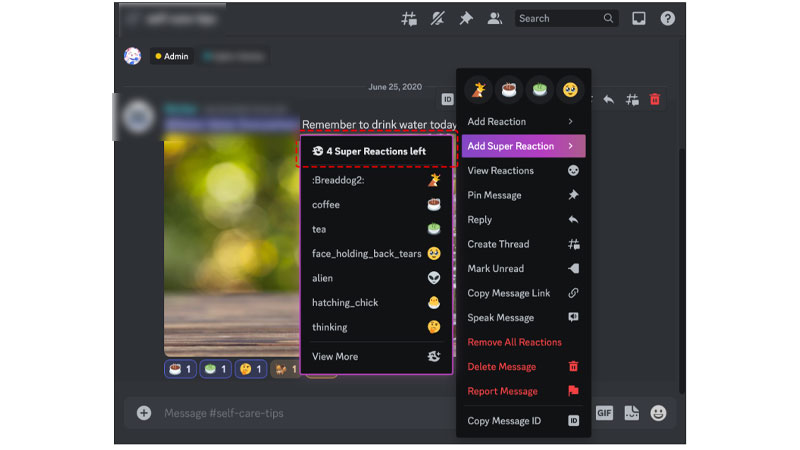
Using a super reaction will highlight that particular chat from the whole conversation. Now, to use this feature on your chat, follow the steps as explained below:
- On your conversation, right-click on the chat you want to super-react to.
- Now, click on the option for Super Reaction.
- If this option is not available, you can click on the React option, and then select the Super Reaction section.
- Then, hover over the emoji to check how will the reaction look, and then select the relevant super reaction for your chat.
- Now, click on the emoji you want to use as the super reaction, and Done.
Also, you can super react by hovering over the chat and selecting the emoji option with a sparkle on its top. Select the emoji you want to use as a Super Reaction and Done. The chat has now received a super reaction. After you have used a super reaction, it will deducted from your weekly super reactions. Also, if you want to remove a super reaction, click on the reaction and it will be removed.
Thus, this was all about the super reaction feature on your Discord. Now, to know more about such features on Discord, refer to these guides on TechnClub – Schedule Messages And Events On Discord or Install Discord On Steam Deck.
Guide Source – GamerTweak.com
