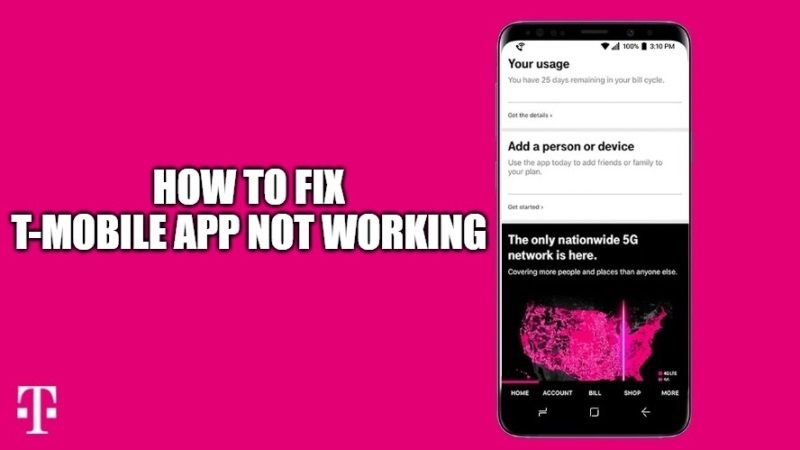As you all know, you can now download and install the T-Mobile app on your mobile phones to take control of your internet experience. With this app, you can change the name and password of your network, limit connected devices, schedule screen time, and more. But what if the T-Mobile app itself stops working on your devices? Don’t worry, as in this guide, I will explain how to fix T-Mobile app not working issues.
How to fix T-Mobile app Not Working
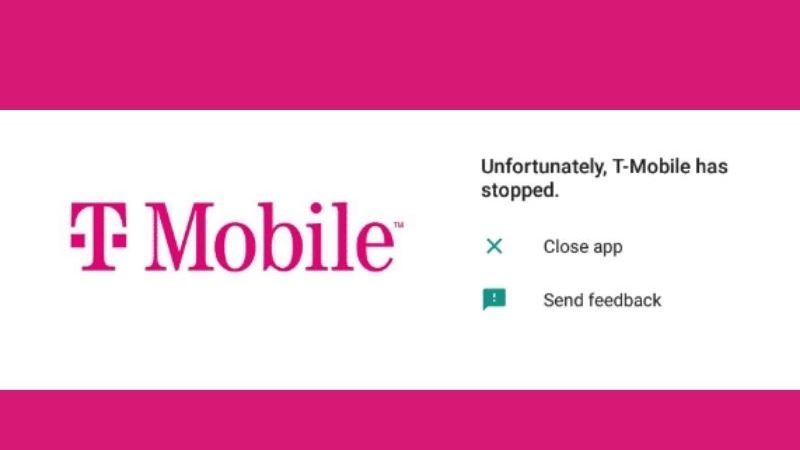
There are many users who get an error message while using T-Mobile app on their mobile phone that says “unfortunately T-Mobile has stopped.” Many times users go to the customer care of T-Mobile and end up paying a few bucks for the solution.
Well, you will be glad to know that there are various solutions to fix the T-Mobile app not working issues. You just need to follow the steps given below in order to fix this problem once and for all.
Method 1: Try to Clear T-Mobile app Data
You can easily fix the T-Mobile app not working problems by clearing the data on your mobile phone. Here are the steps:
- On your smartphone, go to Settings.
- After that tap on Apps or Applications or App Manager.
- Search for T-Mobile app from the list of apps.
- Open the T-Mobile Internet app and click on Storage.
- Under Storage, click on Clear Data.
- That’s it, this way your problem with the T-Mobile app will be resolved.
Method 2: Update T-Mobile App via Google Play Store.
- Open Google Play Store on your mobile phone.
- Search for the T-Mobile app in the top search bar.
- Once you see the T-Mobile app in the search list, tap the green button on the info page to update the app on your mobile phone.
- After the update is installed, open the T-Mobile app and then check if the problem is resolved or not.
That is everything you need to know about how to fix T-Mobile app not working issues. While you are here, you might be also interested to know how to fix Netflix error TVQ-ST-145, and how to fix Paramount Plus error code CS-1200.