Snagit is a very popular and excellent screen capture program for Mac and Windows. You can capture screenshots, text, and videos on your macOS Monterey with this program, and then via the built-in editor, you can also edit the captured results. The captured image can be saved in JPEG, PNG, TIF, GIF, BMP format. In this article, I will introduce you to alternatives to Snagit for macOS Monterey and also list down the best screenshot software for Mac operating system below.
Snagit for Mac Monterey – Best Screenshot Software for Mac?
You can find tons of Snagit-like software on the Internet. From totally free to shareware, all the programs listed below will be able to help you to capture screenshots shown on the Mac screen. Depending on your needs, surely one of the tools described below will help you out, as all are equipped with excellent and very similar features to Snagit. Here’s the list of the best screenshot programs for Mac.
Jing

Jing is the best alternative to Snagit for Mac Monterey. It is a free and easy-to-use screenshot capturing software that can take images and record screens. It supports cross-platform for Mac and Windows systems. Once the screenshot is finished, you can simply annotate the image by editing patterns like arrows, boxes, or adding text descriptions, etc. If you want to do a screen recording, then the maximum recording time is only 5 minutes.
AnyMP4 Free Screen Recorder

Another free tool to capture Mac screens without software is AnyMP4 Free Screen Recorder. If you are not looking to install software, then you can also try this alternative to Snagit. This screen recording software is capable of helping you to capture various desktop activities like recording games, website videos, meetings, webcam,s and more. In the paid version, you will get a ton of editing functions as well.
Camtasia

Camtasia is another program that specializes in recording screen actions on Mac Monterey. You can use this tool to easily record screen actions including images, videos, sound effects, mouse movement tracks, etc. Besides, it also offers functions of real-time playback, editing, and compressing, and can edit and compress video files. Camtasia supports various file formats such as AVI, M4V, WMV, MOV, Gif, and many other popular formats. It is definitely one of the best Snagit alternatives.
ShareX

ShareX is a program that can help you to take screenshots, edit screenshots, and upload screenshots to the Internet. It is an open-source video recorder for Windows 10, Windows 8.1, and Windows 7. Now ShareX can be used on Linux and Mac. This software can take full screenshots, automatic screenshots, sub-regional screenshots, scrolling screenshots, and even supports screen recording and GIF recording.
PicPick
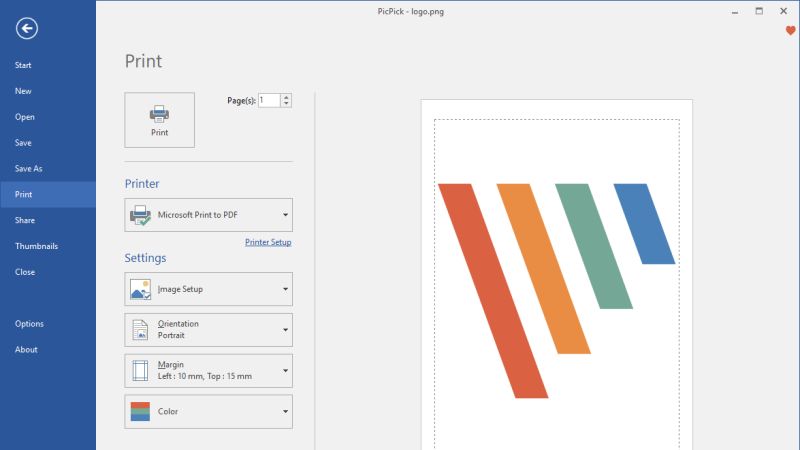
PicPick is a Snagit alternative for taking a screenshot on Mac operating system. With this software, you can easily capture full screen, active window, selected area, pop-up window, and freehand area. In addition, PicPick also supports screen ruler, eyedropper, calculate relative coordinates, whiteboard, and powerful image editing and annotation software. Screenshots can be saved to the clipboard, automatically or manually as PNG, GIF, JPG, or BMP.
That is everything you need to know about the best screenshot software for Mac Monterey. While you are here, you might be also interested to know the Best Password Managers for Mac, or Best PDF Editors for Mac, etc.
