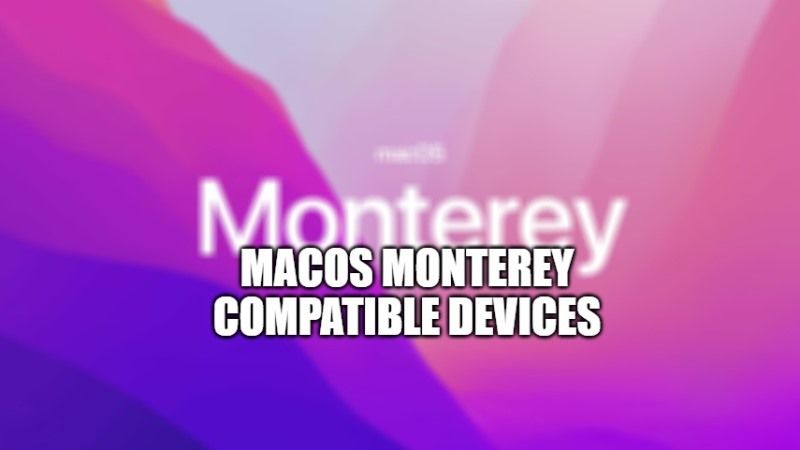Apple has just revealed the new features of macOS 12 Monterey, the new version of the American manufacturer’s operating system for Macs. With this, the Californian group has also published the list of Macs capable of running the new update. This new update for the operating system dedicated to its Mac computers has also been the center of attraction. If you are looking to check whether your Mac is compatible with the new macOS Monterey update, we have got you covered. Check the macOS Monterey update compatibility list below.
macOS Monterey Compatibility: Check which Macs are compatible with the free update

Apple has recently unveiled a brand new version of its operating system, called macOS Monterey. With it, you get a good amount of features like: unified control of your MacBook, iMac, and iPad tablet, with a single keyboard and single mouse, but also a few new shortcuts and a revised version of Safari.
However, not all Mac computers currently running macOS 11 (Big Sur) will be eligible for the macOS Monterey update. You can find the list of eligible devices below.
List of Mac computers compatible with MacOS Monterey:
- iMac: from late 2015 models and later
- iMac Pro: from 2017 models and later
- MacBook: from early 2016 models and later
- Mac Pro: from late 2013 models and later
- Mac Mini: from late 2014 models and later
- MacBook Air: from early 2015 models and later
- MacBook Pro: from early 2015 models and later
List of Mac models not eligible with the MacOS Monterey update:
- MacBook: from early 2015 models
- MacBook Pro: from late 2013 model and mid-2014
- iMac: from mid-and late 2014 models and early 2015
- MacBook Air: from mid-2013 models and early 2014
That is everything you need to know about the macOS Monterey compatibility list. In addition, you can also download the macOS Monterey right now, here is the direct download link of the new update.