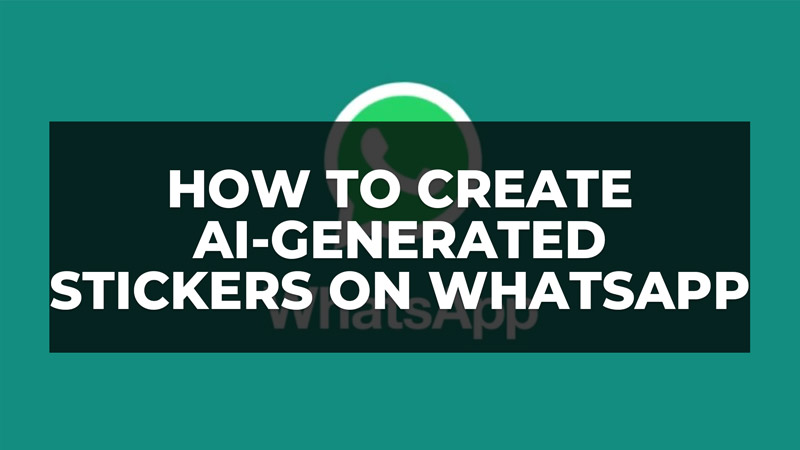WhatsApp never ceases to amaze and recently introduced a really interesting feature that will delight sticker fans. The most used messaging platform in the world is in fact testing a new option that allows you to create personalized stickers directly from the application, all thanks to the invaluable help of artificial intelligence. According to reports, this function is currently limited to testers enrolled in the Google Play Beta program, but who knows if it will come for others as well? Well, worry not, as in this guide, I am going to tell you how to create AI-Generated stickers on WhatsApp in detail below.
WhatsApp: How to Create AI-Generated Stickers (2023)
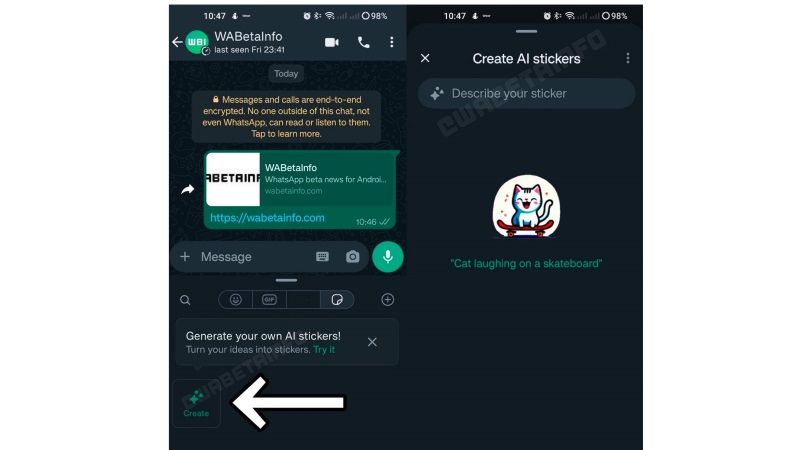
If you want to create AI-Generated Stickers on WhatsApp, you will have to update the chat app to the 2.23.17.14 version on Android. Only a few selected beta testers who have already enrolled in the the Google Play Beta program can get the feature on their device, but don’t worry, since you can also get it by searching the same build version on Google and downloading it on your smartphones or tablets.
Note that it is always recommended to download and install the proper legal WhatsApp application from its official website or Google Play Store because getting it from some other places can cause malware or virus infection on your devices.
In any case, once you have got the same beta version of WhatsApp, follow the steps below to make AI-Generated stickers on the messaging app below:
- First of all, open the WhatsApp app on your smartphone or tablet.
- When you are in a chat, tap on the Smiley icon, which can be easily found below. Then tap on the Stickers window adjacent to it.
- Now, you will notice the new AI stickers listed here, simply tap on the “Generate your own AI sticker” tab.
- After that press the “Create” button and mention all the information of the sticker that you would like to create.
- Finally, based on the description you provided, the new AI-Generated stickers will be created on WhatsApp.
How the AI-Generated Stickers on WhatsApp Work?
The artificial intelligence algorithms process the user’s text request and automatically generate a series of graphic sticker proposals that reflect the description provided. Really impressive to see how AI is able to transform a few words into images. Of course, this is not a perfect match between text and graphics, but in most cases, the AI output is very close to the user’s initial idea. It is then up to the user to choose, among the AI proposals, the sticker he/she prefers and which best meets their needs, to then paste it and send it in chats, just like any other sticker.
That’s all there is to know about how to create AI-Generated Stickers on WhatsApp. In the meanwhile, check out similar types of WhatsApp Guides here: How to fix Can’t Type in WhatsApp Desktop app on Windows, and After How Many Days Does an Unused WhatsApp Account Gets Deleted?