The Threads App by Meta has many similar features to that of its parent app; Instagram. It shows you the followers and the profiles that you can follow, the trends, small feeds, and more. But the app does not show the following list of a person on their profile. In this guide, we have covered how you can view the following list of a person on the Threads App. Also, you will get to know why the following list has been kept hidden in the new Threads App.
Steps To View The Following List Of A Person On The Threads App
The following list of you or another person is not visible on the profiles on the Threads App when we click on the Profile Information of that person. If you want to see the following list of some other people on the Threads app, follow these steps:
- Firstly, open the Threads App on your device.
- Then, click on the Profile Information of the person whose following list you want to view.
- Now, click on the follower count number that can be seen underneath the profile bio.
- Now, click on the Following List, beside the Followers on the screen.
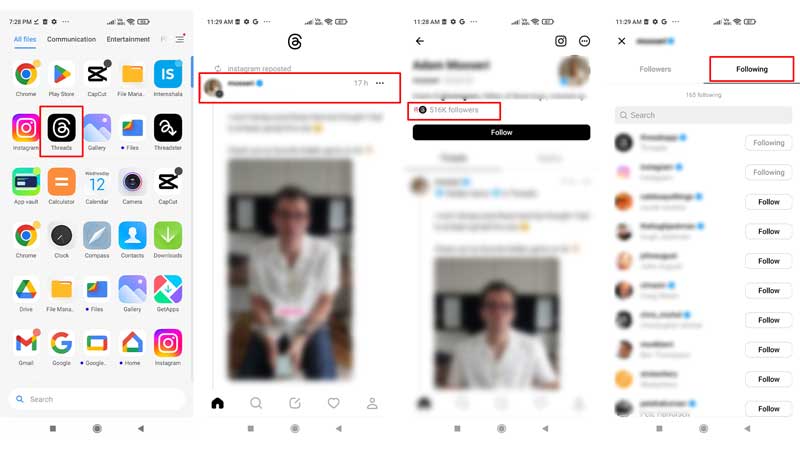
- Finally, the following list is visible to you.
In this way, you can view the following list of the person you want to know about. Now you can know how many people they follow if you have any common followings, and more. Also, if there is someone you want to follow from their following list, you can tap on that profile and follow them too. The reason for not showing the Following List on the profiles of the people, as said by the CEO of Instagram, Adam Mosseri, is because of the pressure that people have on seeing the follower-following ratio in their profiles. People can freely follow any account and they will not have the pressure to keep the ratio on apt. Thus, the following list has been hidden in the Threads App.
To get more information on the Threads App you can read these guides – Remove the Threads Badge from your Instagram Bio or Block or Unblock a Profile on the Threads app.
