The CapCut app is a video editing app used to make trending videos for your social media platforms. This app can be used on Android as well as iOS devices. Here we have shown how to use it on the latest Android device. Also if the app is not available in your region you can use it using a secure VPN network. There are a lot of different templates that you can use to make these videos. One trending video template that we will be talking about is the Freaky Girl CapCut template. The steps to download and use the template are discussed in this guide.
How To Get The Freaky Girl Template?
The Freaky Girl template is not available on the app and hence it needs to be used directly from the website TheCapCut.com. Follow these steps to use the template from the website for free:
- Firstly, open Chrome and search for “Freaky Girl CapCut Template“.
- Then, scroll down and click on the website link TheCapCut.com.
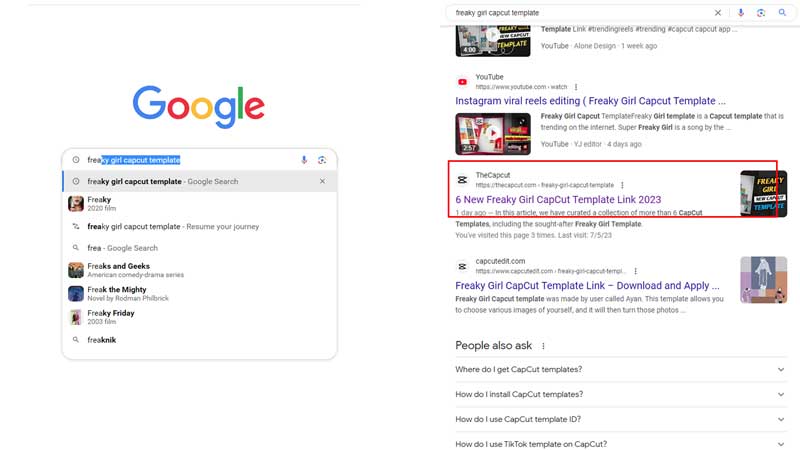
- Now, on the website scroll down to use the different templates for the video.
- Then, click on the Use Template In CapCut below any one of the templates.
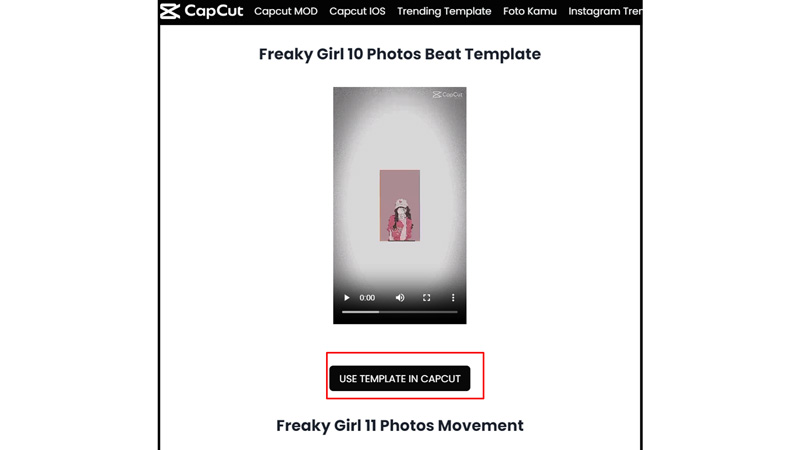
- Finally, the link will open up in your CapCut App and then you can use it to edit your video.
If you do not have the CapCut app, you can download the app on your Android by using the link – CapCut App Download and for iOS by using the link – CapCut App Download. Now, if CapCut is not available in your region you can download a safe VPN network from the play store and then use the app and the template to edit your videos. To use the template over a VPN connection, follow the same steps as mentioned above after connecting the VPN. To connect VPN follow the steps given below:
- Firstly, download a safe VPN app, like Turbo VPN.
- Then, start VPN on your mobile and connect.
- After the VPN is connected, go to Google and search for “Freaky Girl CapCut Template”.
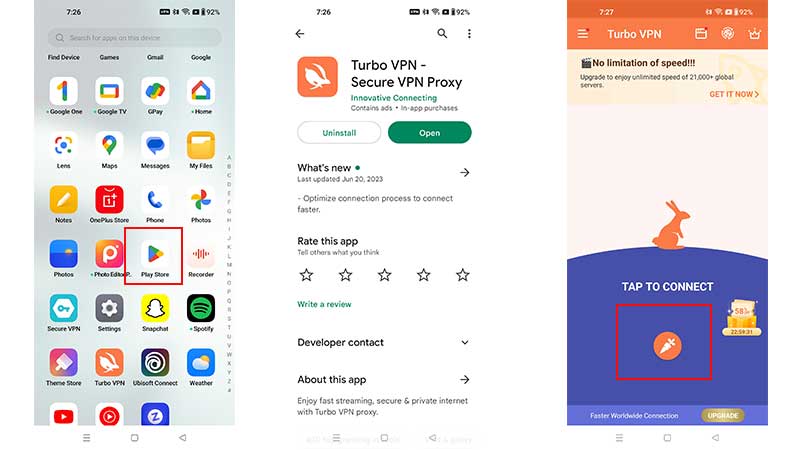 Now, follow the same steps as mentioned above and use the template to edit your videos. After you know how to get the template from the website for your app let us see how we can use the template to create the video.
Now, follow the same steps as mentioned above and use the template to edit your videos. After you know how to get the template from the website for your app let us see how we can use the template to create the video.
Steps To Use The Template In The App
As we have used the previous steps to open the template in the app, there will be a video played in the app. Now let us look at the steps to use the Freaky Girl template and create a video from the same.
- Firstly, click on the Use Template option in the right-hand corner of the screen.
- Select the images/videos that you want to use in the video.
- You can add up to 5 images or videos in the template.
- Then, click on Preview.
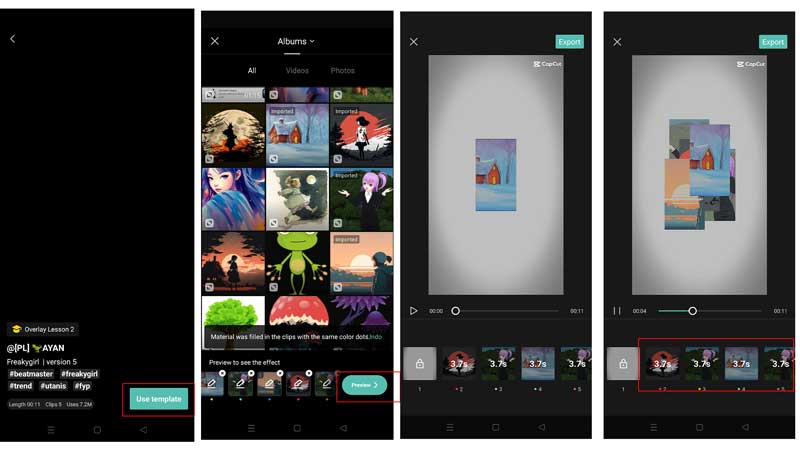
Now you can edit the videos or images that you have uploaded to the template. Click and hold on to any image or video you want to edit. You can either replace the current image or crop it. After the editing is done, click on the Export option in the top right corner of the screen. Select the resolution of the video. Click on export and your video will be downloaded to your mobile phone. Thus, you can use the other Freaky Girl template from the same website following the same steps.
Now, after you have used the Freaky Girl CapCut Template, there are more such templates that you can check out from our guide on – How to use the Me In Love With You CapCut template or the 3D Smooth transition CapCut template.
