
The CapCut video editing app allows users to have different templates for their video editing. It has templates like Freaky Girl, and more to add great visuals to your videos and photos. Another such template is the 3D Smooth Transition template and this guide will take you through simple and easy steps to use the template in the CapCut App.
Get The 3D Smooth Transition Template From The Web
To use the 3D Smooth Transition effect in the CapCut app, you need to have a secure VPN connectivity, and then you can get the template by following these simple steps:
- Firstly, Open the VPN app and connect it.
- Now, open Google Chrome and search for “3D Smooth Transition CapCut Template”.
- Now, click on the CapCut-Templates link to open the templates.
- You will here see different templates, select the one you want to use.
- Click on the link below the template – Use Template On CapCut.
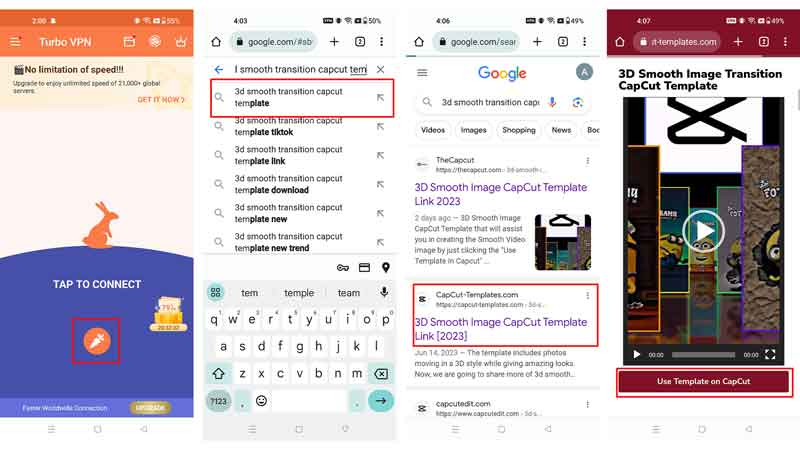
This link will directly take you to the app, and then you can use the template in the app. You can also similarly use other templates.
Use The Template In The App
Let us now understand to use the template in the app. We have selected the 1st template from the website to understand how we can use the template. Given below are the steps in which you can use the template in the CapCut app:
- Once the template is opened in the app, click on Use Template in the bottom right-hand corner of the app.
- Select the images or videos you want to edit. (up to 5 files could be selected)
- Tap on Preview once the files are selected.
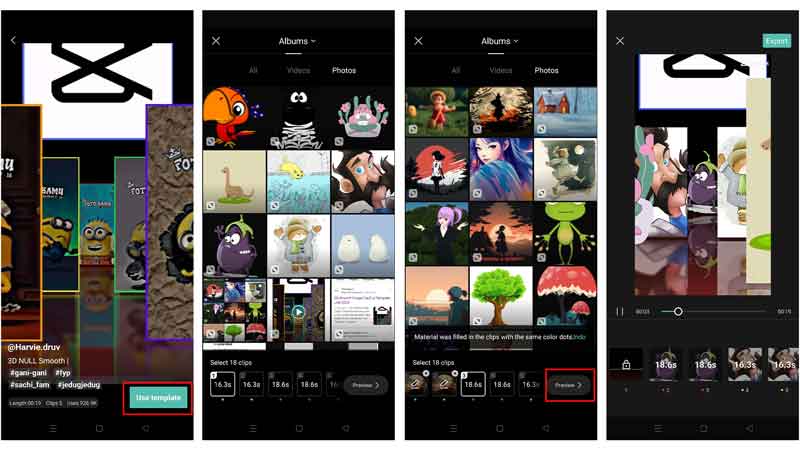
- Now, all the selected files appear at the bottom of the app, and you can edit them accordingly.
- After the edit is done, click on Export.
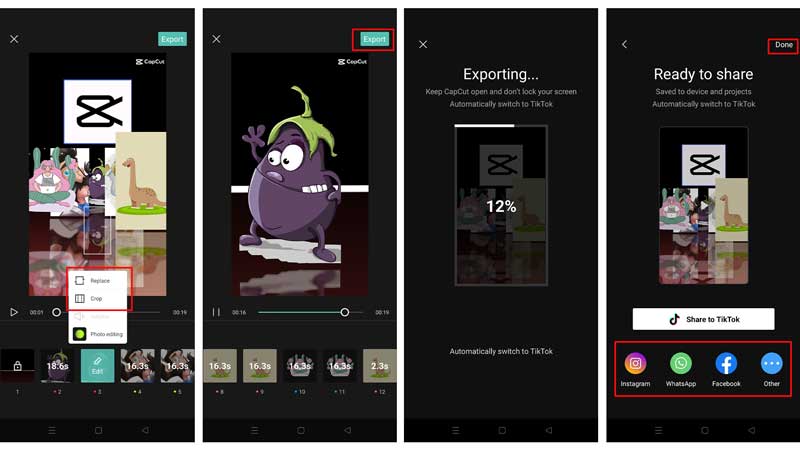
You can change the file quality and then export it without a watermark. Finally, click on Done once the export is completed. You can also directly share the file from the CapCut app to your different social media accounts like Instagram, Facebook, Youtube, Twitter, etc.
That’s how you can get the 3D Smooth Transition template on the CapCut app. Also, check out our other guides, such as the How to Use Me in Love with you Template on CapCut.
