Samsung recently started rolling out the One UI 5 Watch Beta 2 update for Galaxy Watch 4 and Galaxy Watch 5. This builds on the first beta while fixing issues such as faster battery drain, delayed start-up after booting, and Samsung Pay error among others. It is available to Samsung Members app users in South Korea and the United States. In this article, you will find out all the information related to what is new in the Galaxy Watch 4 One UI 5 Beta 2 update below.
What’s New in Galaxy Watch 4 One UI Beta 5 Update?
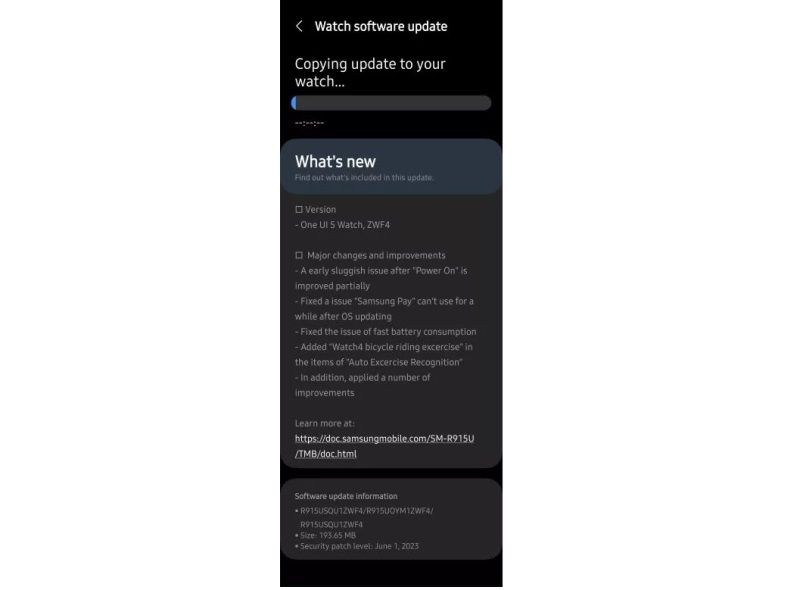
Samsung has finally introduced the One UI Beta 5 Update (second update) for its Galaxy Watch 4 smartwatch. For the time being, this latest update is only available in the USA and Korea, so it will possibly take a few more days to roll out in the other parts of the world. In this update, Samsung has incorporated many fixes and performance improvements, which you can check below.
Improvements and fixes
The One UI Beta 5 Update (second update) partially addresses issues such as Galaxy Watch 4 and Galaxy Watch 5 smartwatches being slow on the first launch after installing the first beta and battery draining rapidly. Also, the new firmware fixed a bug that prevented Samsung Pay from working normally. Now, when you start cycling, your Galaxy Watch 4 will automatically detect your activity.
Second Update of One UI Watch 5 Beta Size and Details
The latest second update of One UI Watch 5 is 188.72MB in size and brings the June 2023 security patch to recent Samsung Galaxy Watch 4 and Galaxy Watch 5 smartwatches. The firmware version of this second update is R870XXU1ZWF4.
How to update Galaxy Watch 4/5 to One UI Watch 5 Beta
- First of all, you need to launch the Samsung Members app on your Galaxy Watch 4/5.
- Then press the One UI Watch Beta Program banner.
- After that, you just have to enroll in the Beta program.
- Finally, once you have enrolled successfully, just download the update by launching the Galaxy Wearable app and going to Watch’s Settings > Watch Software Update > Click on the download button.
That is all you need to know about what’s new in Galaxy Watch 4 One UI Beta 5 Update. While you are here, you might be also interested to know How to fix Always-on Display Not Working on Samsung Phone, and Why is Samsung Blocking Access to ChatGPT.
