Due to hardware and software issues, Fire Stick might malfunction. This might even cause your device to restart again and again on its own. However, there are a few easy solutions if your Amazon Fire Stick keeps on restarting and this guide has mentioned it in detail.
Fix: Amazon Fire Stick keeps Restarting Issue
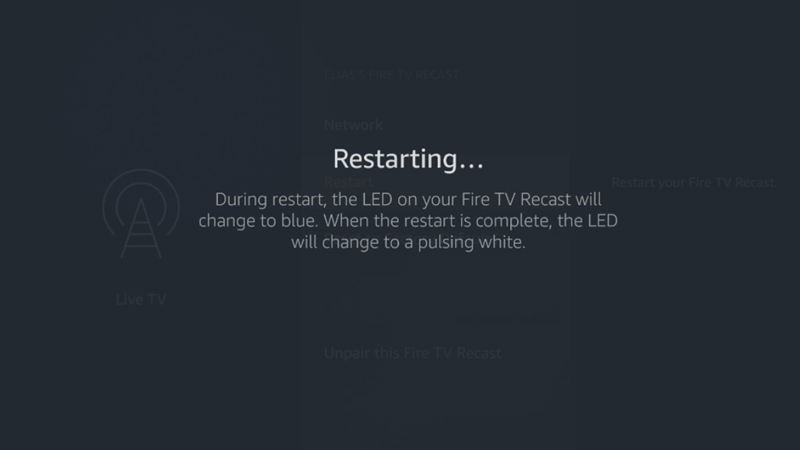
There are several possible causes for the Amazon Fire Stick restarting issue, this includes overheating, insufficient power supply, corrupted files, or outdated software. You can stop your Fire Stick from restarting again and again by following these workarounds:
1. Check the temperature
Touch the Fire Stick and see if it feels hot. If it does, unplug it from the power source and let it cool down for a few minutes. Then plug it back in and see if the issue persists. Also, you can try to move the Fire Stick away from any heat source or use an HDMI extender cable to create some distance between the device and the TV.
2. Check the power supply
Make sure you are using the original power adapter and cable that came with your Fire Stick. If using a different power adapter make sure it is compatible with your device and provides 500 – 900mA of output current. Also, try plugging the device directly into a wall outlet, if you are using an extension cable to fix the issue.
3. Update the software
Sometimes, updating the software can fix some bugs or errors that cause your Fire Stick to restart. Hence, to update your Fire Stick, follow these steps:
- Firstly, open Settings and select the ‘My Fire TV’ tab.
- Then, go to About > Check for Updates.
- If there is an update available, follow the on-screen instructions to install it.
4. Reset the Fire Stick
If none of the above solutions work, you can try to reset your Fire Stick to its factory settings. This will erase all your data and settings and restore the device to its original state. To reset your Amazon Fire Stick to factory settings, follow these steps:
- Firstly, go to My Fire TV from Settings.
- Then select the ‘Reset to Factory Defaults’ option and confirm your choice.
- You will need to set up your device again after resetting it.
That’s everything covered on how to fix the Amazon Fire Stick keeps restarting issue. Also, check out our other guides, such as How to fix Fire TV not connecting with Wi-Fi issue or How to Fix Fire TV not pairing issue.
