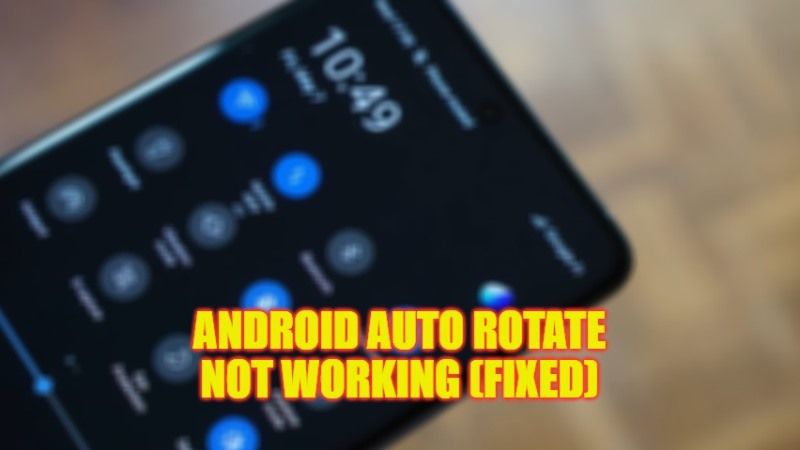While watching a movie or a clip on your Android phone it is normal that you will rotate its screen, to display the video horizontally. At this time, we use the automatic rotation found in smartphones. Although there may be cases in which it does not work even if we rotate the screen, the content on it does not rotate. This issue can be caused due to many reasons. So, in this tutorial, you will learn how to fix Android auto rotate not working in detail below.
Fix: Android Auto Rotate Not Working (2023)
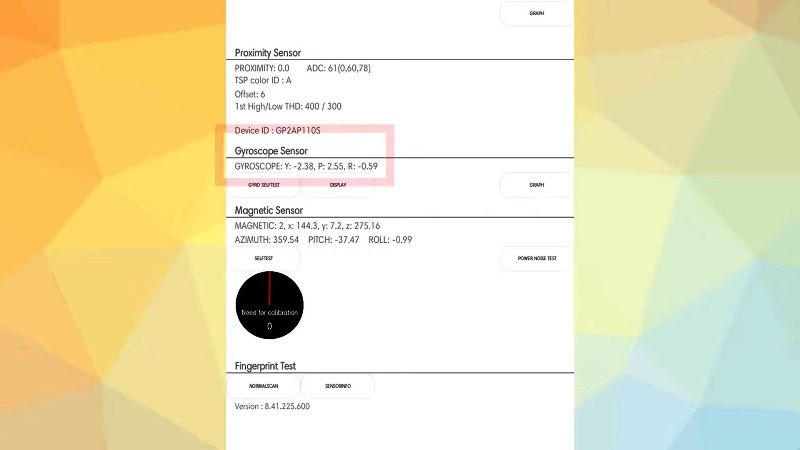
You can easily fix the Android Auto Rotate not working problem by re-enabling the Auto-Rotate function that is built into Android smartphones already or else by Restarting or Calibrating the phone again. Check out all the solutions listed below to resolve the problem you are facing.
1. Check and Re-Enable Auto-Rotate on Android
The auto-rotate, depending on the Android phone, can be seen in Quick Settings. Perhaps at some point, this option might be disabled by mistake. Therefore, the first thing to check is whether it is enabled or not. If enabled, it is suggested to disable and re-enable it again. There will likely be times when there has been a failure in the process. But if we do that, it will probably work normally again and we can rotate the screen to watch videos or play games with the phone.
2. Restart Android
Restarting your devices is one of the most simple fixes, and the most effective when you have a problem on Android. We can restart the phone, which already we know is something that in many cases works very well. In this way, the problem, which was probably in some process, will be eliminated and we will be able to use the phone normally again so that this automatic rotation works again without problems.
3. Calibrate phone
There are some sensors from an Android phone, such as the gyroscope that are an important part of the device. Sometimes there may be a problem with these sensors. The most common is that the sensors are not well calibrated. So if they are recalibrated, it will work normally again, allowing auto-rotate in Android to work as it should again. There is an app called Accelerometer Calibration that is available for free on Google Play Store, just install this application on your Android device and recalibrate your device again to fix the issue.
That is all you need to know about how to fix Android Auto Rotate not working issue. While you are here, you might be also interested to know similar types of Android Auto Guides here: How to Add Android Auto to Any Car, and 5 Cars that are Compatible with Android Auto.