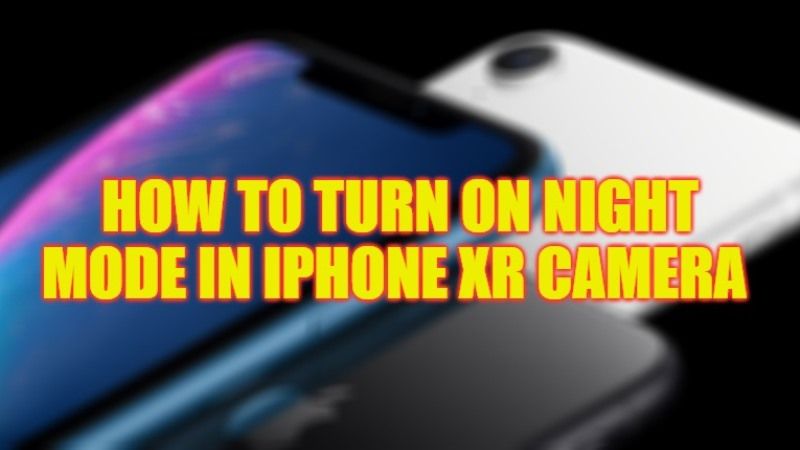One of the main features that is in-built into the camera of the iPhone 11 and 11 Pro is a Night mode which allows us to take incredible photos when the light disappears. This novelty is something exclusive to the iPhone 11 series and later models. As of yet, Apple hasn’t officially included Night Mode on iPhone XR or earlier models, despite being able to upgrade to iOS 13 or later. But thankfully there are other options available for Night Mode on older iPhones, thanks to some free applications. In this guide, we will tell you how to Turn ON night mode in the iPhone XR camera.
iPhone XR: How to Turn ON Night Mode Camera (2023)

First, you should know that you cannot get the full Night Mode experience on iPhone XR. So how are you going to enable night mode on it? Well, there is an app called “NeuralCam” which claims to turn on the camera in night mode not only on iPhone XR but older models as well. The app first takes multiple frames and then leverages machine learning-powered image processing algorithms to combine the frames together. Thus, the final image looks bright. Check out the steps below on how to use NeuralCam to take Night Mode photos on iPhone XR.
How to Use NeuralCam and Enable Night Mode in iPhone XR
- First of all, go to the App Store and search for NeuralCam. Or you can click the Download link as usual.
- Now open the app on your iPhone XR device.
- After that, point the camera at the object you want to shoot and then press the shutter button.
- Make sure you hold your smartphone still until the capture circle ends on the screen. It goes without saying that the camera app also lets you capture selfies. So, don’t miss out on trying some great low-light selfies.
- That’s it, this is how you can get the famous iPhone 11 night mode on your older Apple devices such as iPhone XR.
That is everything you need to know about how to turn on night mode in the iPhone XR camera. If you are searching for more iPhone Guides, check out our other articles only on our website TechNClub.com: How to fix iPhone Camera not Focusing Error, and How to Mass Delete Apps from iPhone 14.