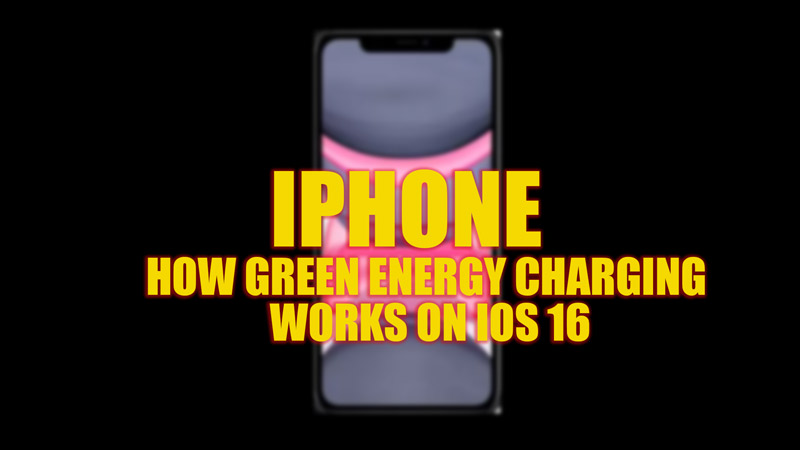Carbon emissions are the biggest contributors to climate change. Environment-concerned users try to control their carbon footprint. Keeping that in mind, Apple introduced clean energy charging on iPhone with iOS 16.1 and later versions. This feature promotes greener charging methods by taking notes of several factors that are discussed in this guide.
iPhone: How Clean Energy Charging works on iOS 16 (2023)

Clean energy charging is the feature that forecasts future carbon emissions for your local energy grid. Also, it tries to adjust charging when the energy source is greener. For Clean Energy Charging to work on iPhone, it uses your location services along with the grid energy data. Also, it works best with the ‘Optimized battery charging’ feature, as it uses your battery charging data for the best results. This feature aims to lower the carbon emissions that are caused by charging your device. Moreover, this feature stops or slows down the charging when the battery charges to 80% of its maximum capacity, especially when the greener energy source is unavailable. If you need to enable the clean energy charging feature on your iPhone, you can do it by following these steps:
- Open the Settings app on your iPhone and tap the ‘Battery’ tab.
- Then, tap the ‘Battery Health & Charging’ tab and turn on the ‘Clean Energy Charging’ and the ‘Optimized Battery Charging’ switches.
- At the same time, turn on the Location Services, System customization, and Significant Locations, by navigating from the Privacy & Security settings window.
Will Clean Energy Charging affect Battery Capacity?
Battery capacity depends on the charging cycle instead of clean energy charging. When you enable the ‘Optimized battery charging’ and ‘Clean Energy Charging’ features, your iPhone’s battery performance might optimize to the best. We recommend using these features to maintain your iPhone’s charge-holding capacity to the maximum.
That’s everything covered on how clean energy charging works on iPhone with iOS 16. Also, check out our guide on How to Charge iPhone properly or How to fix the battery-draining issue on iPhone with iOS 16.3.1 update.