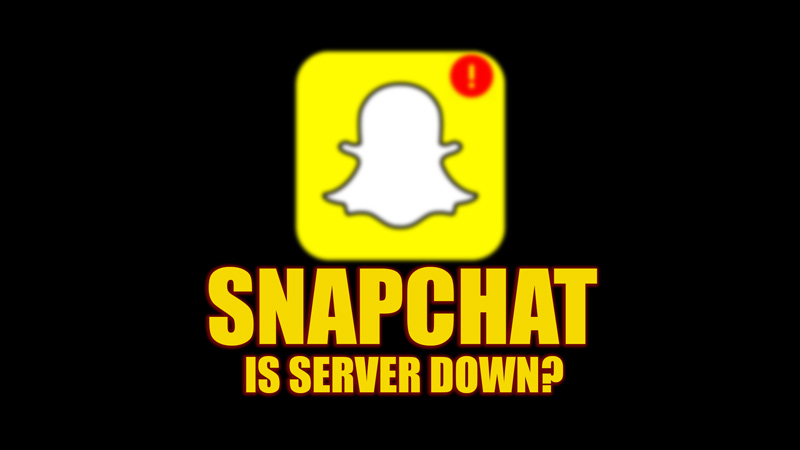If you are a regular user of Snapchat, you might encounter server-related issues while using the app. Snapchat is a popular social media platform, and it’s no wonder that the platform needs good maintenance regularly. In any case, if you want to know why the social media platform is not working, there are various reasons behind this. In this guide, you will get the answers for the Snapchat server-down issue and the fixes for the same.
Fix: Snapchat Server Down (2023)

You can check Snapchat server is down and fix it by following these workarounds:
1. Check Snapchat Server Status
You can check the server status of Snapchat on the Downdetector website, which can give you a real-time Snapchat server status report. Also, you can check for the Snapchat official Twitter account to check for updates. You can also try other mediums like Reddit or Discord to get the latest server updates.
2. Check your Internet Connection
Sometimes poor internet speed can cause issues while using Snapchat. In such cases, you can try connecting to a high-speed internet connection like 5G or Wi-Fi. Also, you can try to restart the router or modem to fix any internet-related issues.
3. Update Snapchat
Bugs are common even in popular social media apps like Snapchat which can cause this kind of issue. Hence, it’s essential to update the apps regularly to fix Snapchat errors. You can update Snapchat from the Google Play Store on your Android phone. If you are an iPhone user, you can download Snapchat from the Apple App Store.
4. Other Methods
- You can try restarting your device to fix any minor issues that restrict Snapchat from running properly.
- Another effective method to fix any server-related issue is uninstalling and reinstalling the app after some time.
That’s everything covered on how to fix the Snapchat down issue. Also, check out our guides on How to fix the Discord Server Down Issue or How to fix the ChatGPT Server Down Worldwide Issue.