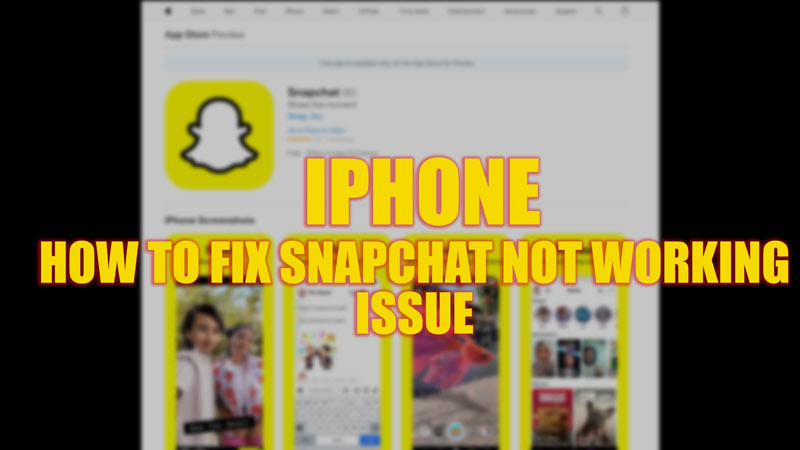After the latest iOS 16.3.1 update, users have complained about the iPhone’s performance, such as battery drain issues. Also, apps like Snapchat are crashing very often on iPhones. When the app freezes or crashes frequently, it can be annoying for a user. There might be various minor reasons why Snapchat is not working on your iPhone, and the solution for the same is mentioned in this guide.
Fix: Snapchat Not Working on iPhone (2023)

From poor internet connection to an outdated app, there might be various reasons why Snapchat stops working on your iPhone. Hence, here are the fixes for the same:
1. Check the internet connection
- Firstly, enable and use the 5G network on your iPhone by going to Settings > Cellular > Cellular Data Options > Voice & Data > 5G On.
- Then open Snapchat and see if the app is still glitching on your iPhone.
- Also, if you have a stable Wi-Fi network connection, try switching to the Wi-Fi network to fix the issue.
2. Turn off VPN to fix Snapchat Not Working
If your GPS and VPN are ON simultaneously, it can cause the not working issues on Snapchat. Hence, turn off all third-party VPNs on your iPhone and try to open Snapchat after some time.
3. Check the Snapchat Server status
Sometimes Snapchat not working issue is caused due to server down issues. In such cases, you can’t do much other than wait for the developers to fix the problem. However, you can check the live Snapchat server status on your iPhone from the Down detector website, or check for updates on Snapchat’s official Twitter account.
4. Clear Cache and Update Snapchat
Some corruption on cache memory can cause Snapchat to glitch. You can fix it by clearing the Snapchat app cache by going to Settings > Snapchat > Reset cache on the next launch. Also, you can try updating your app from the Apple App Store to fix the issues.
If none of the above methods work, try uninstalling and reinstalling the app. If Snapchat still keeps on crashing, you can try factory resetting your iPhone to fix the issue.
That’s everything covered on how to fix when Snapchat is not working on iPhone. Also, check out our other guides on How to get Snapchat Premium on iPhone or How to get Snapchat on Mac.