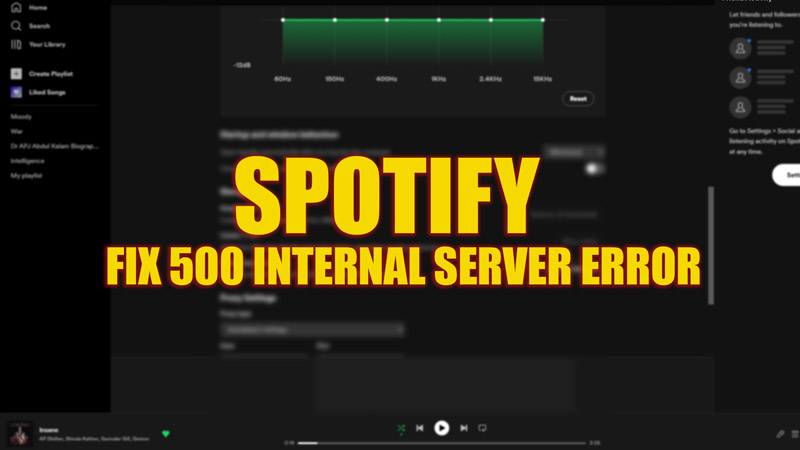The 500 internal server error on Spotify is a fault on the side of the webmaster or the website administrator. The ‘error code: 500’ can happen due to an incorrect code or the website output error. Even the best applications have some minor bugs that are hard to troubleshoot. Even when there’s no fault on your end, you can fix the internal server error with the help of this guide.
Fix: Spotify “500 Internal Server Error” (2023)
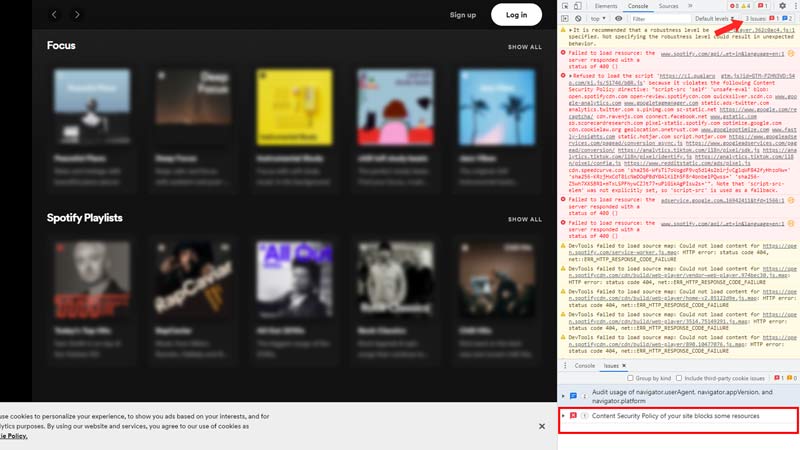
To fix the 500 internal server error on Spotify, here are some methods you can try:
1. Diagnose issue with the Website Developer tool
Even if you don’t know much about coding, you can still diagnose the Spotify internal server error with these easy steps:
- If you are using Windows 10 or 11, press ‘F12’ to open the developer tool on Google Chrome browser with Spotify.
- Here, tap on the ‘Console’ tab.
- All the output errors will be highlighted with red text on the panel.
- You can click on the ‘issues’ button.
- A small box will appear below the panel with all the bugs highlighted with a red cross flag.
- Now, if there are minor issues like a weak internet connection, you can fix them by connecting to a stable Wi-Fi network.
- But if there are some text codes on your screen that you don’t understand, send the screenshot to the Spotify support team to debug and fix the internal server error.
2. Disable Firewall and Antivirus Software
- Press the ‘Ctrl’ + ‘Alt’ + ‘Del’ keys on your keyboard.
- A blue window will open, here click on the ‘Task Manager’ option.
- Now click on the ‘Startup’ tab.
- Scroll down and select ‘Windows Security’ or the antivirus software installed on your device.
- Click on the ‘Disable’ button.
- Restart the Spotify website on your web browser to fix the internal server error.
3. Other Methods to fix 500 Internal Server Errors on Spotify
- Try to close the browser and rerun the Spotify website.
- Restarting your device will reboot your system and fix all the minor bug issues.
- You can also try clearing the cache on Spotify to remove all the corrupted files to fix the issue.
That’s everything covered on how to fix 500 internal server errors on Spotify. Also, check out our guides on How to fix the ‘JWT is expired’ error on Spotify or How to fix internal server error 500 in NGINX.