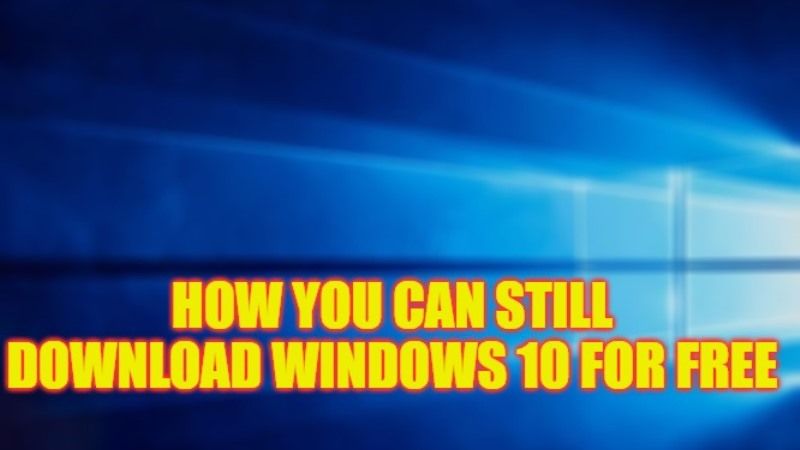As you might or may not know, Windows 10 was launched by Microsoft as a free upgrade but only for 1 year. Now, people have questions regarding whether this promotional period is still valid or over. Well, to be precise, this offer expired a long time back, but still, there are workarounds that you can follow to still get Windows 10 for free. So, in this guide, we will explain how you can still download Windows 10 for Free.
How You Can Still Download Windows 10 for Free (2023)

It is very easy to download or get Windows 10 for free if you have a Windows 7 or Windows 8.1 PC or product key with you legally. In this guide, I will explain how to install Windows 10 on your PC completely free of charge below.
Using Media Creation Tool or Windows 10 ISO
- Download Windows 10 Media Creation Tool and launch it. On the first screen, select Upgrade this PC now.
- Download the Windows 10 ISO, mount the ISO image, open the drive that was created in File Explorer, and double-click the setup.exe file.
- Leave the Download and install updates (recommended) box checked and click Next.
- Accept the terms of the license agreement.
- The next screen summarizes which edition of Windows 10 is going to be installed and what you want to keep. By default, all your settings, personal files, and apps are kept. Click Install to start installing Windows 10.
- Finally, Windows 10 will be installed for free on your PC.
Get Windows 10 for Free With the Upgrade Utility
- First, click the following link to download the Windows 10 Upgrade Utility.
- Launch the downloaded exe file to start the upgrade to Windows 10 then click on the Accept button.
- The utility checks if you meet the minimum system requirements to install Windows 10.
- Click the Next button to start downloading Windows 10 installation files.
- Windows 10 download starts.
- Once the installation is complete, all you have to do is configure Windows 10.
- Finally, follow the instructions on your screen and you will get the Windows 10 operating system installed on your PC for free.
That is all you need to know about how you can still download Windows 10 for free. While you are here, you might be also interested to know How to Download and Run Zune Software on Windows 10, and How to Download Windows 11 Build 22478 (Unlock New Redesigned Emoji).