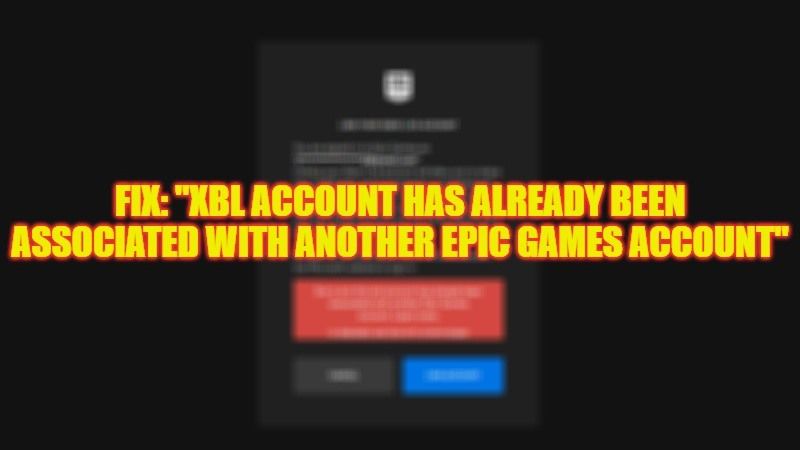There are many Xbox players who are having problems with linking their accounts to Epic Games accounts. When they try to link, all they get is an error message that states “Sorry but this xbl account (Xbox Live Account) has already been associated with another Epic Games account” and they are unable to connect to Tim Sweeney’s video game platform. So, how do you resolve this error and unlink your Xbox account from Epic Games? Well, in this guide, you will find out the different solutions to fix this problem in detail below.
Fix: “Xbox Live Account has already been associated with another Epic Games Account” Error (2023)
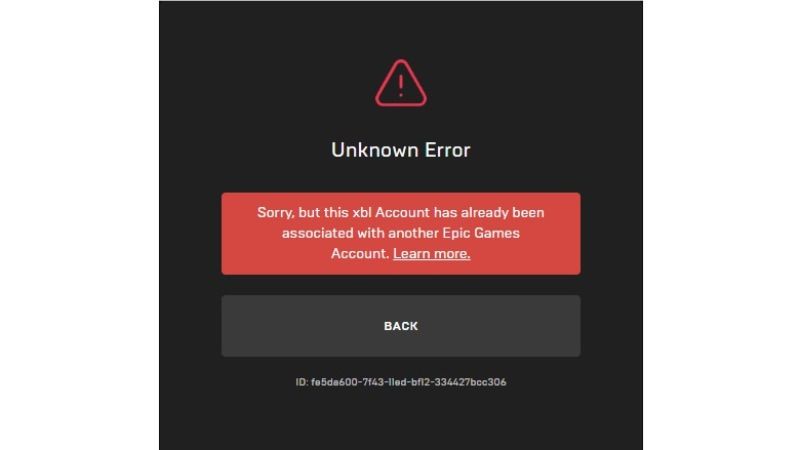
It is very easy to unlink your Xbox Live Account from Epic Games to fix the error “Sorry but this xbl account (Xbox Live Account) has already been associated with another Epic Games account”. All you need to do is just follow the steps given below to resolve this error message and get rid of the problems you are facing.
Unlink Xbox Live Accounts from Epic Games
- First, you need to open your favorite web browser on your PC, for example, Google Chrome.
- Now go to the Epic Games Store website.
- Click on Sign In, which is located in the top right corner of the screen.
- You will come across a page where you will be asked to sign into your Epic account with different options like “Sign in with Facebook”, “Sign in with Google”, etc.
- Select the option of “Sign in with Xbox Live”.
- Now, under your Epic Games account page, choose the option of “Connections”, which is located on the left menu. Or else go to this Connected Accounts Page.
- Here, you need to click on the “Remove” button under the Xbox logo.
- A window will pop up, here you simply need to click on the Unlink button to remove your Xbox Live Account from Epic Games Store.
That is everything you need to know about how to fix the “”Sorry but this xbl account has already been associated with another Epic Games account“” error. If you are looking for more Xbox Console Tips and Tricks, then check out our other guides only on TechNClub.com: How to Download and Install Xbox One Controller Driver on Windows, and How to Use Discord on Xbox Consoles.