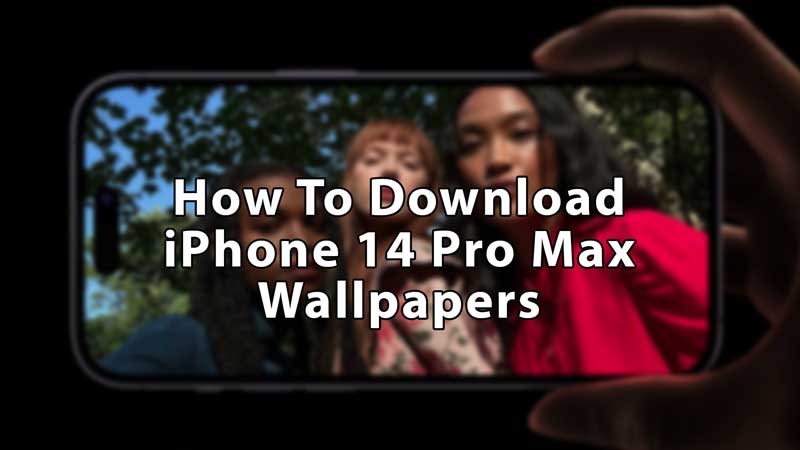iPhone 14 Pro Max was recently launched by Apple, with an all-time best wallpapers collection. They are vibrant, vivid, and eye-catchy. The color scheme they use is always a delight for the eye. If you are fond of the iPhone 14 wallpaper collection, then this article, on how to download iPhone 14 Pro Max wallpapers for any device will be interesting to you.
How to Download iPhone 14 Pro Max Wallpapers on any Device
There are several sites from where you can get iPhone 14 Pro Max Wallpapers for all your devices, including Windows and Android. Below you’ll see some of those websites, with the complete process of downloading.
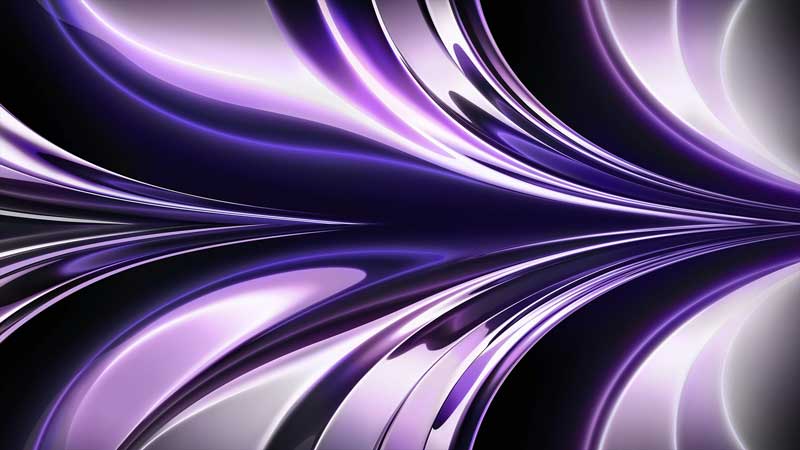
Download Apple iPhone 14 Pro Max Wallpapers for PC
- Open your PC and go to any of your browsers, there type “wallpapershome.com” in the URL section.
- It will redirect you to its home page, type iPhone 14 on the search bar, which is on the upper right corner of your screen.
- You’ll see several wallpapers of 4K, 5K, abstract, light, and HD categories.
- Click on the wallpaper of your choice, and now tap the “Download” button below that image.
- It will give you three download resolution options, 2K which is 2560×1440, FHD which is 1920×1080, and HD which is 1280×720. Click on the option and your wallpaper will get downloaded. Depending on the image there might be more and fewer resolutions available in it.
Download Apple iPhone 14 Pro Max Wallpapers for Other Phones

- Open any browser on your phone and type “wallpapersafari.com” in the URL section.
- You’ll see a search bar that says, search high-resolution wallpapers, type iPhone 14 in it, and hit Enter.
- You’ll see a pack that says iPhone 14 Wallpapers, click on it.
- All the iPhone 14 series wallpapers are placed here, scroll down on the page to check out the wallpapers list.
- Click on the “View” button below any wallpaper
- Scroll down, and you’ll see the desktop, tablet, and smartphone resolutions. Click on any resolution of your choice.
- The image will open in a different tab, right-click on the picture and choose “save image as”, then select the location and hit Enter key.
This article listed some sites from where you can get iPhone 14 Pro Max wallpapers for any of your devices, free of cost. Looking for such articles, check out other similar types of articles: Download Live Wallpaper for Windows 10 and How To Automatically Change Wallpapers in iOS 15.