
As it was already expected, Apple revealed its latest iOS 16, the new version of the operating system intended for the iPhone. The most interesting novelty is undoubtedly the new customizable Lock Screen. But the news does not end here. Here are all the new features coming with iOS 16.
iOS 16 Device Compatability
iOs 16 is compatible with all devices with which iOS 15 is compatible and with future ones, of course. However, a certain number of iPhones are excluded, which are as follows:
- iPhone 7 Plus
- iPhone 7
- iPhone 6s
- iPhone 6s Plus
- iPhone SE (2016)
Custom Lock Screen
The new Lock Screen in iOS 16 is now smart and customizable. It also includes sophisticated complications that seem to have been taken from the Apple Watch. It is not possible to change the style, colors, background photo, and font; and even you can add useful elements and Widgets, for millions of combinations.
You will now find the Notifications at the bottom of the display, and also they now include a new notification called Live Activity. This is a type of real-time updated Notification that shows the most useful status updates always at the top of the Lock Screen: things like the arrival of the Uber car or the updates on sporting events, the progress of a music track, and so on.
Messages
The Messages app now lets users to edit a sent message, delete a sent message, and mark a message as unread. Additionally, with iOS 16 Messages it also integrates SharePlay to watch TV shows, listen to music, and train with Fitness plus in the company of friends remotely.
Full immersion
The Full Immersion mode has been updated and now lets users to configure specific Lock Screens dedicated to specific times of the day; and each of these screens can include certain apps, mail accounts, and messages, and not others. This will allow you to effectively divide the day, and work from private life, without changing devices.
With Full Immersion filters, apps such as Calendar, Mail, Messages, and Safari can only display content relevant to a specific time of day, thus helping the user to find a better balance.
Dictation
Dictation in iOS 16 will now allow users to automatically add dictate to the text they dictate. And the keyboard opens automatically, so the users can switch between voice or manual input at the same time.
Apple Wallet
The Apple Wallet has also been updated, which now supports driver’s licenses for Maryland and Arizona, and other states are also on the way. In addition, the sharing function of the hotel and car digital keys was a day to work with Android devices too, thanks to a new open and shared market standard. As for electronic payments, however, Apple introduces “Apple Pay Later”. This feature, available exclusively in the United States, allows you to extend an Apple Card purchase for up to six months without interest or other financial charges.
Apple Maps
Apple has also redesigned the Maps app again. The new version of the application is available in several European countries, including France, Belgium, etc. The most interesting novelty is no doubt the multi-stop. Thanks to this feature, users can now set up to 15 intermediate stages while navigating to a destination; you can set the multi-stop from Mac and send the iPhone itinerary, or add intermediate stops comfortably with a voice command to Siri.
The section dedicated to public transport has also been updated which now also indicates the cost of fares and allows the user of an existing pass; and if the credit drops, the app warns you in time. Finally, maps will integrate the new Look Around function that allows you to discover places visually, like Google Street View.
Photo app
The iCloud Shared Photo Library in iOS 16 will allow family photo sharing. Thanks to the introduction of a shared and separate iCloud photo library, family members will be able to contribute their own shots. And for your convenience, you can set up this sharing already in the Camera app, so it will be automatic.
The users will be able to select to share existing photos from their personal libraries or share them based on a start date or people in the photos. In addition, users will receive smart suggestions for sharing a photo that includes participants in the shared photo library. Each user in the shared photo library has access to add, delete, edit or bookmark the shared photos or videos, which will appear in each user’s memories and featured photos so that everyone can relive more complete family moments.
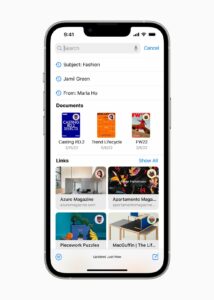
With iOS 16, users can schedule emails in advance and can cancel sending until the last moment. Mail detects if the user has forgotten to include an important part of their message, such as an attachment, and notifies the user. And it doesn’t stop there: Mail also alerts the user when it verifies that the user has not received a response to a specific email sent some time ago.
In addition, the algorithm that allows you to find emails has been revised, and now the results of each search are much more relevant, accurate, and complete. Users will see recent emails, contacts, documents, and links the moment they start searching for an email.
CarPlay

CarPlay, Apple’s in-vehicle infotainment system, now integrates even more deeply with car hardware. It will in fact be able to deliver content for multiple screens within the vehicle, creating a unified and coherent experience. With iOS 16 it will therefore be possible to control the radio or adjust the air conditioning temperature directly via CarPlay; in addition, using real-time vehicle data provided, CarPlay will seamlessly display parameters such as cruising speed, fuel levels, outside temperature, and more on the instrument cluster.
Users will obviously be able to customize their driving experience by choosing different designs and widgets; for the new version of CarPlay to be activated, however, the availability of carmakers will be required.
For those participating in the Apple Developer Program, the preview of iOS 16 is already available at developer.apple.com. The public beta will be available to iOS users and users from July on beta.apple.com. The release will be in the fall, probably coinciding with the launch of the new iPhones.







