
Android and iPhone are two different platforms. This makes file sharing a little complicated and confusing. To sort this out I am going to list a few free apps that will ease file sharing. Whether it’s your favorite pic, a video, or a document. Using the app which has to be installed on both sides, you can move files to and fro. Apps are available on Google Play Store and App Store. No need to pay for anything, they are simple file-sharing apps.
How To Share Files From Android to iPhone 13?
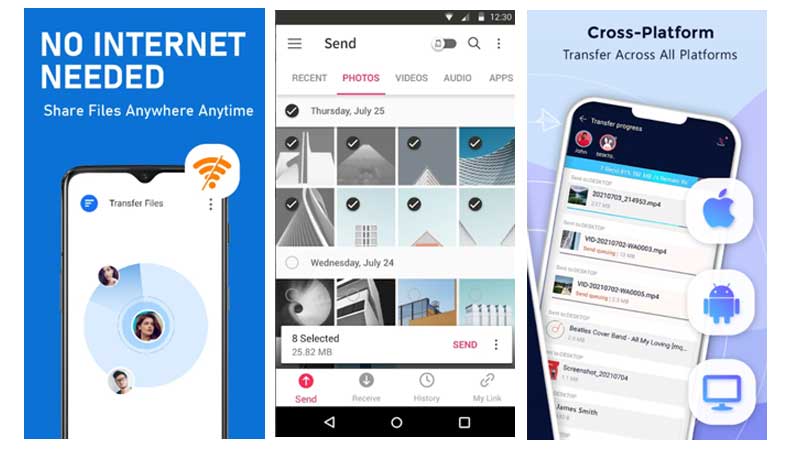
Here is a list of 5 different apps you can use to share files between two different mobile operating systems. These apps can be downloaded from their official stores. You can also click the link to download it from this guide.
| Send Anywhere App | Download for Android | Download for iPhone (iOS) |
| X Sender Share | Download for Android | Download for iPhone (iOS) |
| ShareX | Download for Android | Download for iPhone (iOS) |
| sendto | Download for Android | Download for iPhone (iOS) |
| Zapya | Download for Android | Download for iPhone (iOS) |
All the apps above will let you transfer files from an Android phone to an iPhone device. The best one to start with is Send Anywhere App. It is extremely simple to use, just launch the app on both devices, pick a file to share, and send it. With the help of the above apps, you don’t have to work more. Like finding a mac, or sharing files via iTunes. The apps usually supports all kind of media and documents. They are handy and available for free download.
Send Anywhere:
- Send files with the original file format without altering it.
- Connect with a simple bar code or 6 digit key.
- Fast transfer via Wifi Direct Transfer.
- Reinforced file encryption (256-bit)
X Sender Share:
- Good for sharing large files.
- No Ads.
- Max file transfer speeds up to 20 Mb/s.
- Phone Replicate feature for easy backup.
ShareX
- No Quality Loss
- Send Multiple Large Files at Once
- Chat Option available.
- File transfer history available.
- Multilingual
sendto
- Quick Transfer
- Max file transfer speeds up to 20 Mb/s.
- Cloud Support
Zapya
- Phone Replicate feature for easy backup.
- Bulk File Transfer.
- Transfer via QR Code.
The above list of apps will make file transfer between Android and iPhone easier. You can pick any one of the top apps and send big chunks of files easily. If you want to share files via Cloud then go with WeTransfer. It is not an app but an online service where you can send via Email link. It works under the drag and drop model. All you need is to open the WeTransfer file, add your email and draft the file to the browser page. This is simple on mobile and tablets also.
