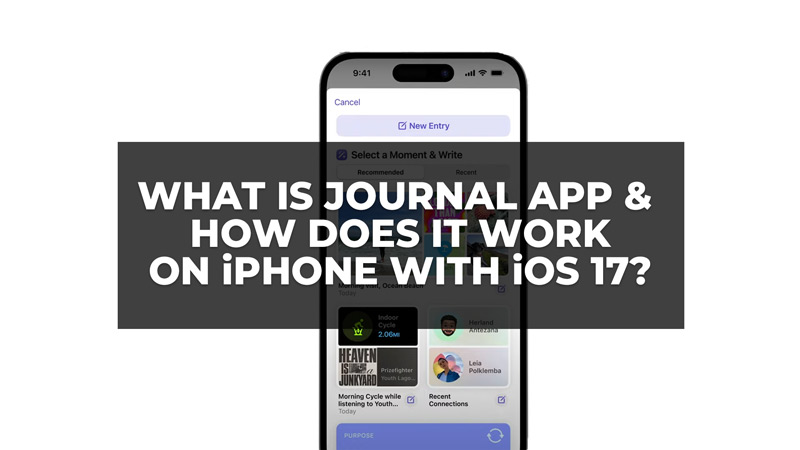Apple iOS 17 comes now with some of the best features on the iPhone like NameDrop, modified Autocorrect, Live Stickers for messages, and more. Additionally, iOS 17 came up with another outstanding feature called as Journal App. This allows users to capture high-resolution lively memories. In simple words, users can journal down their thoughts. Journal allows you to create your own virtual personal diary with enriching moments expressed in words.
How to Use Journal App?

In Feb 2023, Apple released the updated version of its first AI journaling app known as Reflecting. Similarly, the new iOS 17 Journal App on iPhone is powered by AI-driven technology. Journal app uses on-device machine learning to create the perfect memory movie for you with a personalized touch. You can now express your gratitude using the suggestions that are intelligently collected from your contacts, locations, training sessions, photographs, recent activity, and more. This is done through the use of end-to-end encryption, the ability to lock the app, and on-device processing. The exciting news for the developers is that they can now include journaling ideas in their apps using the new journaling using Suggestions API. Some suggestions are personalized whereas some are reflection prompts.
How to Use Journal App?
Journal entry on your iPhone with iOS 17 gets even more interesting as you can now choose from a variety of vibrant eye-catching themes. There are two ways to use Journal App:
- Tap on Select a Moment & Write > New Entry
- You can either use the recommended templates or themes to enter your personalized moment or you could create a unique theme of your own.
- Select the available moment suggestions like ‘Morning Cycle’, ‘Morning visit, Ocean Beach’, and begin scribbling.
- All you need to do is add information to any entry with your photos, music, audio recordings, and more that are already curated in the app for you.
- You can also bookmark significant memories only to review them again to modify them.
- Furthermore, turn on the notification alerts and receive updated suggestions. This acts as your ultimate reminder to journal from time to time.
Recalling memories with a combination of pictures and details of that moment is now possible with iOS 17 Journal App on your iPhone. This is all you need to know about how to use iOS 17 Journal App and the way it works. You can also read our guide on how to create & use Contact Poster on iPhone with iOS 17.