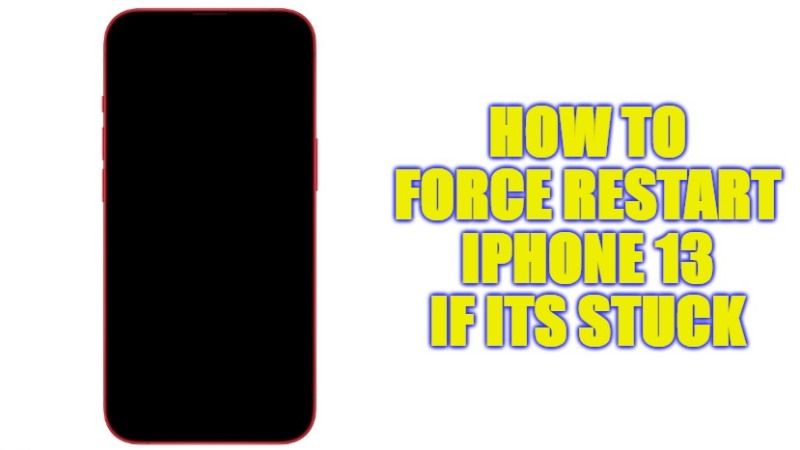
Have you bought one of the new iPhone 13? There is no doubt that these are beautiful, powerful and one of the best smartphones in the world. However, even if they are close to perfection, the new iPhone 13, Mini, Pro, and Pro Max are not perfect and even Apple’s smartphones, for whatever reason, can freeze and stop responding to commands. It is something that can happen quite often, but the important thing is not to lose your temper and know what to do. For this reason, I will explain in this mini-guide how to force restart your iPhone 13, Mini, Pro, or Pro Max smartphones.
How To Force Restart iPhone 13, Mini, Pro, and Pro Max
If even your iPhone 13 seems to be blocked, no longer responds to touch, does not turn off and no longer unlocks, below I will explain the easiest and fastest way to get your smartphone back to work properly: the force restart.
Just press a key combination to force restart your iPhone 13 and bring it back to life without any problem. The operation takes a few seconds and will not make you lose any data.
Here are the simple steps to follow to force restart iPhone 13 that no longer responds to your commands:
- First of all, you need to quickly press and release the Volume Up button.
- After that press and quickly release the Volume Down button.
- Finally, you just have to press and hold the Side/Power button until the Apple logo appears, then release the side button.
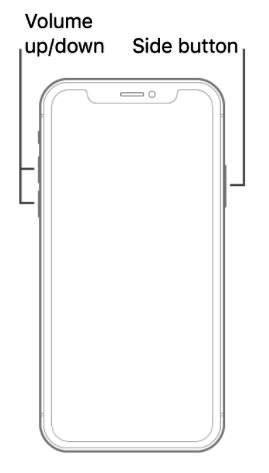
During this process, you will see a slider to turn off the iPhone. Ignore it and keep holding the side button until the screen goes black. At that point the Apple logo will appear: let go of any key and, at the end of the restart, the screen will activate again.
At this point, your iPhone 13, Mini, Pro, and Pro Max device should be working again without any problems. Also, check out our other iPhone Guides for troubleshooting the new iPhone 13 devices and more.
