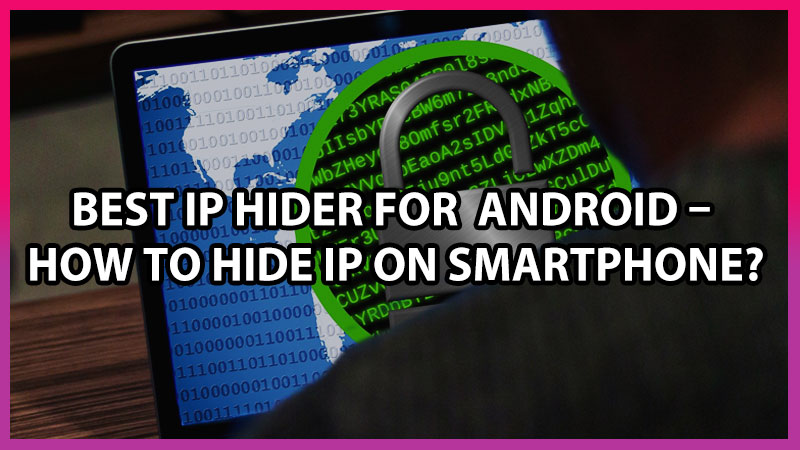IP Address or A Internet Protocol Address is similar to your home address, which is assigned to each device and is used to connect other devices on your network as well as worldwide. There are different types of IP addresses like private, static, public, and dynamic addresses. You can read this content because of your IP address which is allotted to your device. In some regions, certain sites are blocked or if you are not willing to share your IP on a common network then you can hide it. For this first, you will have to find the answer for how to hide IP in Android smartphones? But before we will have to understand what is a Mobile VPN?
What is an Android VPN App?
Virtual Private Network is known as VPN plays a vital role to hide your IP address and keeps your device and your data secure and private from hackers. With the help of a VPN, you can access different browsers, websites, and many more without leaving a trace of your IP address. There are different VPN applications available for android.
Best secured IP Hider for Android
Now hand over your security responsibilities by downloading any of these VPNs and you can stay relaxed.
Express VPN

Express VPN is one of the cheapest VPN, it is a virtual private network. Works to mask your IP address uses private and security tools to encrypt users’ “Web Traffic”. This VPN is supported by a maximum of 5 devices, this VPN has a “no-logging policy” which means this VPN does not keep your logging or any internet surfing data. Extra features include built-in speed, it is slightly costly so, it has a 30 days free trial if you like it, you can purchase it. Another feature of this VPN is, it offers a choice of many protocols.
Highlights
- No Logging Policy
- Free trial
- Fast functioning
- Costly
Nord VPN

NordVPN was established in 2012, it is not only used for Android but Windows, macOS, Linux, and many others, you can manually set up for wireless routers, NAS devices, and for other platforms too. It is best to connect double VPN, P2P, and onion over VPN servers. Nord VPN also has a “no-logging policy”, you will also get 30 days free trial to experience how it functions. Double VPN protection is given with high speed and security. This VPN gives you torrenting but it is supported only for a few servers. It may take some time for applications to get connected.
Highlights
- 30 days free trial
- No logging policy
- Double VPN protection
- Great speed and security
- Some unreliable servers
IPVanish

IPVanish is a commercial VPN service, which was released in 2012. It allows you to appear in 75 different locations. You get a 30-days money-back guarantee, if you don’t like their VPN service then you can get your money back after a 30 days trial or you can continue using the VPN by purchasing it. Its platforms are Android, Windows, macOS, IOS, and many more. Here you don’t have to select the VPN manually, it is done automatically; this VPN also has a “no logging Policy”. Variation in protocols and you can purchase it at a good price. Some privacy issues may arise but after some time, they will be solved.
Highlights
- 30 days money-back guarantee
- No logging policy
- Privacy issue
- Variation in protocols
- No free trial
- Nice security features
Betternet- Free VPN
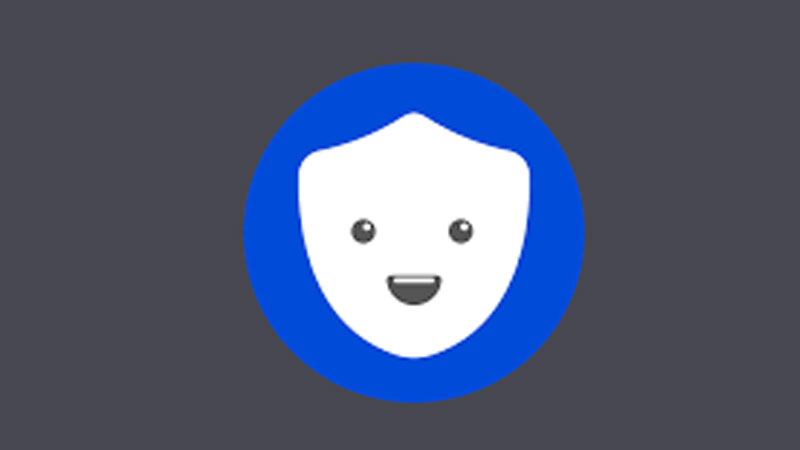
Google Chrome has designed a free VPN for all chrome users, you just have to search for this VPN name and add it to your extension so, whenever you surf on chrome you can connect to it and you can surf privately and also with full security.
Highlights
- Free
- Secured by chrome
How to Hide IP Address of your Smartphone
- With the help of any VPN application, you can hide your IP address easily.
- First, go into any browser and search for “what is my IP address?” one IP address will be displayed on your mobile, then go inside any downloaded VPN and select any country which you wish.
- Then connect to the VPN, a notification will be pinned on your mobile, that your VPN is “ON” so, now go and check again for “what is my IP address?” and you will notice that your IP address is changed.
- It is not changed, it is masked by your VPN security. In this way, you can hide your IP address from your smartphone.
Note: It is necessary to have a VPN in your mobile or any of your devices, your device remains secure from the hackers and none of your data is leaked. Also, we have articles on how to speed Android phones if you are facing this issue you can read it or the best screen recorder apps for Android.