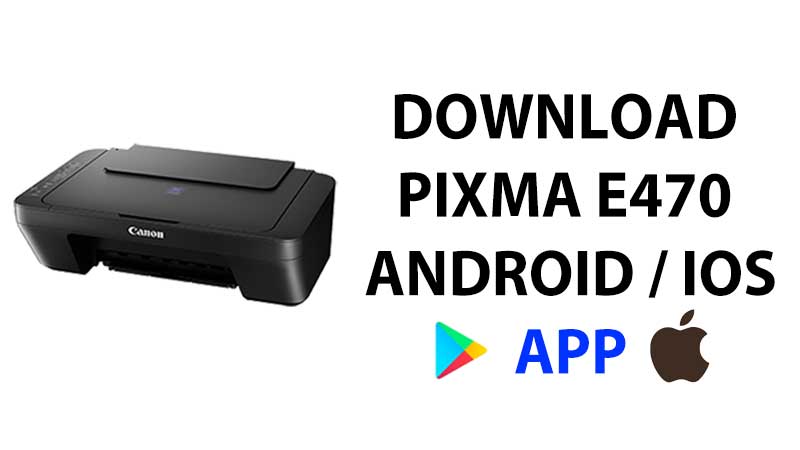Canon Pixma E470 comes with Wifi-Direct. You can use your Android or iOS smartphone to print directly. No need to use any kind of cable or put extra effort into using the printer. Pixma E470 wifi-direct lets you print your favorite photos and documents directly from a smartphone or tablet. You can adjust the printer settings as per your need. Read this guide till the end to know how to print from a mobile on Pixma E470.
How to use Canon Pixma E470 Wifi-Direct feature to print from Mobile?
Wireless Direct allows you to use Canon E470 with your Smartphone, Tablet, or laptop. All you have to do is press the Wireless Direct button and connect to the printer. On mobile devices, you can use the Canon print app to print photos and documents. For Wireless Direct there is no need to connect Canon PIXMA E470 to a wifi router. The printer is the only point of contact. Here are steps on how to use Wifi-Direct on Canon E470. Also, there is a video below that will help you with the same.
Wifi-Direct does not require any kind of extra setup. There is a three-step process to use the printer. First switch to WiFi-direct, second connect your smartphone to E470 via Wifi, and third use the Cannon app to print. Before we begin with a detailed step let’s first install the app. Below are Canon Pixma E470 Android and iOS App download links.
Depending on your smartphone type click the link to download the app. Later follow the steps below to print from mobile or tablet on Pixma E470. You can watch the video below or you can follow the steps to print directly through your smartphone.
- Turn on the Printer
- Press the Wifi button and then press the Black Key.
- Press the Wifi button on the printer until you see a stable green light before “Direct“.
- Press Black Key to Confirm.
- On your Mobile Phone or Tablet download Canon INKJET Print App.
- Go to wifi on your Mobile and “08496C-E470Series“. The number will be different for a different model, just look for the E470 series.
- The password is the serial key on the backside. Type it and your phone is now connected with the printer.
- Run Canon Print app. It will detect the printer, which will be displayed below.
You can now directly print via the app using your tablet or mobile. Canon Print app is available for both iOS and Android devices.