
Planning to buy a widescreen 4K monitor or a TV, then you will land upon the term 1080p, FULL HD, UHD, 4K, 2160p, etc. There is a quiet difference between the resolutions, the panel type, and other technical features. In this article, we will focus more on the exact difference between 4K Resolution and what exactly is 2160p.
2160p vs. 4k – What to pick?
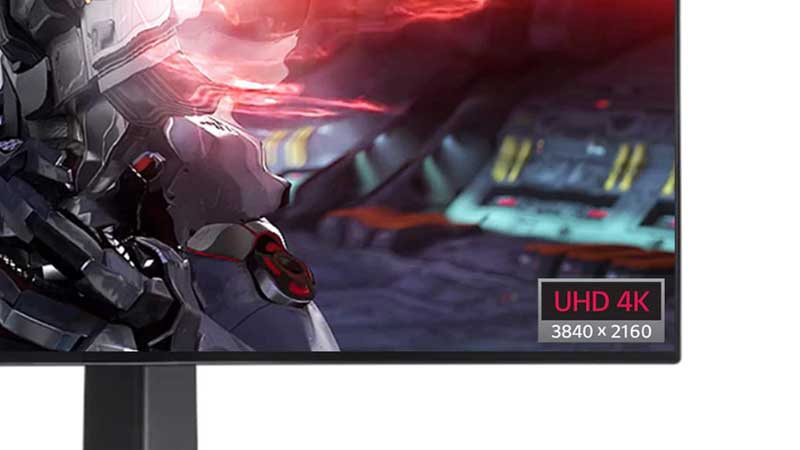
There is a minute difference between 2160p and 4K resolution. It is not right to say that 2160p is a true 4K resolution. Below is the exact resolution difference between both. As you can see there is a slight difference. Now let’s see why this matters.
- 4K = 4096 x 2160 pixels
- 2160p = 3840 x 2160 pixels
4K is widely found in Smart TVs and gaming monitors. While 2160p can be widely seen in Projectors. There is a little resolution cut in 2160p, and it does not really make a difference in terms of pixel count. But 4K can also be called DCI. It stands for Cinematic resolution which is quite rare in the market.
There are a lot of similarities between both the resolution. For example, both can be called UHD, and both support HDR and WCG. In terms of their features, both can be identical except for the little amount of pixel resolution that can be below the round edges. 4K resolution is awesome for entertainment and for gaming. HDR can push the video quality further offering crisp and color-filled images.
Another issue with the 4K screen is, it can put pressure on your eyes if you are near the display. And adequate distance can make viewing fun. The actual detailing can be the scene with the right distance and light arrangements in the room. Also if you do not have 4k videos and try to run lower ones, then the viewing quality will degrade.
Which is the best resolution for gaming?
Picking the right monitor for gaming can be a confusing due array of different models in the market. Some promise amazing 4K output, while some offers game-related features at 1080p and a low price tag. Here are some points to remember when you are picking a display in case 4K is out of your budget.
- For gaming frame rate matters more than resolution.
- Look for a high refresh rate, and then go for resolution.
- 144hz and above displays are costly.
- Full HD between 27 to 32inch is a good range, to begin with.
- Look for Response time, this is important for games like Valorant, Apex Legends, COD MW, etc.
- AMD FreeSync, and Nvidia Gsync – Features that can manage the FPS at the base level without requiring to modify the game settings. Improves playback, reduces screen tearing, etc.
- HDR is for resolution quality and vivid colors.
Hope the takeaways are enough to guide you in picking a gaming monitor. Also, the difference between 4K and 2160p is easy enough to understand. Next time when you are picking a display do check the specs and compared it well with other models. Do check our guide on top 4K Gaming Monitors to get more gist about gaming monitor resolution and its features.
