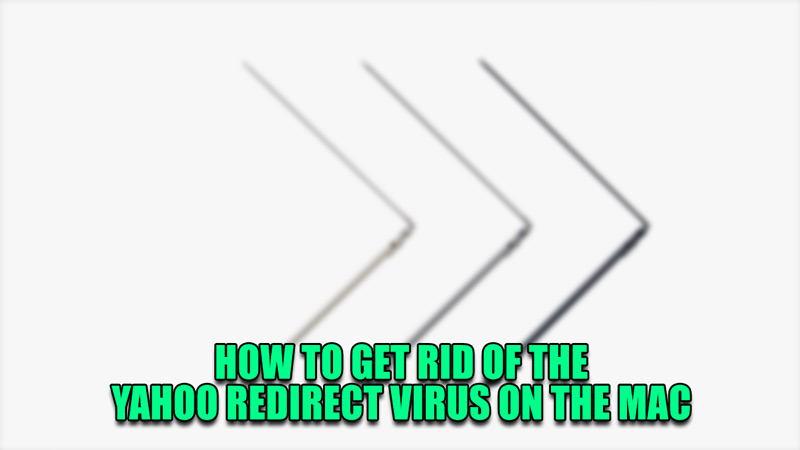
Macs are an Essential Tool for many people to do a plethora of things. You can perform many tasks on one entity or perform multiple tasks on a single entity. But at times, you will face certain issues like viruses. Especially, the Yahoo Redirect Virus. The Yahoo Redirect Virus is a very dangerous threat to your device as the culprit can get a lot of data off of you and sell it to the shady side of the Internet. In this guide, I will show you how to get Rid of the Yahoo Redirect Virus on the Mac.
How to Get Rid of the Yahoo Redirect Virus on the Mac
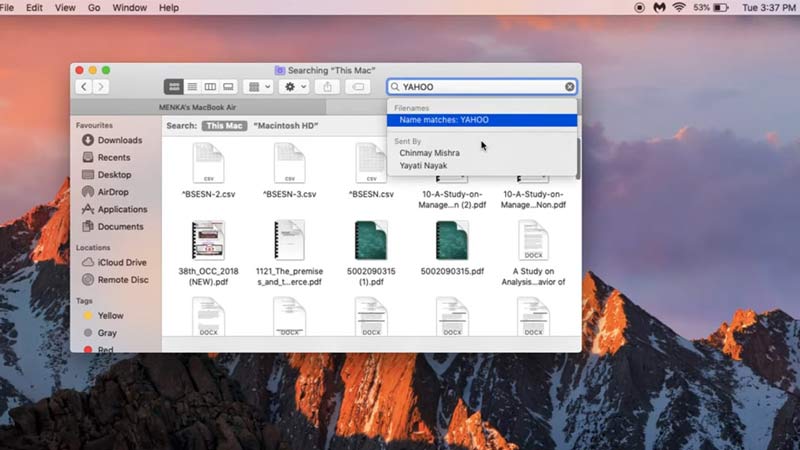
The Yahoo Redirect Virus is a malicious piece of software that redirects the user to an unsafe website on any device like the Mac. The victim falling for this Virus can get hacked, identity theft, data stolen, and many other things. Why? because the Virus beckons the user’s browser to go on these shady Websites that the Culprit has full reign on. To get rid of the Yahoo Redirect Virus, you will need to clear all Yahoo-related files that you did not install. Here is what you will have to do.
- Open up your Finder from the Task Bar below.
- Now press Shft+Cmd+C, and you will see 3 Files there.
- From there, click on Macintosh HD and open it on a New Tab.
- Now in the Search bar, search for Yahoo.
- If there are any empty files or suspicious files with the name Yahoo, then delete them.
- After that, check your Browser Extensions for any suspicious extensions.
- Another thing you can do is install reliable Antivirus Software.
- You can get Free ones like Malwarebytes, but it is more reliable to get a good Antivirus Software like Norton or McAfee.
- Hop on the Antivirus and do a full Disk Scan.
- This may take a while but once it is done, it will have scanned for any malware.
- Restart your Mac and the Yahoo Redirect Virus should have been completely removed.
This was all about how to get Rid of the Yahoo Redirect Virus on the Mac. Hopefully, this guide has helped you. You can also check out our other guides like How to use Accented Letters Keyboard Shortcut on Mac.
