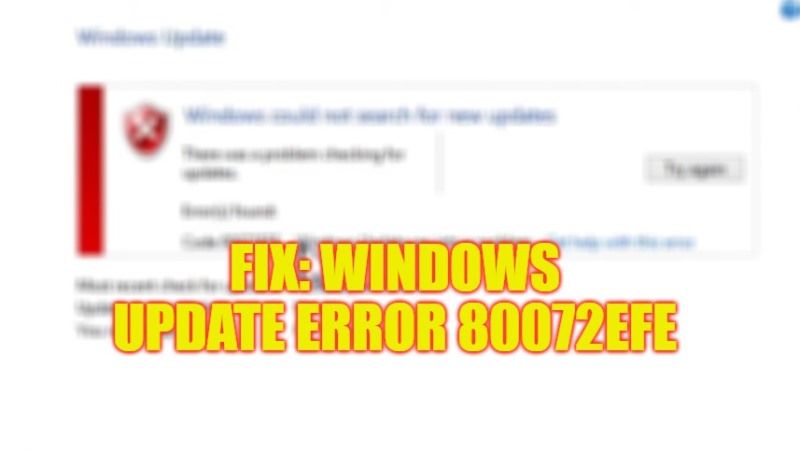
Sometimes whenever a user tries to do a clean install on their Windows 10 operating system or even when trying to update to the latest versions of Windows Updates, they are greeted with an error code 80072EFE. This error is usually caused by a break-in in the Internet Connection between the Windows Update server and the computer. Therefore, in this guide, we will tell you how to fix Windows Update error code 80072EFE in the following steps given below.
Fix: Windows Update Error 80072EFE (2023)
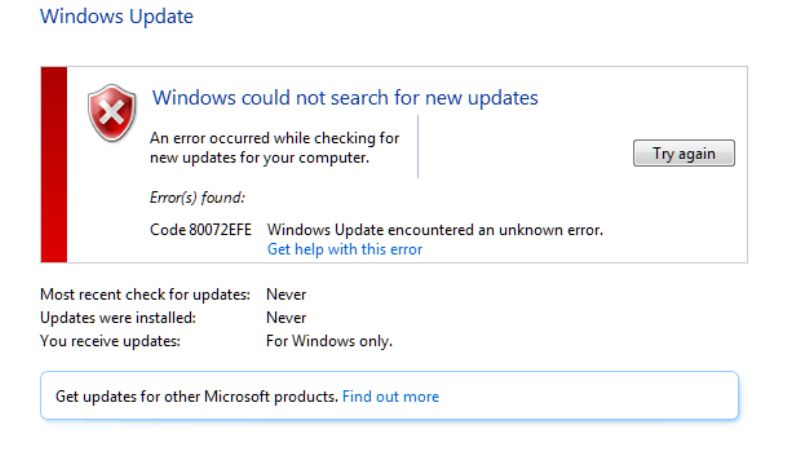
If you are facing Windows Update error code 80072EFE on your PC, don’t worry, as we have got you covered. In this article, I am going to tell you various methods to fix this error, either by installing KB3138612 Update Patch or by running the built-in Windows Update troubleshooter, etc. Check out the steps below.
Method 1: Run Windows Update Troubleshooter on Windows 10
- First, you need to click on the Start button on the Taskbar.
- Then, click on Settings (cog wheel).
- Next, open the Update & Security option.
- In the left pane side, click on Troubleshoot.
- On the right side, click on Additional Troubleshooter.
- Under the “Get up and running” option, click on Windows Update > Run the Troubleshooter.
- Finally, once the process gets completed, you will see a window that will tell you that the troubleshooter has fixed the issues, then click on the Close button. Now, check if the error is fixed or not.
Method 2: Download and Install KB3138612 Update Security
You can solve the 80072efe error by downloading and installing the KB3138612 Update on your PC, follow the steps given below on how it is done:
- First of all, go to this link.
- Click on the download button for the KB3138612 patch on your PC.
- In the next window, click on the download link.
- Finally, open the folder where you downloaded this patch and install it on your PC to fix the error code.
That is everything you need to know about how to fix Windows Update error code 80072EFE. If you are looking for similar types of Windows Update Guides, check out our other articles on How to fix Windows Update Error 0x80070490, and How to fix Windows Update Error Code 0x8007000D.
