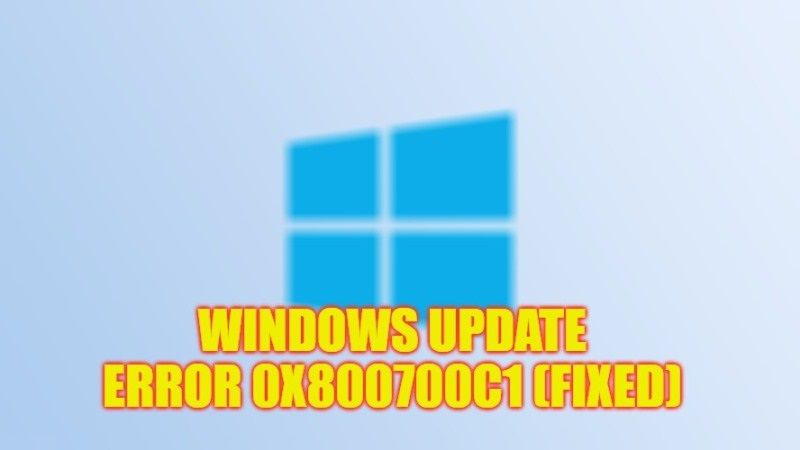There are some Windows 10 users who are having a problem while trying to update their operating system to the latest version. The error message that they are receiving states the following: There were problems installing some updates, but we’ll try again later. If you keep seeing this and want to search the web or contact support for information, this may help. Feature update to Windows 10 – Error 0x800700c1″. So, in order to solve this failure, in this guide we will tell you how to fix the Windows Update failure 0x800700c1 error code on your computer in detail below.
Fix: Windows Update Error 0x800700c1 (2023)

You can easily fix the Windows Update error code 0x800700c1 on your Windows 10 PC by running the System File Checker (SFC) utility or else run the built-in Windows Update Troubleshooter. Both methods and all the steps are given below to get rid of the error code 0x800700c1 from your computer.
Run System File Checker (SFC) Utility
- First, click on the Start menu.
- Then type Command Prompt (CMD).
- From the list, right-click on Command Prompt and select the option of “Run as administrator”.
- In the CMD window that opens, type the command given below:
sfc /scannow - Press Enter key.
- Wait for the process to complete.
- Finally, when the process finishes, restart your PC to resolve error 0x800700c1.
Run Windows Update Troubleshooter
- Click on the Start menu, then click on Settings to open it.
- In the new window, click on Update & Security.
- In the left pane, click on Troubleshoot.
- On the right-hand side, click on the Additional troubleshooters link
- In the next window, click on Windows Update > Run the troubleshooter button.
- Finally, once the process is finished, reboot your PC to fix the error code you were getting on your PC.
That’s all there is to know about how to fix Windows Update error code 0x800700c1. In the meantime, do not forget to check out our other guides only on TechNClub.com: How to fix the App Store ‘NSURLErrorDomain’ Error, and How to fix “Secure Boot can be enabled when system in user mode” Error.