The revamped Photos app for Windows 11 is now available for download to subscribers of the Dev and Beta channels of the Insider Program. Windows 11 Photos app has been updated with the stylistic changes of the new Operating System that has version number 2021.21090.9002.
Download Windows 11 Photo app
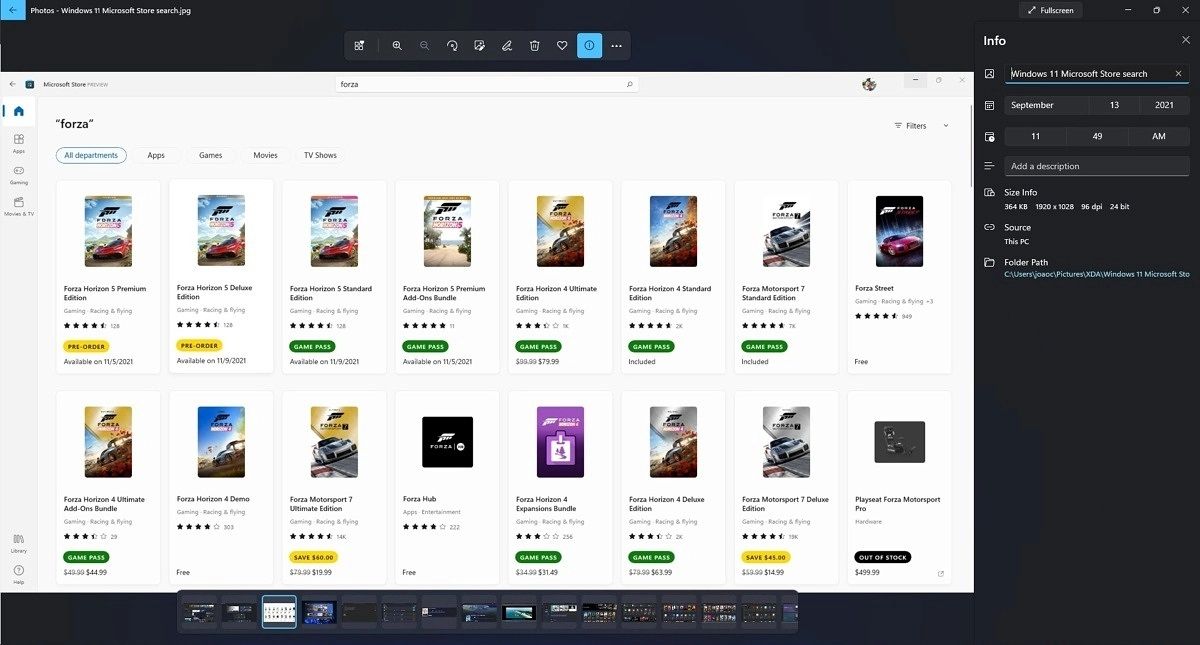
Microsoft is planning to update all Windows apps and bring them under Windows 11. As a result, the design of these apps will match the design of the Windows 11 operating system. Recently, Microsoft has redesigned Calculator, Calendar, Mail, Snipping Tool, and Paint App. This time, Windows 11 Photos app got a new design and it is already available for download now.
If you have not yet received the new Photos app on your device, you can proceed with the update manually (it works on Windows 11 22000 and later) by downloading the installation package from this link.
Like other software pre-installed in the operating system, Microsoft gives us a social preview of the new Photos app coming to Windows 11. We hope that the numerous problems of Photos for Windows 10 have been solved (we’ll know soon), the new app has a new design and new options for managing media files in Windows 11.
In the video released on Twitter, several new features of the Photos app have been noticed, which have not been seen in this app till now. When you open a photo from any folder, the mouse cursor will move to the bottom of the screen. If you want, you can also select more than one picture. This can be done on the same screen.
Here it is in the short video that appeared on the net:
https://twitter.com/panos_panay/status/1435346853365575680
There has also been a slight change in the top menu. Multiple information about the image can be viewed in the floating window. There are editing tools. The file information window has been moved to the right. Also, a mini-map has been added to see where a photo was taken.
In any case, the Windows 11 Photos app will be possibly available to everyone on October 5 when Windows 11 launches.
