
In the last few days, a number of screenshots circulated on the web containing information that the laptop battery in Windows 11 shows charging information over 100%, even though it is fully charged, but it is very strange to see the percentage indicator showing a number up to 115%. What kind of Windows 11 bug is this and is there any workaround to solve it? Let us find out more details about it in the article below.
Windows 11 Bug Charges Laptop Battery Over 100% – How to Fix?
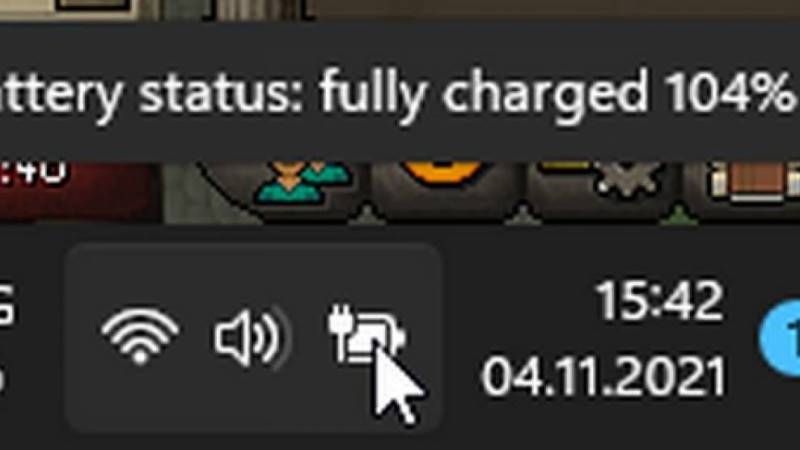
Recently, a new bug was found in Windows 11 where the laptop battery surpasses the 100% battery mark threshold. It is actually a visual bug that shows a full battery capacity of laptops going well over 100% and nothing else.
There was some screenshot also shared on the Reddit community by the users Zondax and GlitcyDragon65, however, there are also many others who are experiencing the same problem, where the battery indicator is showing abnormal numbers. Since two persons have shared this bug, so certainly this is not a hoax.
Besides that, to make matters worse, this problem doesn’t just happen to insiders who use Windows 11 OS build 22483.1000, but to almost all Insider Dev Channel builds. So what does Microsoft say about this?
Of course, Microsoft immediately confirmed this problem, as Microsoft engineer Jennifer Gentleman said that they were looking into this problem and trying to make a fix. “We’re looking into it, there have been a few reports across recent dev channel builds,” said Jennifer.
What is the workaround to fix this bug?
For the time being, many users are suggesting that in order to fix this Windows 11 bug that shows battery percentage over 100%, users should try out a Windows 11 Clean ISO install. This bug usually happens when the user chooses the upgrade option of the operating system instead of performing a clean ISO install of Windows 11.
In addition, since this is one of the most unique bugs, we are hoping that Microsoft will release a fix in the near future, especially for Insider Dev Channel users.
That is all you need to know about this Windows 11 bug. We will keep you posted once Microsoft releases any patch to fix this bug, so bookmark this page or keep visiting this article from time to time. In the meanwhile, do check our other Windows 11 Guides for more information on the latest operating system of Microsoft.
