Snapchat has recently rolled out a new feature, called After Dark Stories feature in the last week. This is a new feature that was announced during the last Snap Partner Summit event. With the After Dark feature, users will be able to publish a Snap between 8 p.m. and 5 a.m., and this snap will be only visible to their contacts who are using the same feature. Only after that the stories will appear after 5 a.m. which will come with a unique badge. In this article, you will learn in detail what is After Dark feature on Snap and how it works below.
What are After Dark Stories on Snapchat?
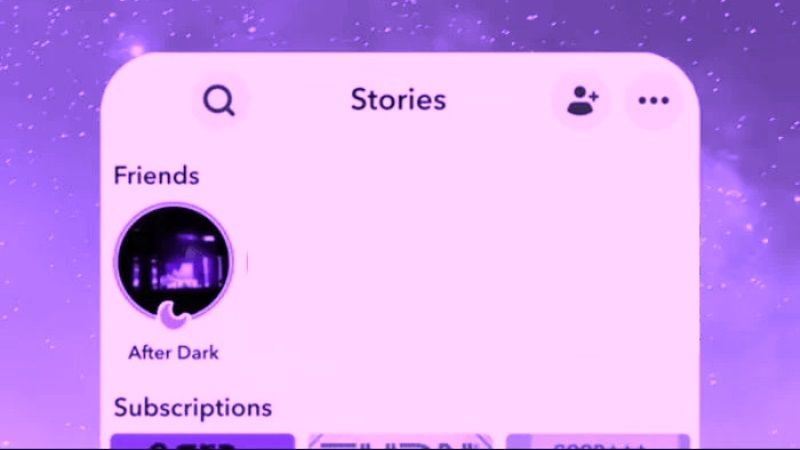
The After Dark Stories on Snapchat is a new feature introduced in the last week. Well, it’s not really a “mode” but rather a feature that allows users to post their weekend nightlife. This feature will help users to add a Snap to a Story known as “After Dark”, and it will be only available for publishing from 8 pm to 5 am on Thursdays, Fridays, and Saturdays to people who are using the same feature, according to their official website.
Nothing is mentioned whether the After Dark Stories feature of Snapchat will be available on the rest of the days like Sunday, Monday, Tuesday, and Wednesday. After 5 a.m., other users will be able to see the Snaps that are posted to the Snapchat Story and check what their friends have published.
How After Dark Stories on Snapchat Works?
- First of all, update your Snapchat application to the latest version, whether it’s Android, iPhone, or computer.
- Then sign in to your account and navigate to your Profile.
- Under “My Stories”, you will be able to see the “Add to After Dark” option, just enable it. Note that this option will be available only between 8 p.m. to 5 a.m., and only on Thursdays, Fridays, and Saturdays.
- Finally, you can now take a Snap and send it to add it to your Story. This will be seen only by your friends who have enabled the same feature on their devices.
That is everything you need to know about what is After Dark feature on Snapchat and how it works. If you are searching for similar types of Snapchat Guides, check out our other articles only on our website TechNClub.com: How to Turn on and Use My AI on Snapchat, and How to Screenshot on Snapchat Without Them Knowing.
